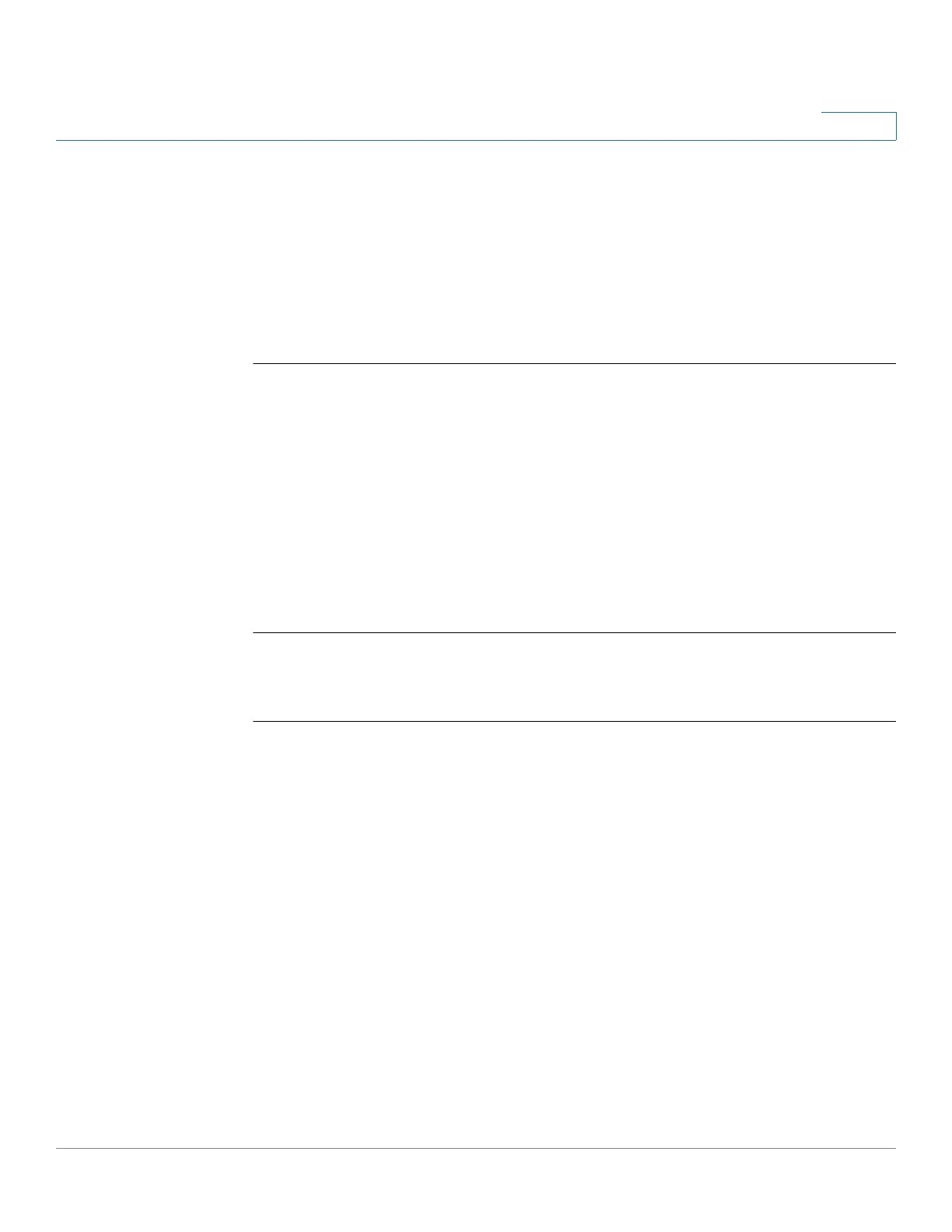SSH Client Commands
Cisco Sx350 Ph. 2.2.5 Devices - Command Line Interface Reference Guide 1154
59
User Guidelines
If a specific SSH server is specified, only the fingerprint of this SSH server is
displayed. Otherwise, all known servers are displayed.
Examples
Example 1 - In the following example, the SSH remote server authentication
method and all trusted remote SSH servers are displayed:
switchxxxxxx#
show ip ssh-client server
SSH Server Authentication is enabled
server address: 11.1.0.1
Server Key Fingerprint: 5a:8d:1d:b5:37:a4:16:46:23:59:eb:44:13:b9:33:e9
server address: 192.165.204.111
Server Key Fingerprint: a4:16:46:23:5a:8d:1d:b5:37:59:eb:44:13:b9:33:e9
server address: 4002:0011::12
Server Key Fingerprint: a5:34:44:44:27:8d:1d:b5:37:59:eb:44:13:b9:33:e9
Example 2 - The following example displays the authentication method and DSA
private key in encrypted format:
switchxxxxxx#
show ip ssh-client key DSA
Authentication method: DSA key
Username: john
Key Source: Default
Public Key Fingerprint: 77:C7:19:85:98:19:27:96:C9:CC:83:C5:78:89:F8:86
---- BEGIN SSH2 PUBLIC KEY ----
Comment: RSA Public Key
AAAAB3NzaC1kc3MAAACBAPY8ZOHY2yFSJA6XYC9HRwNHxaehvx5wOJ0rzZdzoSOXxbET
W6ToHv8D1UJ/z+zHo9Fiko5XybZnDIaBDHtblQ+Yp7StxyltHnXF1YLfKD1G4T6JYrdH
YI14Om1eg9e4NnCRleaqoZPF3UGfZia6bXrGTQf3gJq2e7Yisk/gF+1VAAAAFQDb8D5c
vwHWTZDPfX0D2s9Rd7NBvQAAAIEAlN92+Bb7D4KLYk3IwRbXblwXdkPggA4pfdtW9vGf
J0/RHd+NjB4eo1D+0dix6tXwYGN7PKS5R/FXPNwxHPapcj9uL1Jn2AWQ2dsknf+i/FAA
