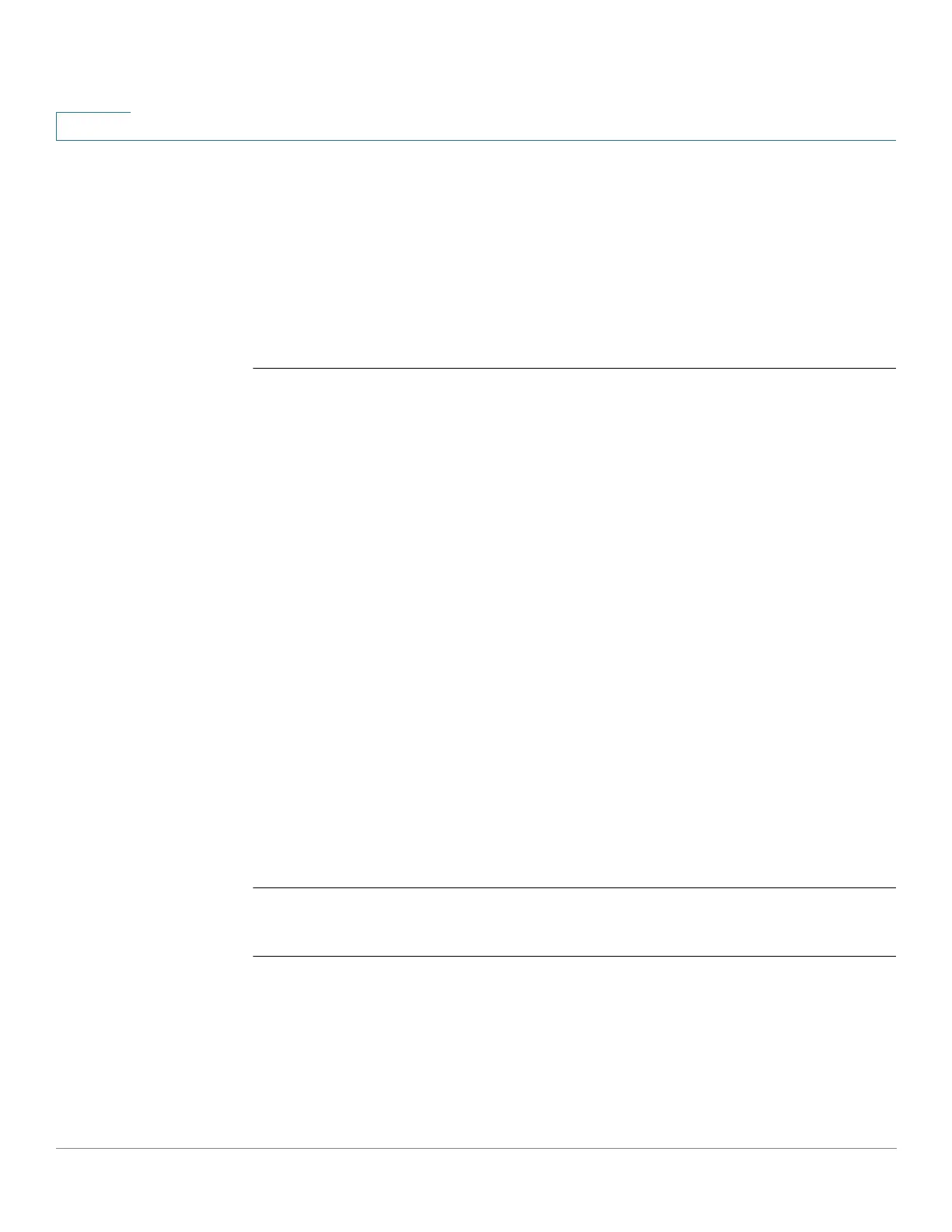SSD Commands
1161 Cisco Sx350 Ph. 2.2.5 Devices - Command Line Interface Reference Guide
60
SSD Configuration mode
Default Configuration
Display all SDD information.
Examples
Example 1 - The following example displays all SSD information.
switchxxxxxx(config-ssd)#
show ssd
SSD current parameters:
Local Passphrase: Default
File Passphrase Control: Unrestricted
File Integrity Control: Disabled
SSD parameters after reset:
Local Passphrase: Default
File Passphrase Control: Unrestricted
File Integrity Control: Disabled
User Type User Name Channel Read Permission Default Read Type
------------ --------- ----------------- --------------- ------------ -----------
Specific admin11 secure Both Encrypted User-Define
Specific admin2 secure Encrypted-Only Encrypted User-Define
Level-15 secure-xml-snmp Plaintext-Only Plaintext Default
Level-15 secure Both Encrypted Default
Level-15 insecure Both Encrypted Default
All secure Encrypted-Only Encrypted Default
All insecure Encrypted-Only Encrypted Default
All insecure-xml-snmp Plaintext-Only Plaintext *Default
* Modified default entry
Example 2 - The following example displays the SSD rules.
switchxxxxxx(config-ssd)#
show ssd rules
User Type User Name Channel Read Permission Default Read Type
------------ --------- ----------------- --------------- ------------ -----------
Specific admin11 secure Both Encrypted User-Define
Specific admin2 secure Encrypted-Only Encrypted User-Define
Level-15 secure-xml-snmp Plaintext-Only Plaintext Default
