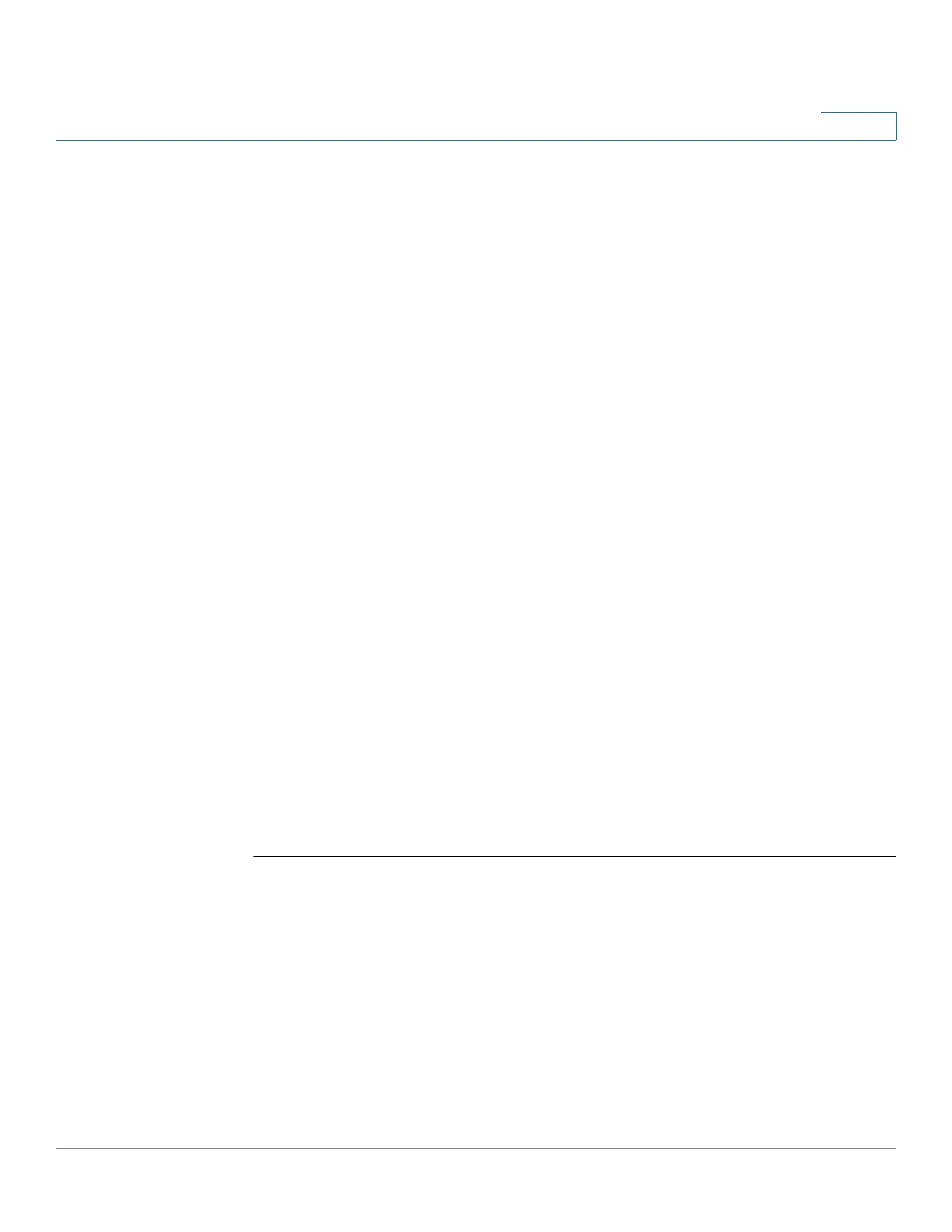Telnet, Secure Shell (SSH) and Secure Login (Slogin) Commands
Cisco Sx350 Ph. 2.2.5 Devices - Command Line Interface Reference Guide 1222
64
Use the no user-key command to remove an SSH user and the associated public
key.
Syntax
user-key
username
{rsa | dsa}
no user-key
username
Parameters
•
username
—Specifies the remote SSH client username. (Length: 1–48
characters)
• rsa—Specifies that the RSA key pair is manually configured.
• dsa—Specifies that the DSA key pair is manually configured.
Default Configuration
No SSH public keys exist.
Command Mode
SSH Public Key-string Configuration mode
User Guidelines
After entering this command, the existing key, if any, associated with the user will be deleted.
You must follow this command with the key-string command to configure the key to the user.
Example
The following example enables manually configuring an SSH public key for SSH
public key-chain bob.
switchxxxxxx(config)#
crypto key pubkey-chain ssh
switchxxxxxx(config-keychain)#
user-key
bob
rsa
switchxxxxxx(config-keychain-key)#
key-string row
AAAAB3NzaC1yc2EAAAADAQABAAABAQCvTnRwPWl
