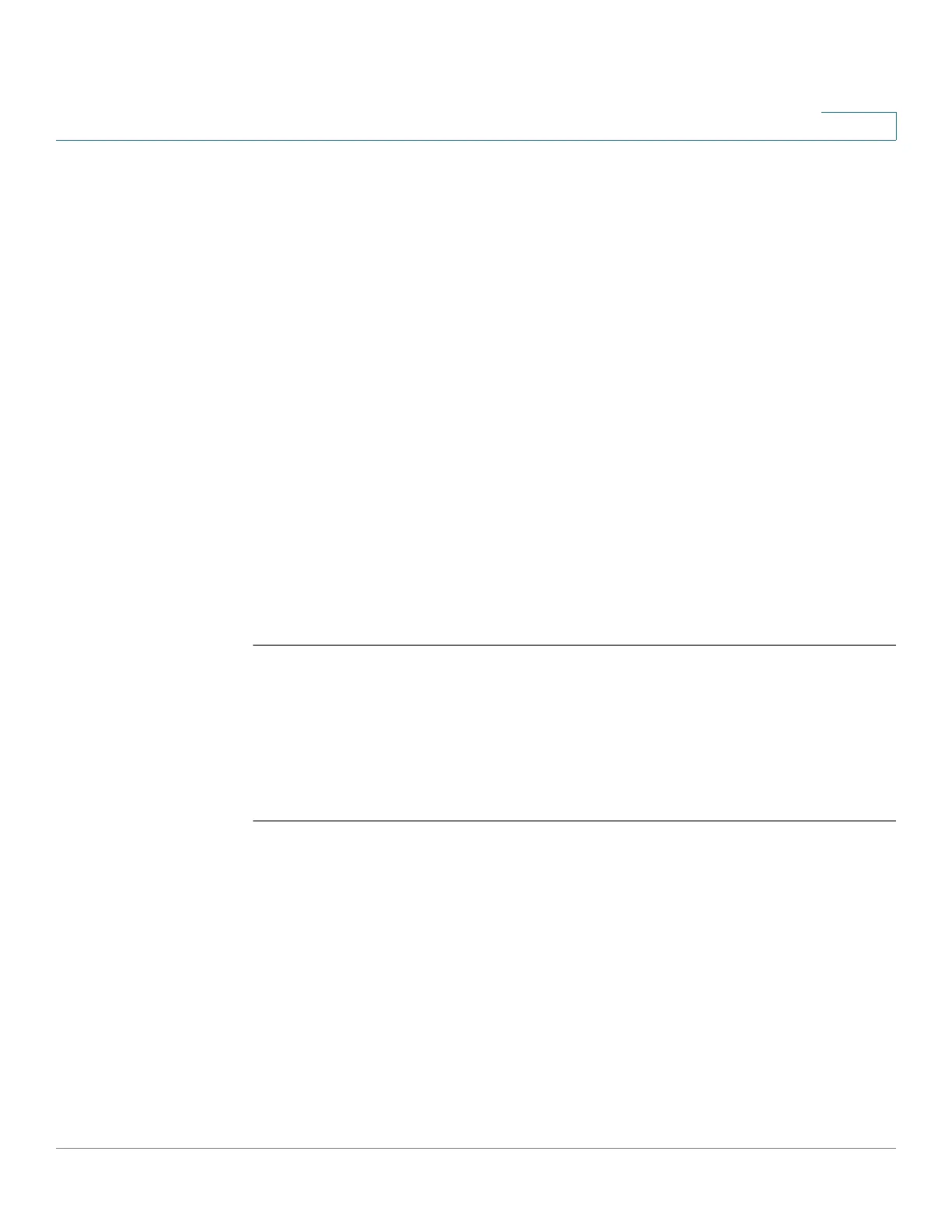Telnet, Secure Shell (SSH) and Secure Login (Slogin) Commands
Cisco Sx350 Ph. 2.2.5 Devices - Command Line Interface Reference Guide 1226
64
Parameters
• username
username
—Specifies the remote SSH client username. (Length:
1–48 characters)
• fingerprint {bubble-babble | hex}—Specifies the fingerprint display format.
The possible values are:
- bubble-babble—Specifies that the fingerprint is displayed in Bubble
Babble format.
- hex—Specifies that the fingerprint is displayed in hexadecimal format.
Default Configuration
The default fingerprint format is hexadecimal.
Command Mode
Privileged EXEC mode
Example
The following examples display SSH public keys stored on the device.
switchxxxxxx#
show crypto key pubkey-chain ssh
Username Fingerprint
----------- ----------------------------------------------------------
bob
9A:CC:01:C5:78:39:27:86:79:CC:23:C5:98:59:F1:86
john
98:F7:6E:28:F2:79:87:C8:18:F8:88:CC:F8:89:87:C8
switchxxxxxx#
show crypto key pubkey-chain ssh username
bob
Username Fingerprint
----------- ----------------------------------------------------------
bob
9A:CC:01:C5:78:39:27:86:79:CC:23:C5:98:59:F1:86
