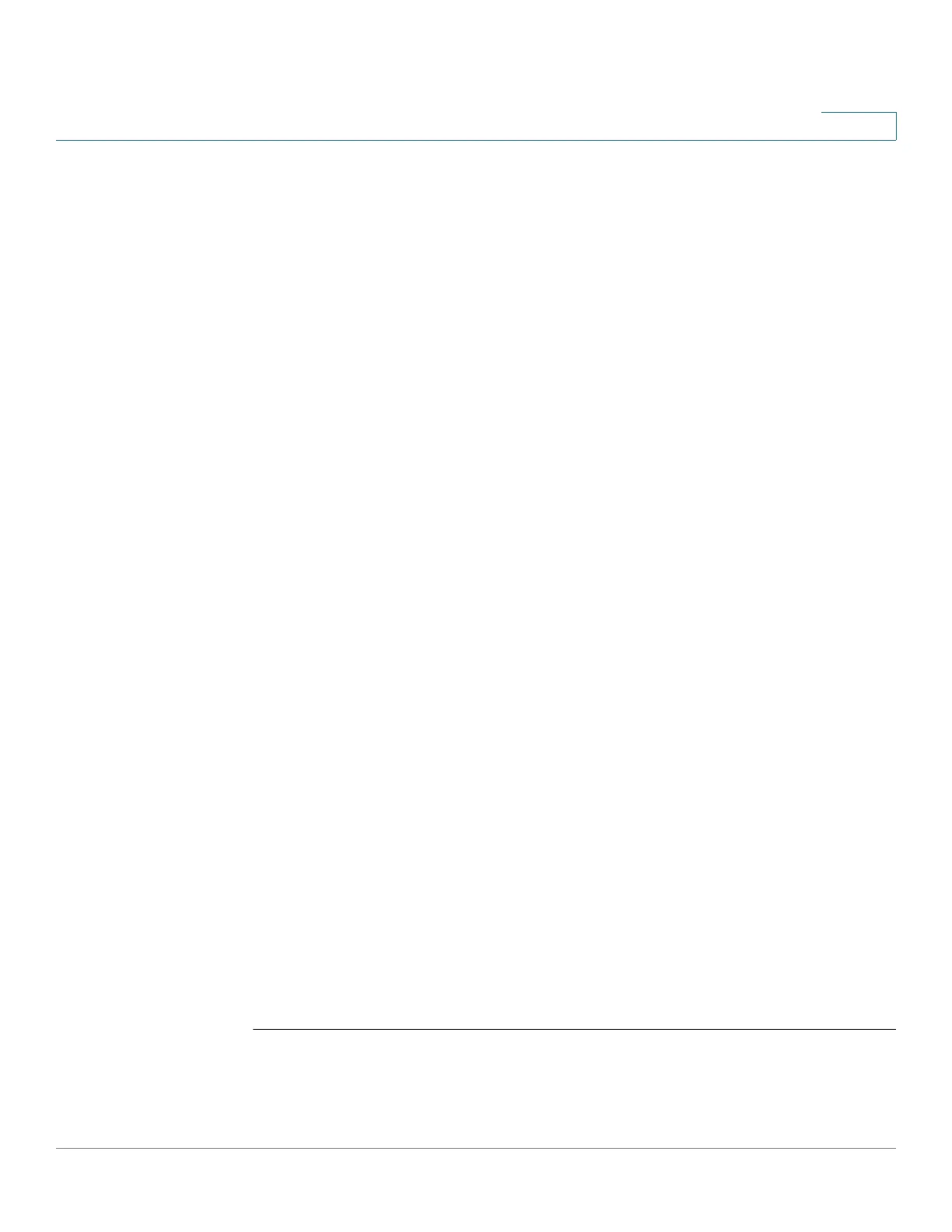Voice VLAN Commands
Cisco Sx350 Ph. 2.2.5 Devices - Command Line Interface Reference Guide 1304
68
In addition, dynamic voice VLAN (auto-triggered) mode is the default mode of auto
voice VLAN. In this mode, voice VLAN is enabled by a trigger (advertisement
received by voice device attached to port).
If the administrative state is:
• disabled — The operational state is disabled.
• oui-enabled —The operational state is oui-enabled.
• auto-enabled — The operational state is auto-enabled.
• auto-triggered — The operational state is auto-enabled only if one of the
following occurs:
- A static local configured voice VLAN ID, CoS/802.1p, and/or DSCP that
is not factory default is configured.
- A CDP voice VLAN advertisement is received from a neighboring CDP
device that is not a a device of the same family as the current device.
- A Voice Service Discovery Protocol (VSDP) message was received
from a neighbor switch. VSDP is a Cisco Small Business proprietary
protocol for SF and SG series managed switches.
In all other cases the operational state is disabled.
Notes:
• To change the administrative state from oui-enabled to auto-enabled (or
auto-triggered), or vice versa, you must first set the administrative state to
disabled.
• The administrative state cannot be set to oui-enabled if the Auto SmartPort
administrative state is enabled.
• The administrative state cannot be set to oui-enabled if the voice VLAN is
the default VLAN (VLAN 1). For oui-enabled mode, the voice VLAN cannot
be 1.
Examples
Example 1 —The following example enables the OUI mode of Voice VLAN. The
first try did not work - it was necessary to first disable voice VLAN.
switchxxxxxx(config)#
voice vlan state oui-enabled
Disable the voice VLAN before changing the voice VLAN trigger.
