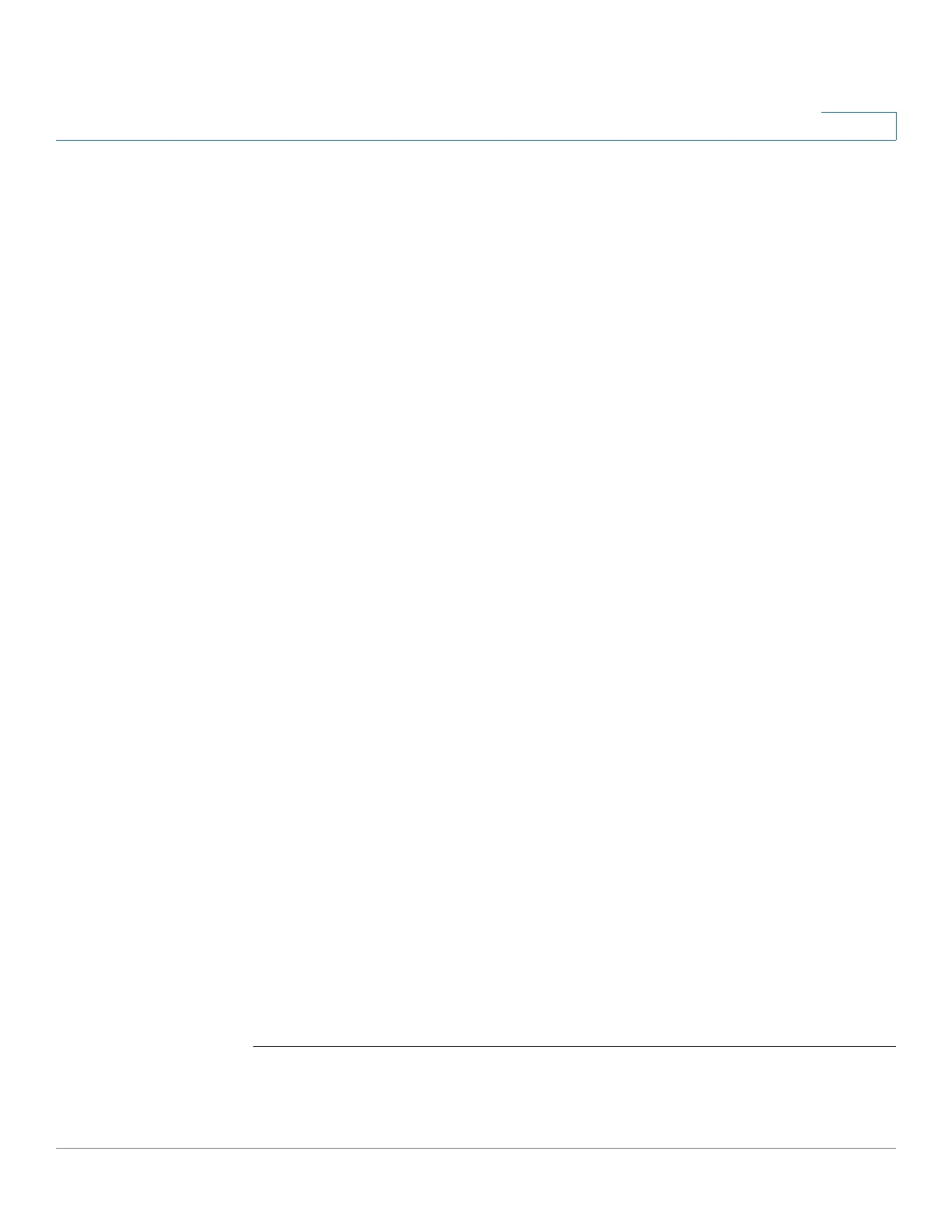Address Table Commands
Cisco Sx350 Ph. 2.2.5 Devices - Command Line Interface Reference Guide 140
4
multicast ipv6 source group Interface (VLAN) Configuration mode command. To
unregister the source-group-pair, use the no form of this command.
Syntax
bridge multicast ipv6 source
ipv6-source-address
group
ipv6-multicast-address
[[add | remove] {ethernet
interface-list |
port-channel
port-channel-list}]
no bridge multicast ipv6 source
ipv6-address
group
ipv6-multicast-address
Parameters
• ipv6-source-address—Specifies the source IPv6 address.
• ipv6-multicast-address—Specifies the group IPv6 Multicast address.
• add—(Optional) Adds ports to the group for the specific source IPv6
address.
• remove—(Optional) Removes ports from the group for the specific source
IPv6 address.
• ethernet
interface-list
—(Optional) Specifies a list of Ethernet ports.
Separate nonconsecutive Ethernet ports with a comma and no spaces. Use
a hyphen to designate a range of ports.
• port-channel
port-channel-list
—(Optional) Specifies a list of port channels.
Separate nonconsecutive port-channels with a comma and no spaces. Use
a hyphen to designate a range of port channels.
Default Configuration
No Multicast addresses are defined.
The default option is add.
Command Mode
Interface (VLAN) Configuration mode
Example
The following example registers a source IPv6 address - Multicast IPv6 address
pair to the bridge table:
switchxxxxxx(config)#
interface vlan
8
