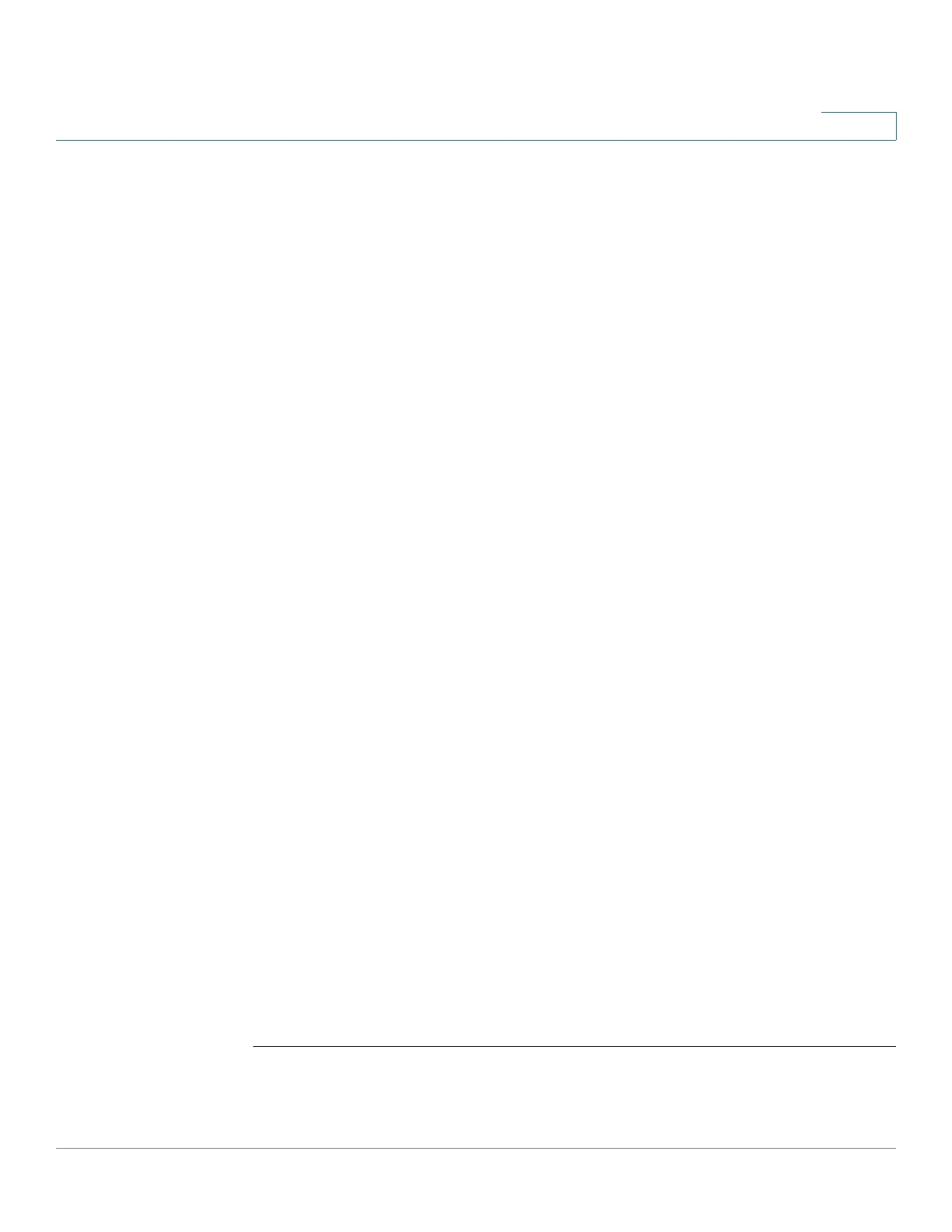Authentication, Authorization and Accounting (AAA) Commands
Cisco Sx350 Ph. 2.2.5 Devices - Command Line Interface Reference Guide 192
5
no passwords complexity min-length | min-classes | not-current | no-repeat |
not-username | not-manufacturer-name
Parameters
• min-length
number
—Sets the minimal length of the password. (Range: 0–
64)
• min-classes
number
—Sets the minimal character classes (uppercase
letters, lowercase letters, numbers, and special characters available on a
standard keyboard). (Range: 0–4)
• not-current—Specifies that the new password cannot be the same as the
current password.
• no-repeat
number
—Specifies the maximum number of characters in the
new password that can be repeated consecutively. Zero specifies that
there is no limit on repeated characters. (Range: 0–16)
• not-username—Specifies that the password cannot repeat or reverse the
user name or any variant reached by changing the case of the characters.
• not-manufacturer-name—Specifies that the password cannot repeat or
reverse the manufacturer’s name or any variant reached by changing the
case of the characters.
Default Configuration
The minimal length is 8.
The number of classes is 3.
The default for no-repeat is 3.
All the other controls are enabled by default.
Command Mode
Global Configuration mode
Example
The following example configures the minimal required password length to 8
characters.
switchxxxxxx(config)#
passwords complexity min-length 8
