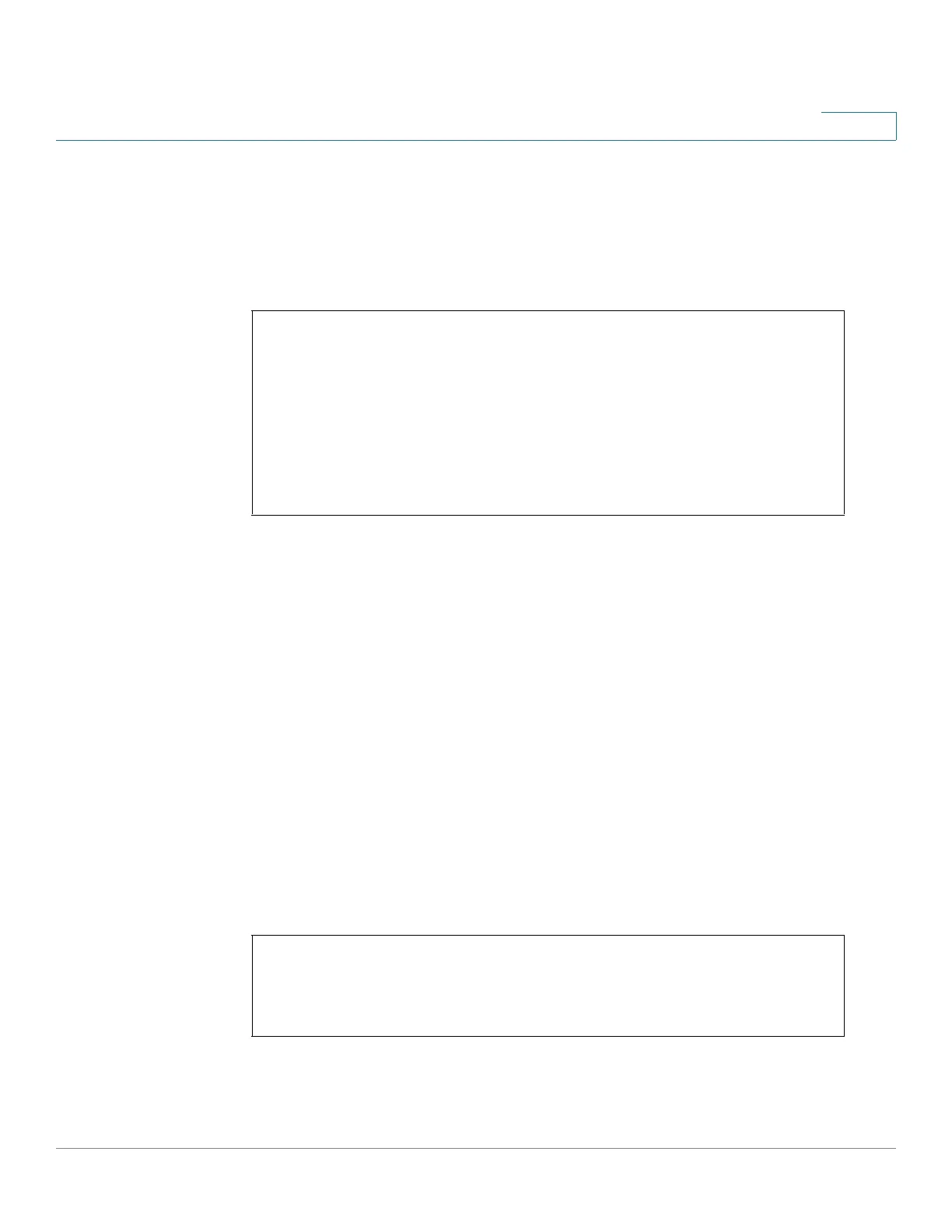Introduction
Cisco Sx350 Ph. 2.2.5 Devices - Command Line Interface Reference Guide 38
1
—Within the CLI, interfaces are denoted by concatenating the following elements:
• Type of Interface—As described above
• Interface Number—Port, LAG, tunnel or VLAN numbers
Samples of these various options are shown in the example below:
NOTE See Loopback Interface for a description of the loopback interface.
Interface Range
Interfaces may be described on an individual basis or within a range. The interface
range command has the following syntax:
<interface-range> ::=
{<port-type>[ ][/<first-port-number>[ - <last-port-number]} |
port-channel[ ]<first-port-channel-number>[ -
<last-port-channel-number>] |
tunnel[ ]<first-tunnel-number>[ - <last-tunnel-number>] |
vlan[ ]<first-vlan-id>[ - <last-vlan-id>]
A sample of this command is shown in the example below:
switchxxxxxx(config)#interface GigabitEthernet 1
switchxxxxxx(config)#interface GE 1
switchxxxxxx(config)#interface FastEthernet
switchxxxxxx((config)#interface fe1
switchxxxxxx(config)#interface po1
switchxxxxxx(config)# interface vlan 1
switchxxxxxx#configure
switchxxxxxx(config-if)#interface range gi1-5