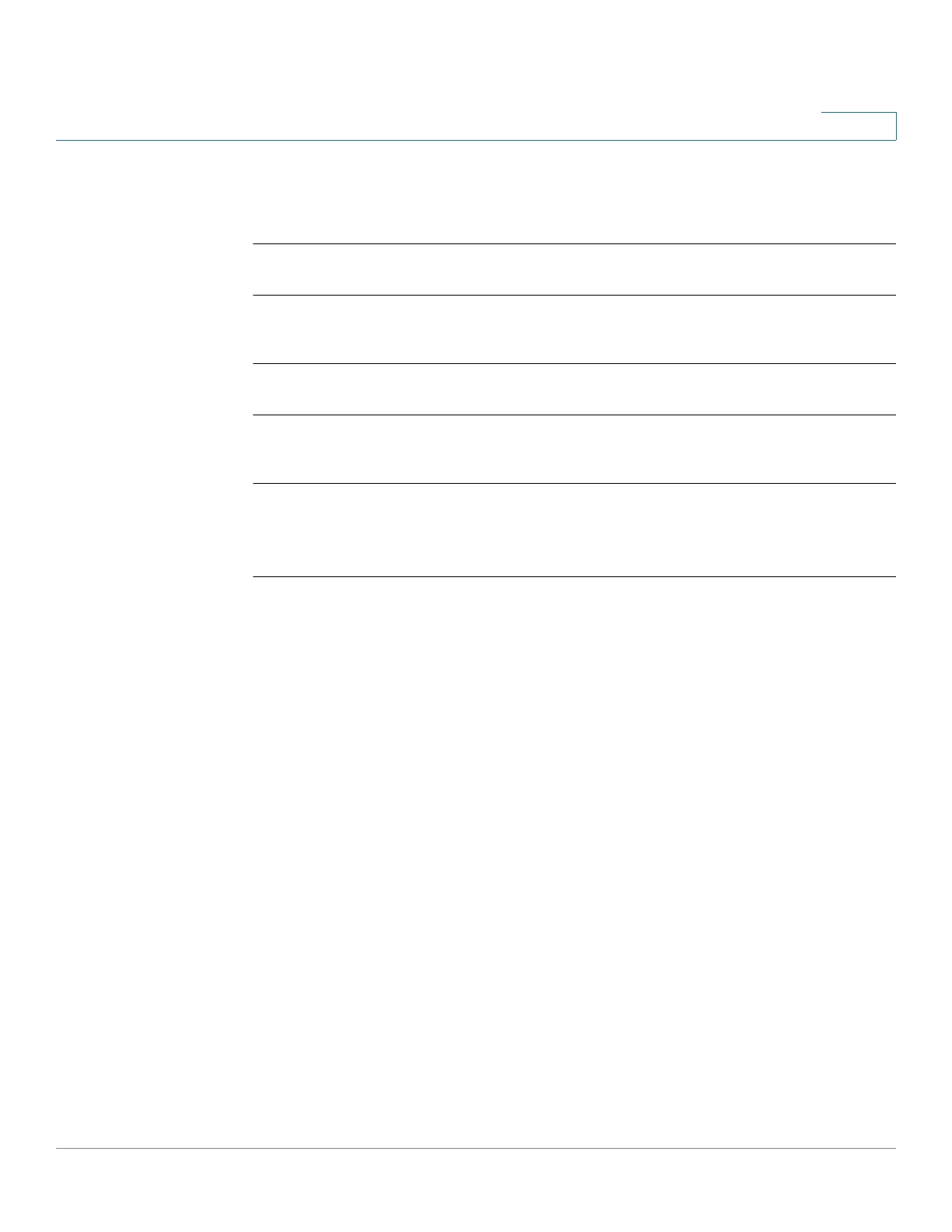File System Commands
Cisco Sx350 Ph. 2.2.5 Devices - Command Line Interface Reference Guide 426
18
Example
Example 1. The following example sets a new active image from a TFTP server:
switchxxxxxx(config)#
boot system tftp://145.21.2.3/image/image-v1-1.ros
Example 2. The following example sets a new active image from FLASH:
switchxxxxxx(config)#
boot system flash://images/image-v1-1.ros
Example 3. The following example sets the inactive image:
switchxxxxxx(config)#
boot system inactive-image
18.6 cd
To change the current directory or file system, use the cd command in User EXEC
mode.
Syntax
cd
url
Parameters
•
url
—Specifies a directory on FLASH or on USB.
Default Configuration
The flash root directory (flash://)
Command Mode
User EXEC mode
User Guidelines
When a terminal session is started the current directory of the session is set to
flash://. Use the cd command to change the current directory.
