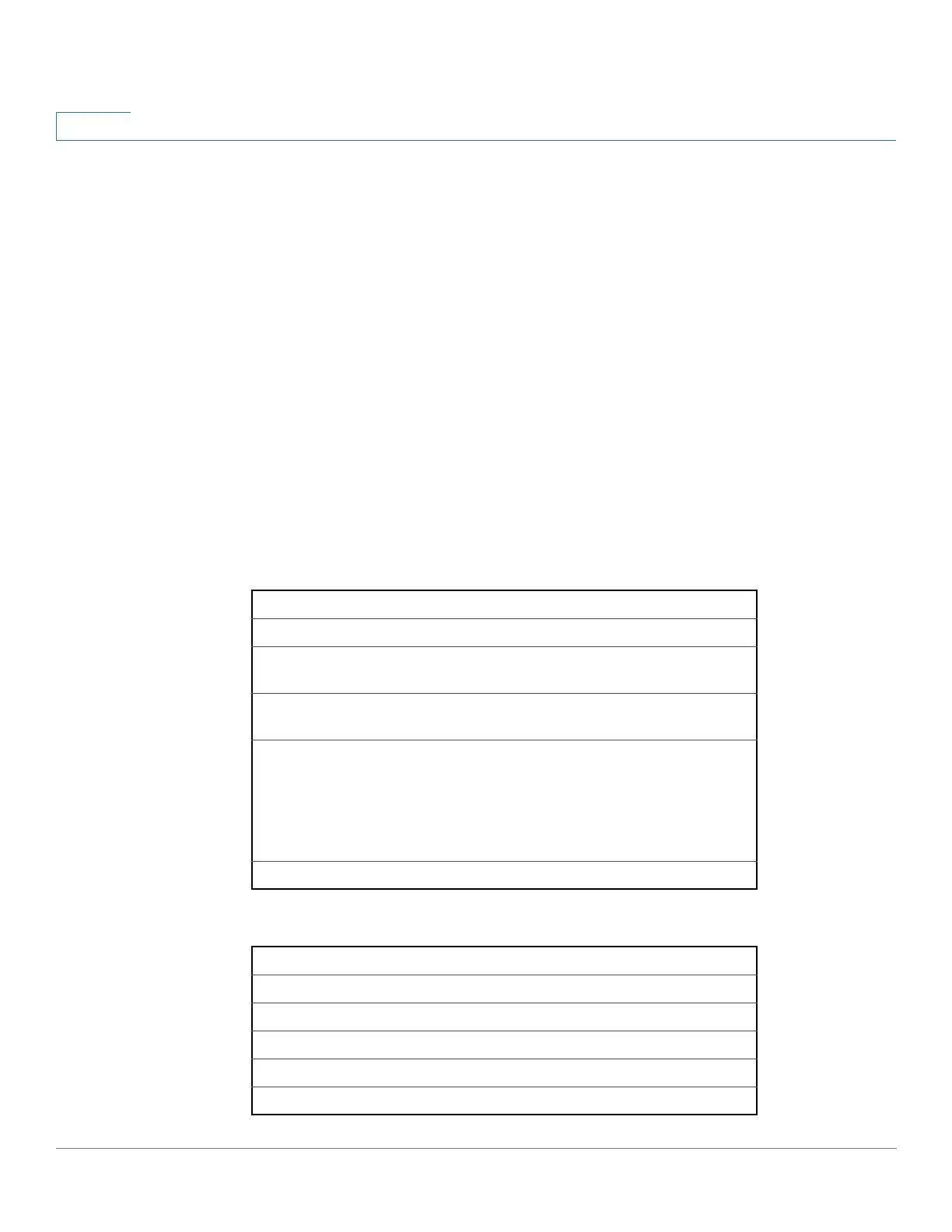IP System Management Commands
539 Cisco Sx350 Ph. 2.2.5 Devices - Command Line Interface Reference Guide
26
^^ H sends telnet EC
^^ O sends telnet AO
^^ T sends telnet AYT
^^ U sends telnet EL
?/help suspends the session (return to system command prompt)
Several concurrent Telnet sessions can be opened, enabling switching between
the sessions. To open a subsequent session, the current connection has to be
suspended by pressing the escape sequence keys (Ctrl-shift-6) and x to return to
the system command prompt. Then open a new connection with the telnet EXEC
mode command.
This command lists concurrent Telnet connections to remote hosts that were
opened by the current Telnet session to the local device. It does not list Telnet
connections to remote hosts that were opened by other Telnet sessions.
Keywords Table
Ports Table
Options Description
/echo Enables local echo.
/quiet Prevents onscreen display of all messages from
the software.
/source-interfac
e
Specifies the source interface.
/stream Turns on stream processing, which enables a raw
TCP stream with no Telnet control sequences. A
stream connection does not process Telnet
options and can be appropriate for connections
to ports running UNIX-to-UNIX Copy Program
(UUCP) and other non-Telnet protocols.
Ctrl-shift-6 x Returns to the System Command Prompt.
Keyword Description Port Number
BGP Border Gateway Protocol 179
chargen Character generator 19
cmd Remote commands 514
daytime Daytime 13
discard Discard 9
