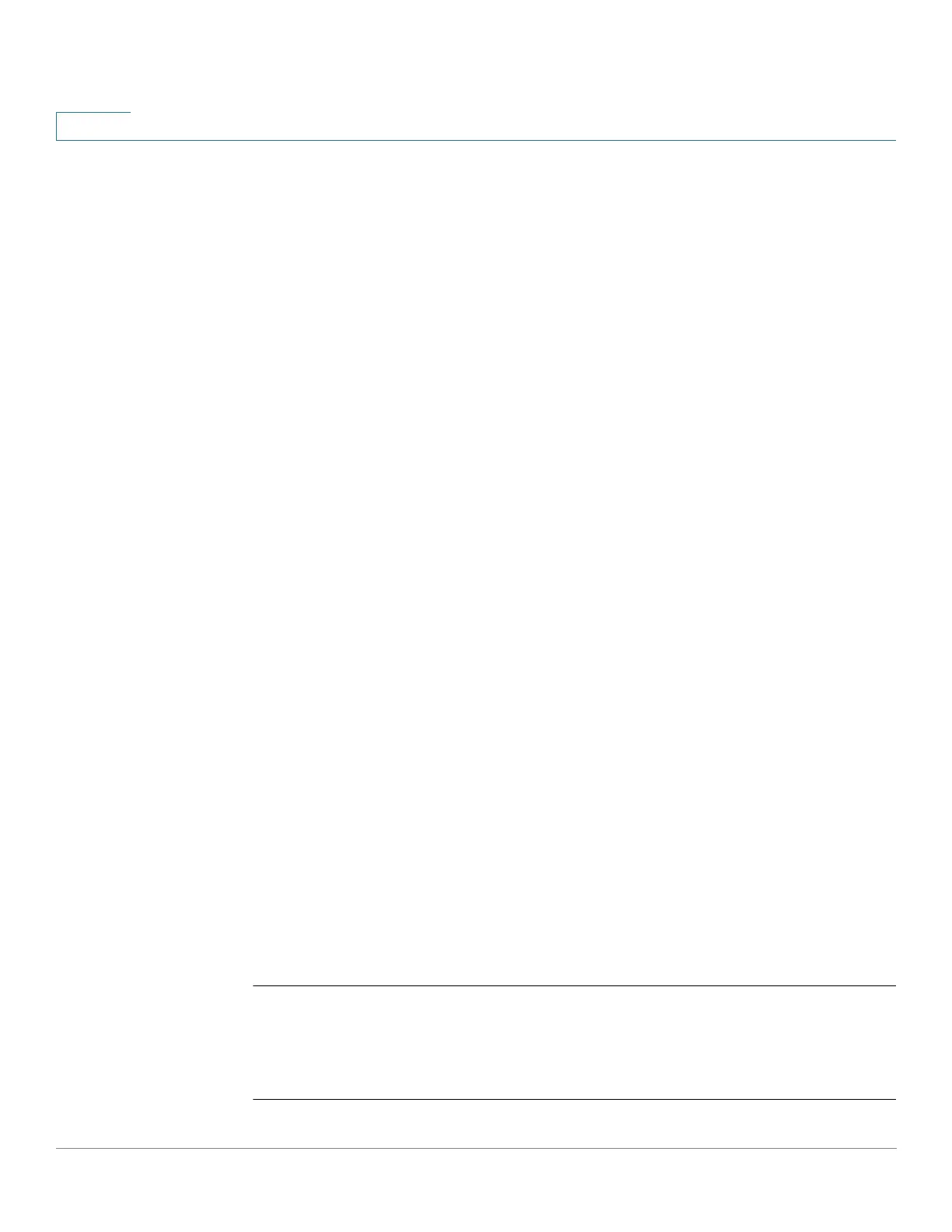IPv6 Commands
573 Cisco Sx350 Ph. 2.2.5 Devices - Command Line Interface Reference Guide
28
The default keyword can be used to set default values for automatic advertised
prefixes configured as addresses on the interface using the ipv6 address
command.
Note. These default values are not used as the default values in the ipv6 nd prefix
command.
Use the no ipv6 nd prefix default command to return the default values to the
original default values.
On-Link
When on-link is “on” (by default), the specified prefix is assigned to the link. Nodes
sending traffic to such addresses that contain the specified prefix consider the
destination to be locally reachable on the link. An on-link prefix is inserted into the
routing table as a Connected prefix.
Auto-configuration
When auto-configuration is on (by default), it indicates to hosts on the local link that
the specified prefix can be used for IPv6 auto-configuration.
The configuration options affect the L-bit and A-bit settings associated with the
prefix in the IPv6 ND Router Advertisement, and presence of the prefix in the
routing table, as follows:
• Default L=1 A=1, In the Routing Table
• no-onlink L=0 A=1, In the Routing Table
• no-autoconfig L=1 A=0, In the Routing Table
• no-onlink no-autoconfig L=0 A=0, In the Routing Table
• off-link L=0 A=1, Not in the Routing Table
• off-link no-autoconfig L=0 A=0, Not in the Routing Table
Examples
Example 1. The following example includes the IPv6 prefix 2001:0DB8::/35 in
router advertisements sent out VLAN 1 with a valid lifetime of 1000 seconds and a
preferred lifetime of 900 seconds. The prefix is inserted in the Routing table:
switchxxxxxx(config)#
interface
vlan 1
switchxxxxxx(config-if)#
ipv6 nd prefix 2001:0DB8::/35 1000 900
switchxxxxxx(config-if)#
exit
