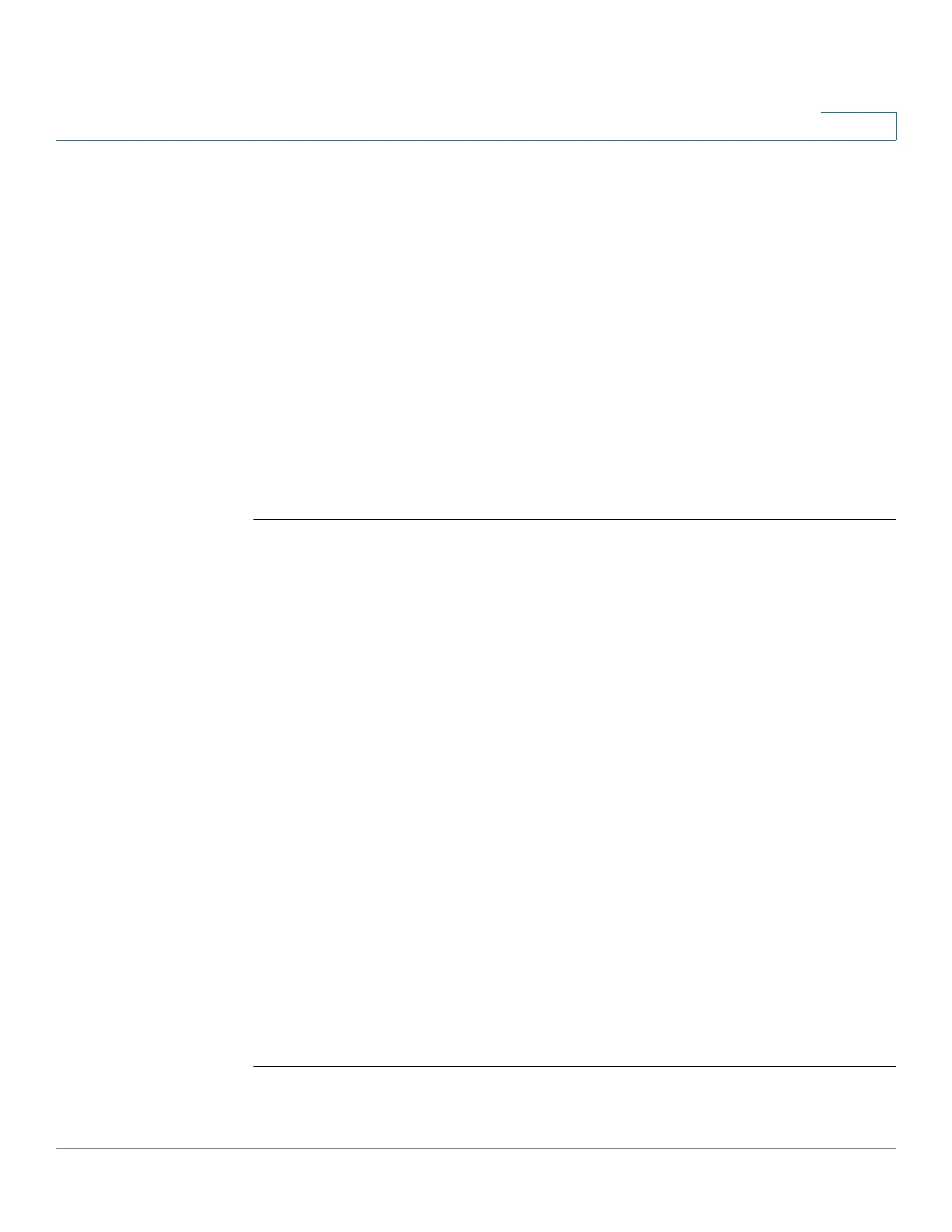IPv6 Commands
Cisco Sx350 Ph. 2.2.5 Devices - Command Line Interface Reference Guide 600
28
User Guidelines
This command provides output similar to the show ip route command, except that
the information is IPv6-specific.
When the
ipv6-address
or
ipv6-prefix
/
prefix-length
argument is specified, a
longest match lookup is performed from the routing table and only route
information for that address or network is displayed. When the icmp, nd,
connected, local, or static keywords are specified, only that type of route is
displayed. When the
interface-id
argument are specified, only the specified
interface-specific routes are displayed.
Examples
Example 1. The following is sample output from the show ipv6 route command
when IPv6 Routing is not enabled and the command is entered without an IPv6
address or prefix specified:
switchxxxxxx#
show ipv6 route
Codes: > - Best
S - Static, C - Connected, I - ICMP Redirect, ND - Router Advertisment
[d/m]: d - route’s distance, m - route’s metric
IPv6 Routing Table - 6 entries
C> 3002:1:1:1:1/64 [0/0]
via fe80::200:cff:fe4a:dfa8 VLAN 1 Lifetime 1784 sec
S> ::/0 [1/1]
via fe80::77 VLAN 1
ND> ::/0 [11/0]
via fe80::200:cff:fe4a:dfa8 VLAN 1 Lifetime 1784 sec
ND> 2001::/64 [2/1]
via ::
fe80::200:cff:fe4a:dfa8
VLAN 100
ND> 2002:1:1:1::/64 [2/1]
via ::
fe80::200:cff:fe4a:dfa8
VLAN 100
ND> 3001::/64 [2/1]
via ::
fe80::200:cff:fe4a:dfa8
VLAN 101
