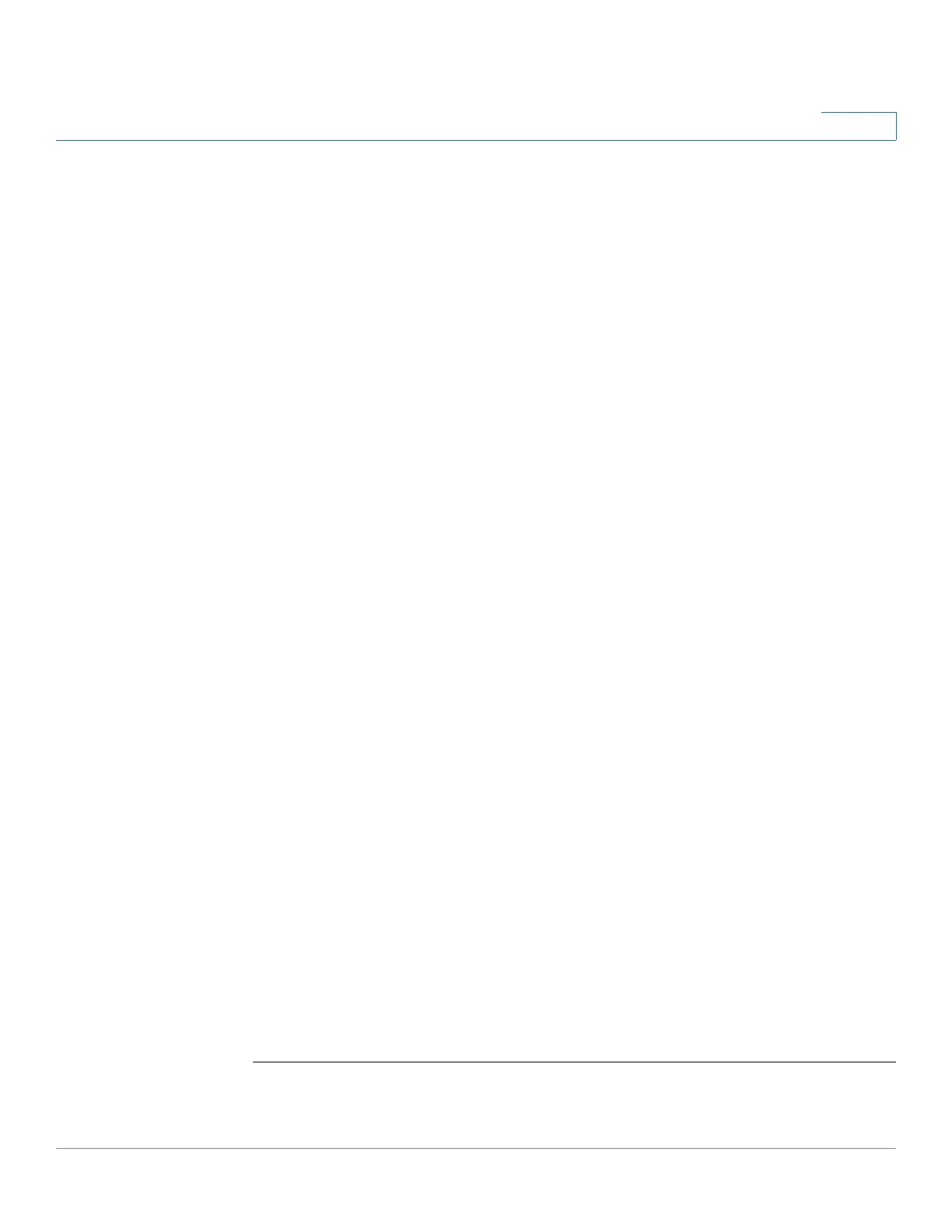IPv6 First Hop Security
Cisco Sx350 Ph. 2.2.5 Devices - Command Line Interface Reference Guide 690
29
Syntax
preference {[maximum {
value
| disable}] [minimum {
value
| disable}]}
no preference [maximum] [minimum]
Parameters
• maximum
value
—Advertised preference value is lower or equal than that
set by the value argument. Range 0-255. A value of the high boundary must
be equal to or greater than a value of the low boundary.
• maximum disable—Disables verification of the high boundary of the
advertised preference value.
• minimum
value
—Advertised preference value is greater than or equal to the
value argument. Range 0-255.
• minimum disable—Disables verification of the lower boundary of the
advertised preference value.
Default Configuration
Policy attached to port or port channel: the value configured in the policy attached
to the VLAN.
Policy attached to VLAN: global configuration.
Command Mode
DHCP Guard Policy Configuration mode
User Guidelines
Use this command to change the global configuration specified by the ipv6 dhcp
guard preference command on the port to which this policy applies.
Use the disable keyword to disable verification in both global or VLAN
configuration.
Example
The following example defines a DHCPv6 Guard policy named policy1, places the
switch in DHCPv6 Guard Policy Configuration mode, and defines a minimum
preference value of 10:
switchxxxxxx(config)#
ipv6 dhcp guard policy
policy1
