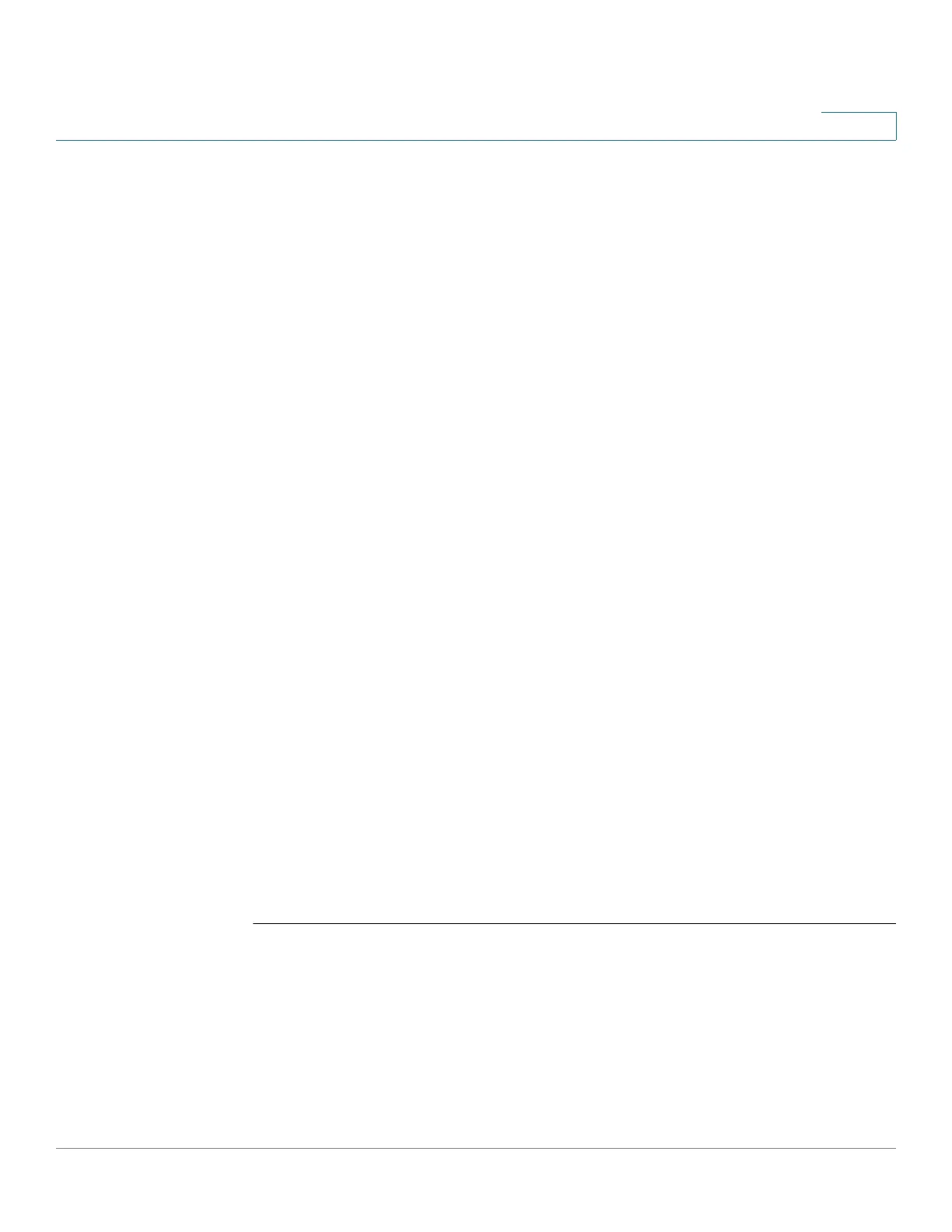Link Layer Discovery Protocol (LLDP) Commands
Cisco Sx350 Ph. 2.2.5 Devices - Command Line Interface Reference Guide 764
36
Parameters
• filtering—Specifies that when LLDP is globally disabled, LLDP packets are
filtered (deleted).
• flooding—Specifies that when LLDP is globally disabled, LLDP packets are
flooded (forwarded to all interfaces).
Default Configuration
LLDP packets are filtered when LLDP is globally disabled.
Command Mode
Global Configuration mode
User Guidelines
If the STP mode is MSTP, the LLDP packet handling mode cannot be set to
flooding and vice versa.
If LLDP is globally disabled, and the LLDP packet handling mode is flooding, LLDP
packets are treated as data packets with the following exceptions:
• VLAN ingress rules are not applied to LLDP packets. The LLDP packets are
trapped on all ports for which the STP state is Forwarding.
• Default deny-all rules are not applied to LLDP packets.
• VLAN egress rules are not applied to LLDP packets. The LLDP packets are
flooded to all ports for which the STP state is Forwarding.
• LLDP packets are sent as untagged.
Example
The following example sets the LLDP packet handling mode to Flooding when
LLDP is globally disabled.
switchxxxxxx(config)#
lldp lldpdu flooding
