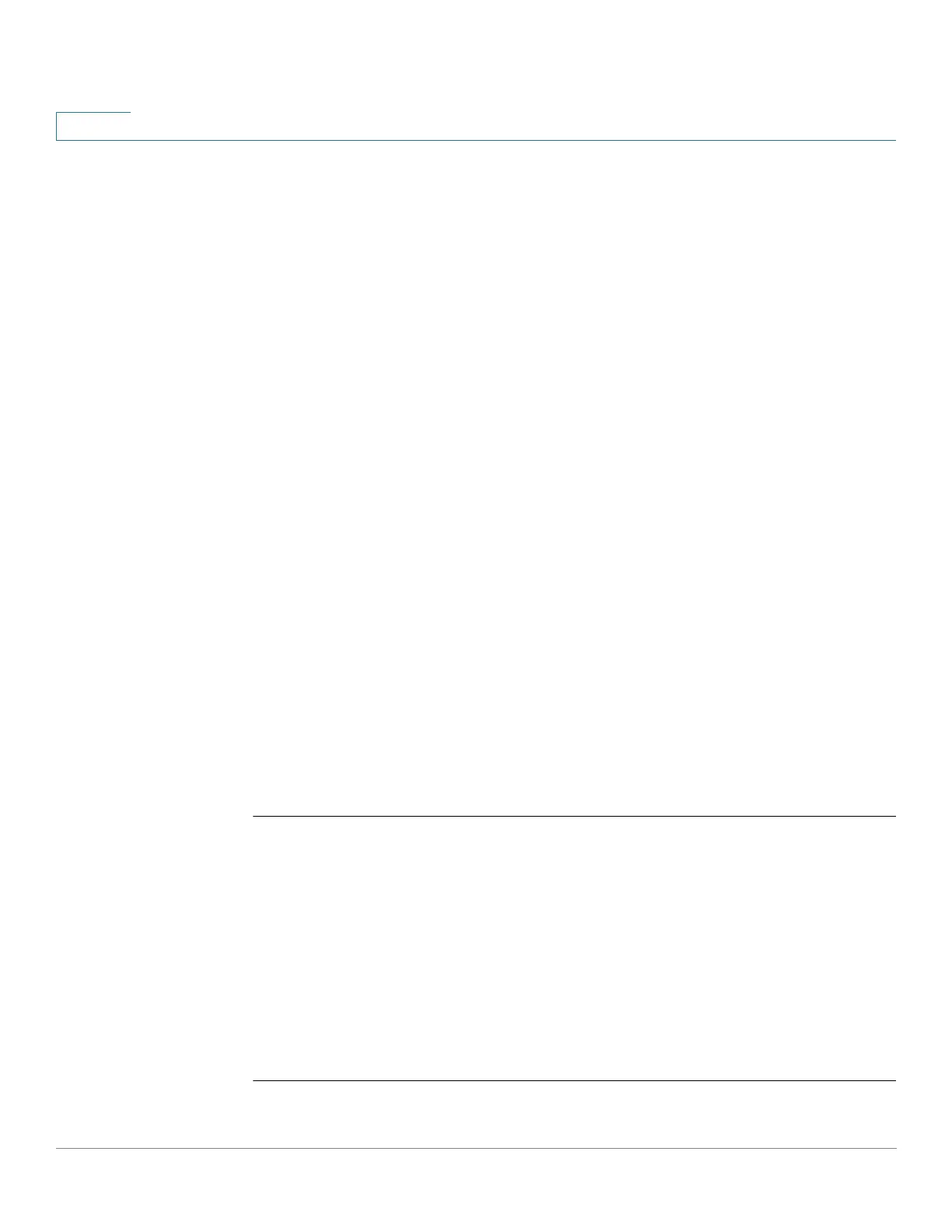MLD Commands
831 Cisco Sx350 Ph. 2.2.5 Devices - Command Line Interface Reference Guide
40
Parameters
• link-local—(Optional) Displays the link-local groups.
•
group-name
|
group-address
—(Optional) IPv6 address or name of the
multicast group.
•
interface-id
—(Optional) Interface identifier.
• detail—(Optional) Displays detailed information about individual sources.
Command Mode
User EXEC mode
User Guidelines
Use the show ipv6 mld groups [detail] command to display all directly connected
groups.
Use the show ipv6 mld groups link-local [detail] command to display all directly
connected link-local groups.
Use the show ipv6 mld groups [
group-name
|
group-address
] [detail] command to
display one given directly connected group.
Use the show ipv6 mld groups
interface-id
[detail] command to display all groups
directly connected to the given interface.
Examples
Example 1. The following is sample output from the show ipv6 mld groups
command. It shows all of the groups joined by VLAN 100:
switchxxxxxx#
show ipv6 mld groups vlan 100
MLD Connected Group Membership
Expires: never - switch itself has joined the group
Group Address Interface Expires
FF02::2 VLAN 100 never
FF02::1:FF00:1 VLAN 00:10:27
FF02::1:FFAF:2C39 VLAN 100 00:09:11
FF06:7777::1 VLAN 100 00:00:26
