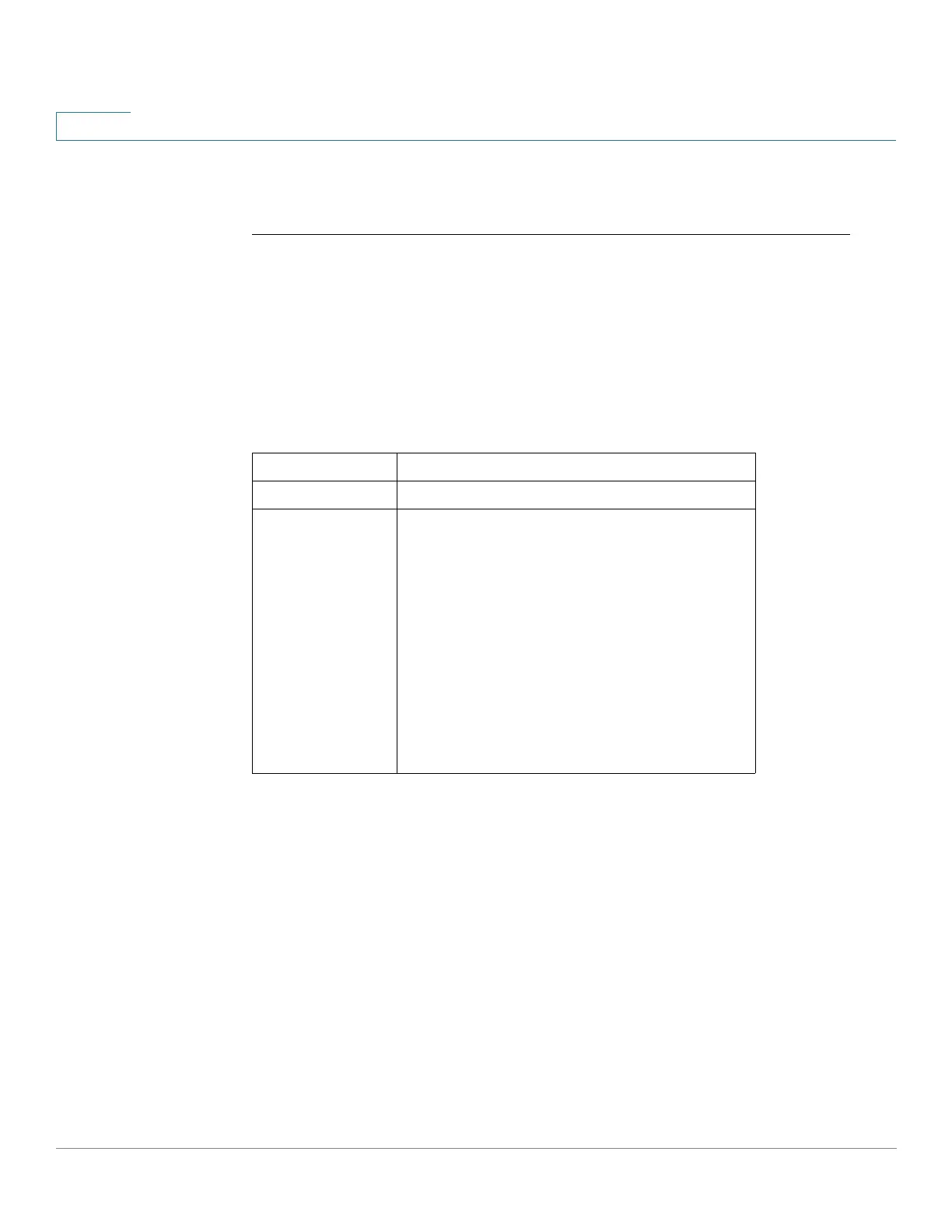Power over Ethernet (PoE) Commands
911 Cisco Sx350 Ph. 2.2.5 Devices - Command Line Interface Reference Guide
45
Example
The following example displays information about the inline power consumption.
switchxxxxxx#
show powered-device
Port
-----
gi11
gi12
PD
standard
--------
802.3AT
802.3AT
Power
Requested(W)
------------
25.5
25.5(forced)
PSE standard
(link partner)
-------------
802.3AT
802.3AF
Power
Available(W)
------------
25.5 (CDP)
Unknown(LLDP)
Field Description
PD standard This indicated the PD port physical capability.
Power
Requested
This indicates the PD requested power (as
requested from the PSE side in Watts).
If port is forced to specific power, the value
reflects the forced power and is indicated by "
(Forced) ".
If port is not connected to PSE or is in down
state the status is N/A.
If CDP/LLDP negotiation is activated than this
represent the maximum request power level.
If no negotiation is activated this value is
derived from the PD standard.
