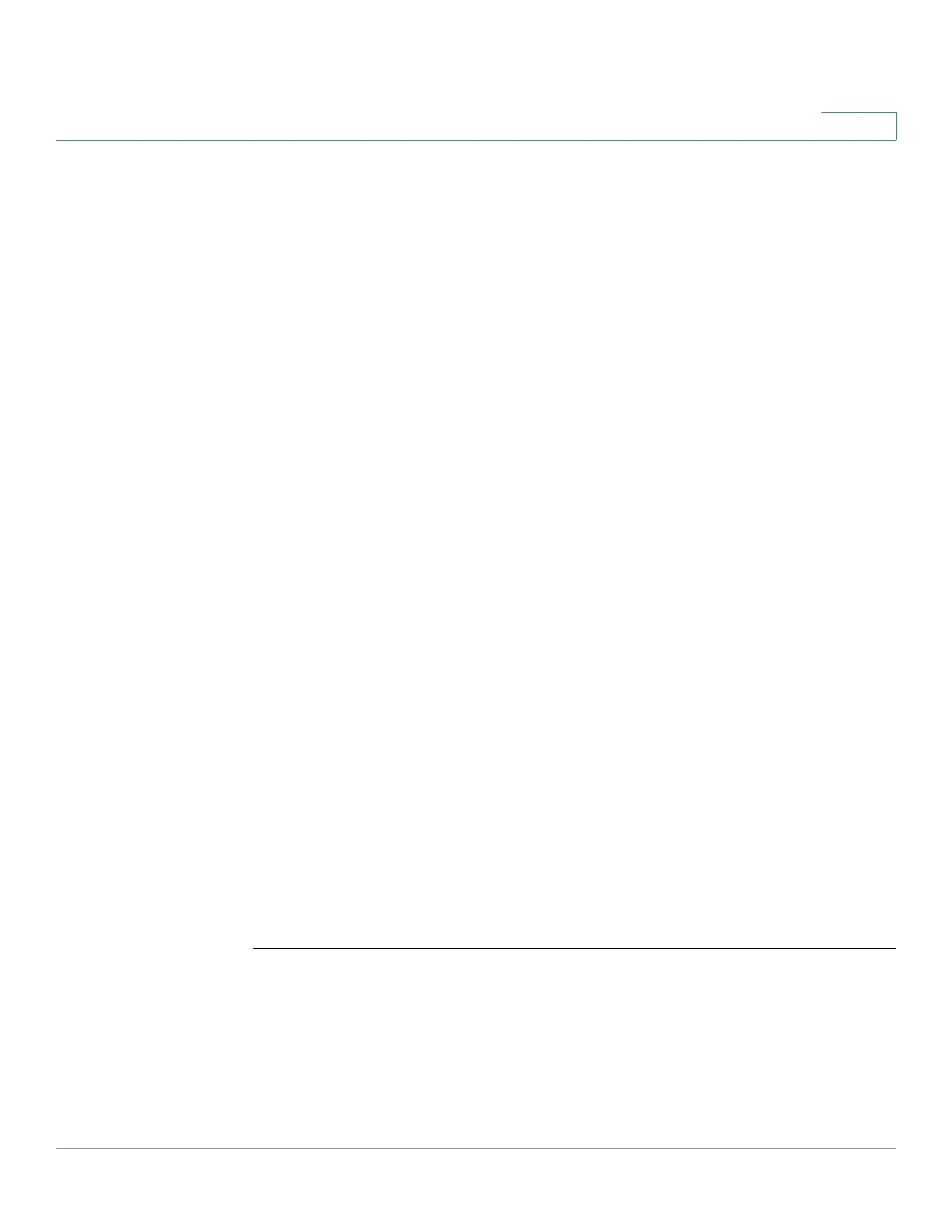Quality of Service (QoS) Commands
Cisco Sx350 Ph. 2.2.5 Devices - Command Line Interface Reference Guide 926
47
Parameters
N/A
Default Configuration
The default state is according to the mode selected in the qos command
(advanced mode). The type of trust is determined in qos advanced-mode trust.
Command Mode
Policy-map Class Configuration mode.
User Guidelines
This command is relevant only when QoS is in advanced, ports-not-trusted mode.
Trust indicates that traffic is sent to the queue according to the packet’s QoS
parameters (UP or DSCP).
Use this command to distinguish the QoS trust behavior for certain traffic from
others. For example, incoming traffic with certain DSCP values can be trusted. A
class map can be configured to match and trust the DSCP values in the incoming
traffic.
The type of trust is determined in qos advanced-mode trust.
Trust values set with this command supersede trust values set on specific
interfaces with the qos trust (Interface) Interface Configuration mode command.
The trust and set commands are mutually exclusive within the same policy map.
The set command is not supported into egress policies.
If specifying trust cos, QoS maps a packet to a queue, the received or default port
CoS value, and the CoS-to-queue map.
Example
The following example creates an ACL, places it into a class map, places the class
map into a policy map and configures the trust state.
switchxxxxxx(config)#
ip access-list
extended
ip1
switchxxxxxx(config-ip-al)#
permit
ip any any
switchxxxxxx(config-ip-al)#
exit
switchxxxxxx(config)#
class-map
c1
switchxxxxxx(config-cmap)#
match access-group
ip1
