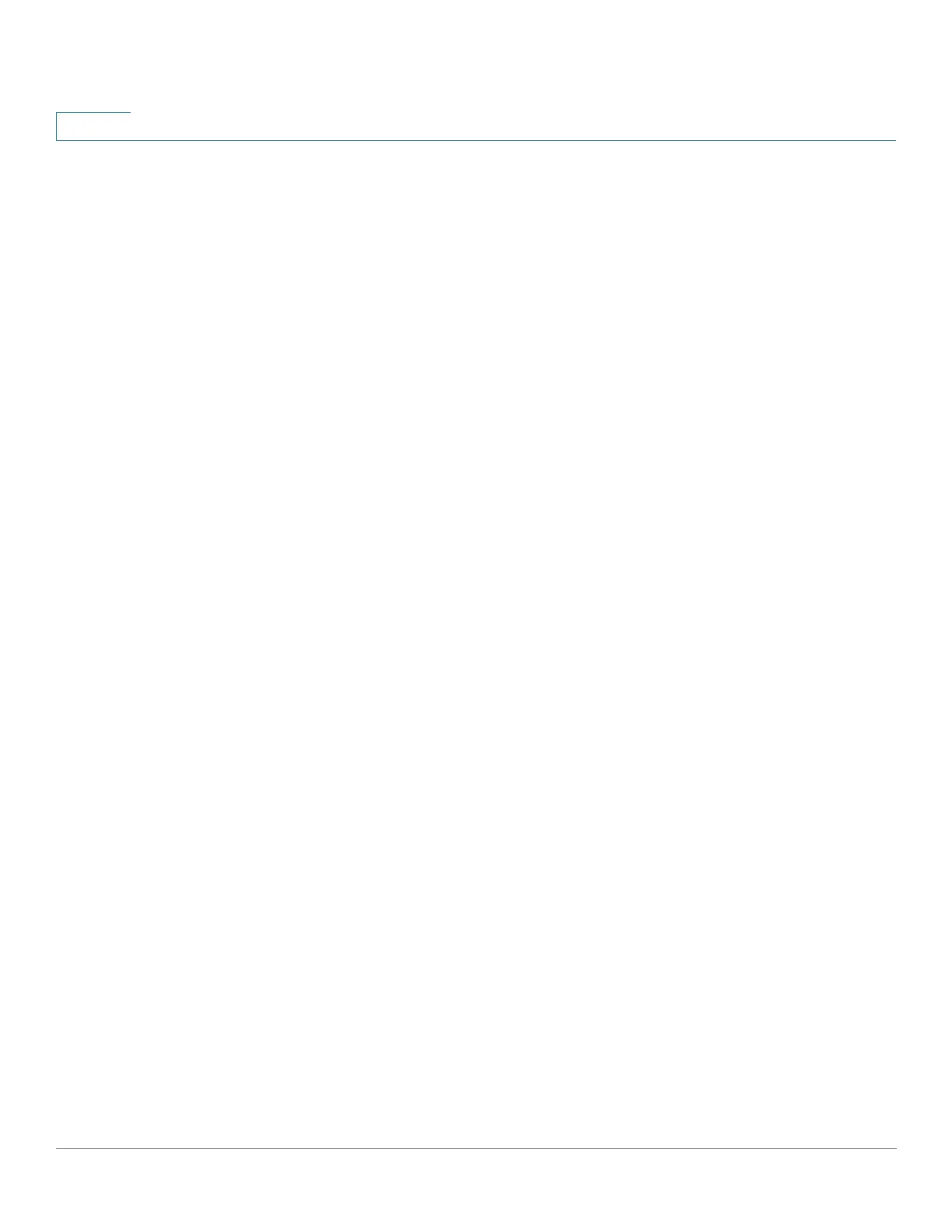Radius Server Commands
983 Cisco Sx350 Ph. 2.2.5 Devices - Command Line Interface Reference Guide
49
Syntax
radius server nas secret key
key
{default |
ip-address
}
radius server nas secret
ip-address
encrypted radius server nas secret key
encrypted-key
{default |
ip-address
}
no radius server nas secret [default |
ip-address
]
Parameters
•
key
—Specifies the authentication and encryption key for communications
between the device and users of the given group. (Range: 0–128
characters)
•
encrypted-key
—Same as the key-string parameter, but the key is in
encrypted form.
• default—Specifies the default secret key that will be applied to
communicate with NASs that do not have a private key.
•
ip-address
—Specifies the RADIUS client host IP address. The IP address
can be an IPv4, IPv6 or IPv6z address.
Default Configuration
The secret key does not exist.
Command Mode
Global Configuration mode
User Guidelines
Use the radius server nas secret key
key
default command, to defines a key that
will be applied to communicate with NASs that do not have a private key.
Use the radius server nas secret key
key
ip-address
command, to defines a key
that will be applied to communicate with the specified NAS.
Use the radius server nas secret
ip-address
command, to defines that the default
secret key will be applied to communicate with the specified NAS.
If a NAS is not defined by this command all messages received from this NAS will
be dropped.
The Radius server supports up to 50 NASs.
Use the no radius server nas secret default command, to delete the default key.
