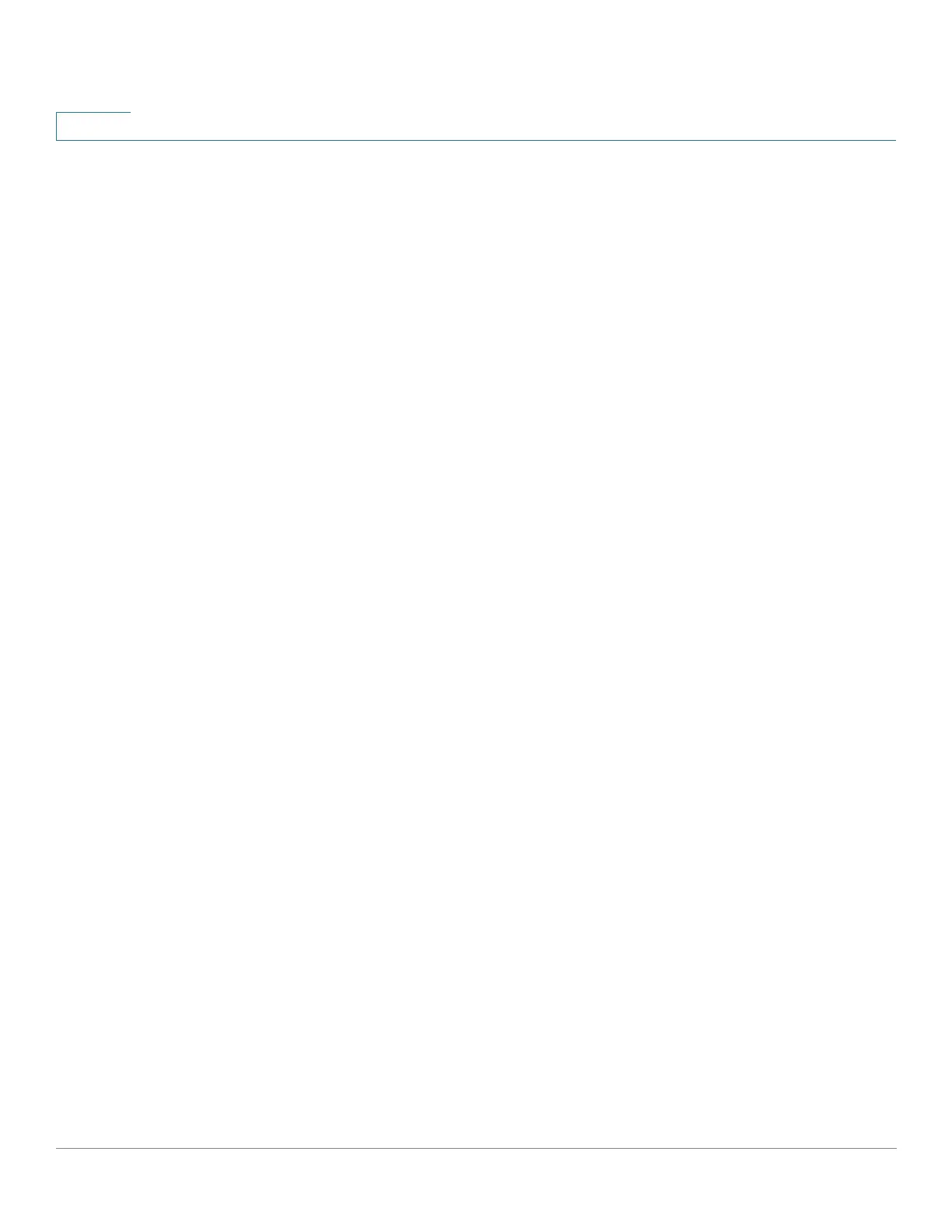SPAN and RSPAN Commands
1089 Cisco Sx350 Ph. 2.2.5 Devices - Command Line Interface Reference Guide
57
Default Configuration
No SPAN and RSPAN sessions are configured.
Command Mode
Global Configuration mode
User Guidelines
Use the monitor session
session_number
destination interface
interface-id
, to
create a SPAN, local flow mirror, final RSPAN or final remote flow mirror destination
session to copy traffic to a destination port.
Use the monitor session
session_number
destination remote vlan
vlan-id
reflector-port
interface-id
command, to create a start RSPAN destination session
to copy traffic to a RSPAN VLAN via a reflector port. The remote VLAN must be
configured by the remote-span command before this command.
A destination or reflector port cannot be a source port.
If the network keyword is not defined only mirrored traffic sent on a destination
port and all input traffic is discard and a value of DOWN is advertised as its
operational status to all applications running on it.
A destination port configured without the network keyword has the following
limitations:
• UDLD cannot be enabled on the port.
• 802.1x cannot be enabled on the port.
A port cannot be configured as destination port with the network keyword if one
the following conditions is true:
• It belongs to the source VLAN
• It belongs to the remote VLAN
Please, do not add the destination port to the source/remote VLAN.
A port cannot be configured as reflector if it belongs to the remote VLAN.
The remote VLAN cannot be configured as a source VLAN.
Only in the final switch the remote VLAN can be configured as a source remote
VLAN
Mirrored traffic is sent to queue number 1 of the destination port.
