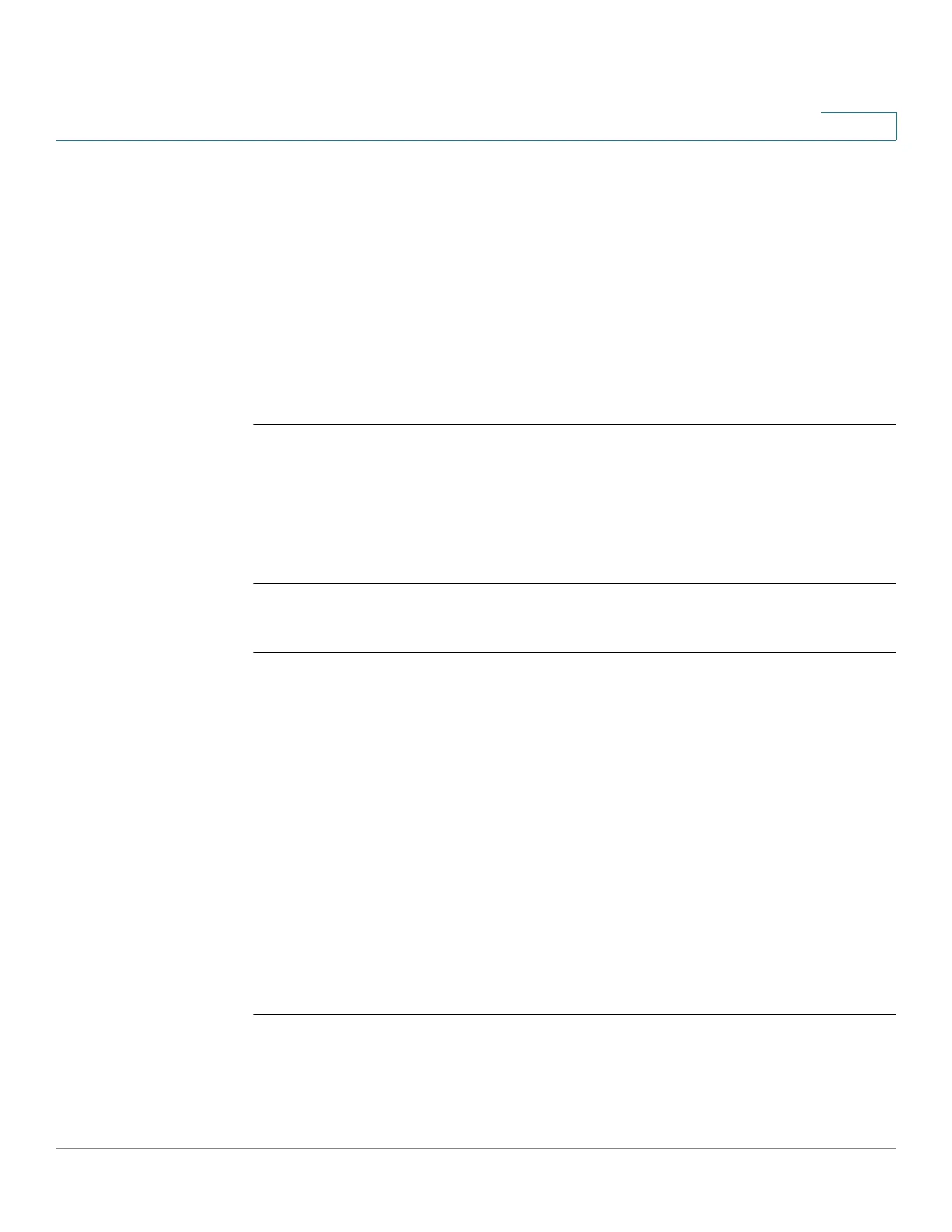SPAN and RSPAN Commands
Cisco Sx350 Ph. 2.2.5 Devices - Command Line Interface Reference Guide 1090
57
Use the no monitor session
session_number
destination command to remove one
destination session.
Example
Example 1. The following example configures a SPAN session consisting from 3
source and one destination session. The first source session copies traffic for both
directions from the source port
gi1
2, the second source session copies bridges
traffic from VLAN 100, and the third source session copies traffic for received on
the source port
gi1
3. The destination session defines port
gi11 as the
destination port.
switchxxxxxx(config)#
monitor session 1 source interface gi12 both
switchxxxxxx(config)#
monitor session 1 source vlan 100
switchxxxxxx(config)#
monitor session 1 source interface gi13 rx
switchxxxxxx(config)# monitor session 1 destination interface gi11
Example 2. The following example configures a flow mirror session:
switchxxxxxx(config)#
ip access-list extended ip1
switchxxxxxx(config-ip-al)#
permit ip any any
switchxxxxxx(config-ip-al)#
exit
switchxxxxxx(config)#
class-map c1
switchxxxxxx(config-cmap)#
match access-group ip1
switchxxxxxx(config-cmap)#
exit
switchxxxxxx(config)#
policy-map p1
switchxxxxxx(config-pmap)#
class c1
switchxxxxxx(config-pmap-c)#
mirror 1
switchxxxxxx(config-pmap-c)#
exit
switchxxxxxx(config-pmap)#
exit
Example 3. The following example configures a RSPAN start session consisting
from 2 source and one destination sessions. The first source session copies traffic
for both directions from the source port
gi1
2 and the second session copies traffic
