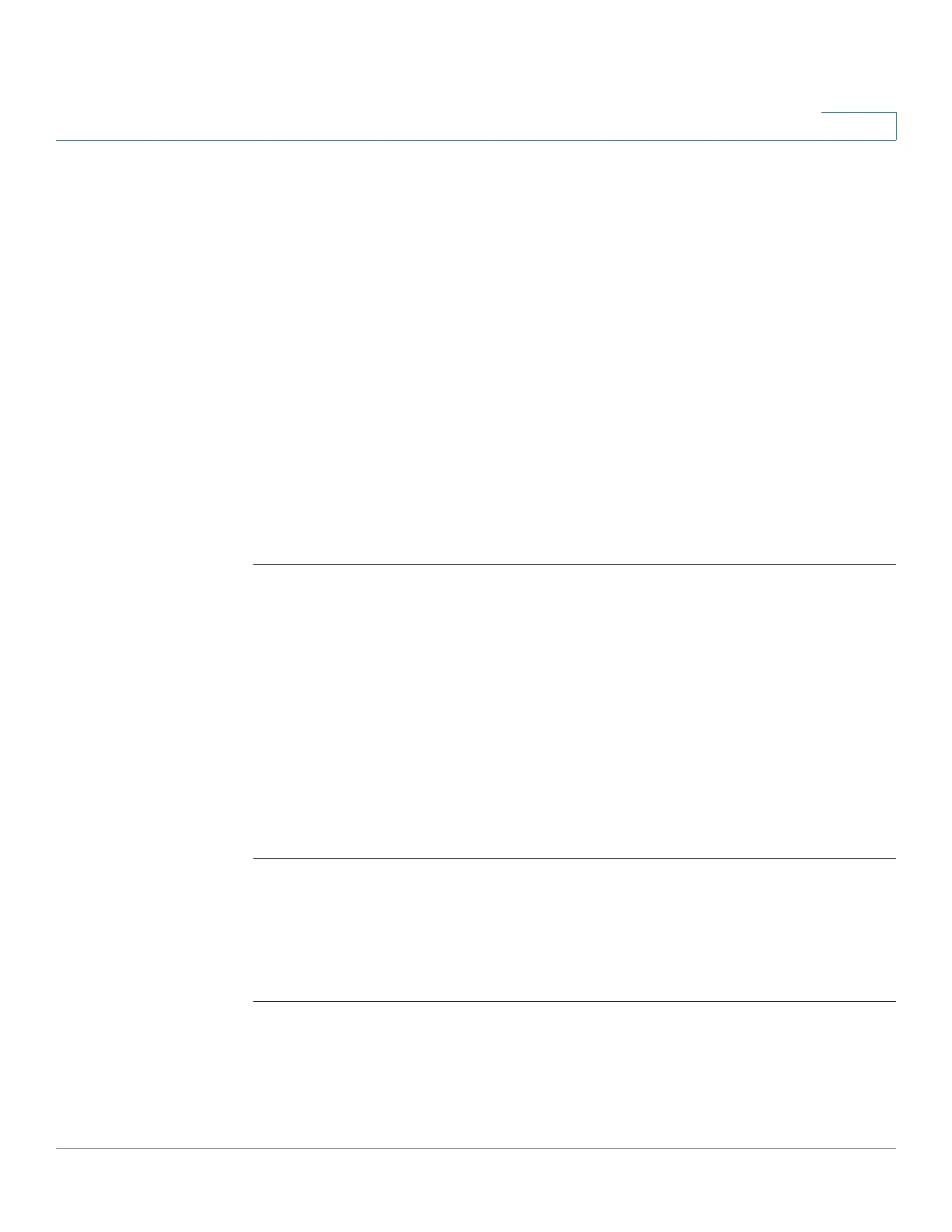System Management Commands
Cisco Sx350 Ph. 2.2.5 Devices - Command Line Interface Reference Guide 1192
62
• OK - The temperature is below the warning threshold.
• Warning- The temperature is between the warning threshold to the critical
threshold.
• Critical - the temperature is above the critical threshold.
Examples
Example 1 - The following example displays the general environment status of a
device.
switchxxxxxx> show environment all
Internal power supply Active.
.PD power supply Available.
FANs OK, redundant fan ready
TEMPERATURE is OK
Example 2 - The following example displays the power status of a device.
Internal power supply Active.
.PD power supply Available.
Example 2 - The following example displays the general FAN status of a device.
switchxxxxxx> show environment fan
FANs OK, redundant fan ready
Example 3 - The following example displays the detailed temperature status of a
device.
switchxxxxxx>
show environment temperature status
TEMPERATURE is Warning
