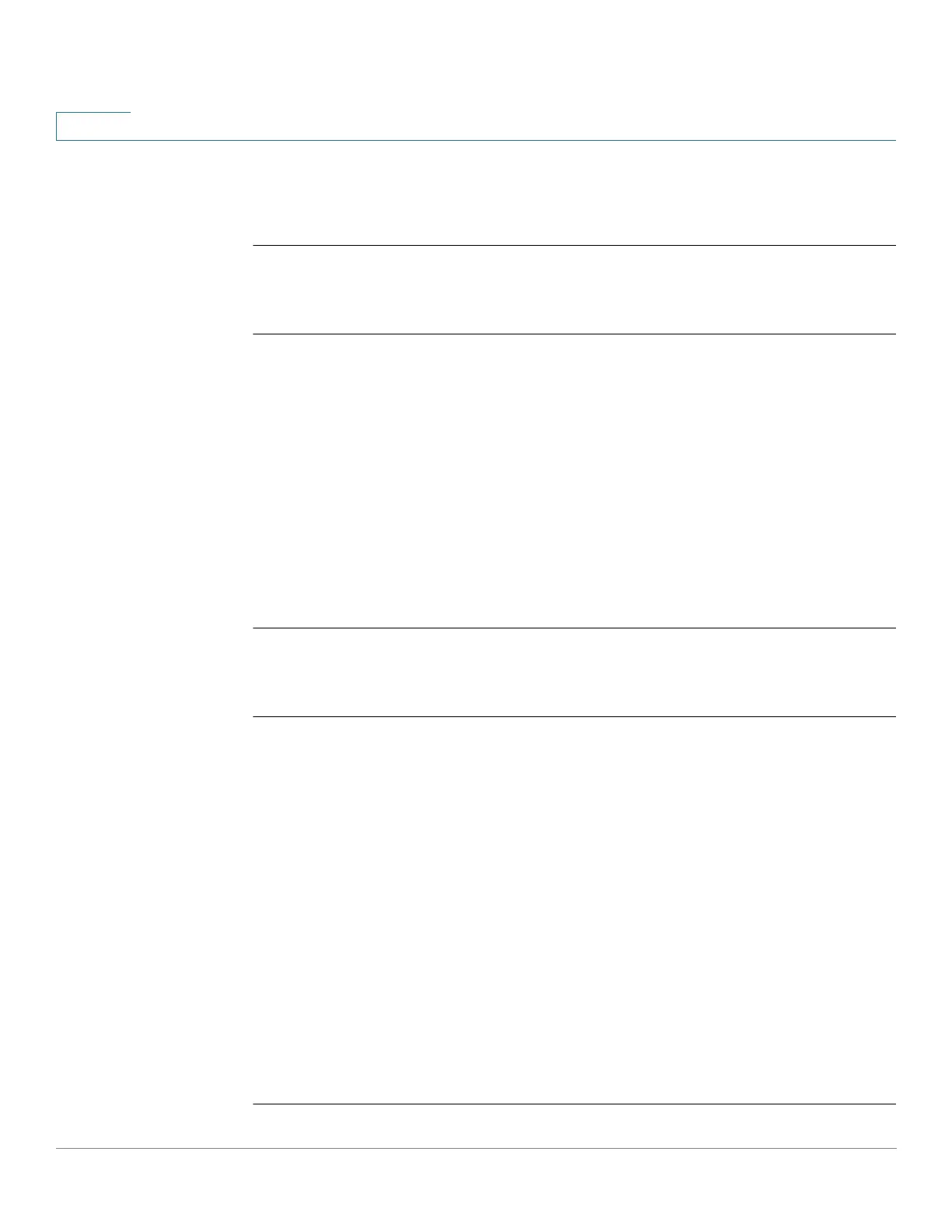EEE Commands
377 Cisco Sx350 Ph. 2.2.5 Devices - Command Line Interface Reference Guide
16
Speed 10G: EEE not supported
EEE Administrate status: enabled
EEE LLDP Administrate status: enabled
Example 4 - The following is the information displayed when the port is in status
UP and does not support EEE.
switchxxxxxx#
show eee
gi12
Port Status: UP
EEE capabilities:
Speed 10M: EEE not supported
Speed 100M: EEE supported
Speed
1G
: EEE supported
Speed 10G: EEE not supported
Current port speed: 1000Mbps
EEE Administrate status: enabled
EEE LLDP Administrate status: enabled
Example 5 - The following is the information displayed when the neighbor does
not support EEE.
switchxxxxxx#
show eee gi14
Port Status: UP
EEE capabilities:
Speed 10M: EEE not supported
Speed 100M: EEE supported
Speed
1G
: EEE supported
Speed 10G: EEE not supported
Current port speed: 1000Mbps
EEE Remote status: disabled
EEE Administrate status: enabled
EEE Operational status: disabled (neighbor does not support)
EEE LLDP Administrate status: enabled
EEE LLDP Operational status: disabled
