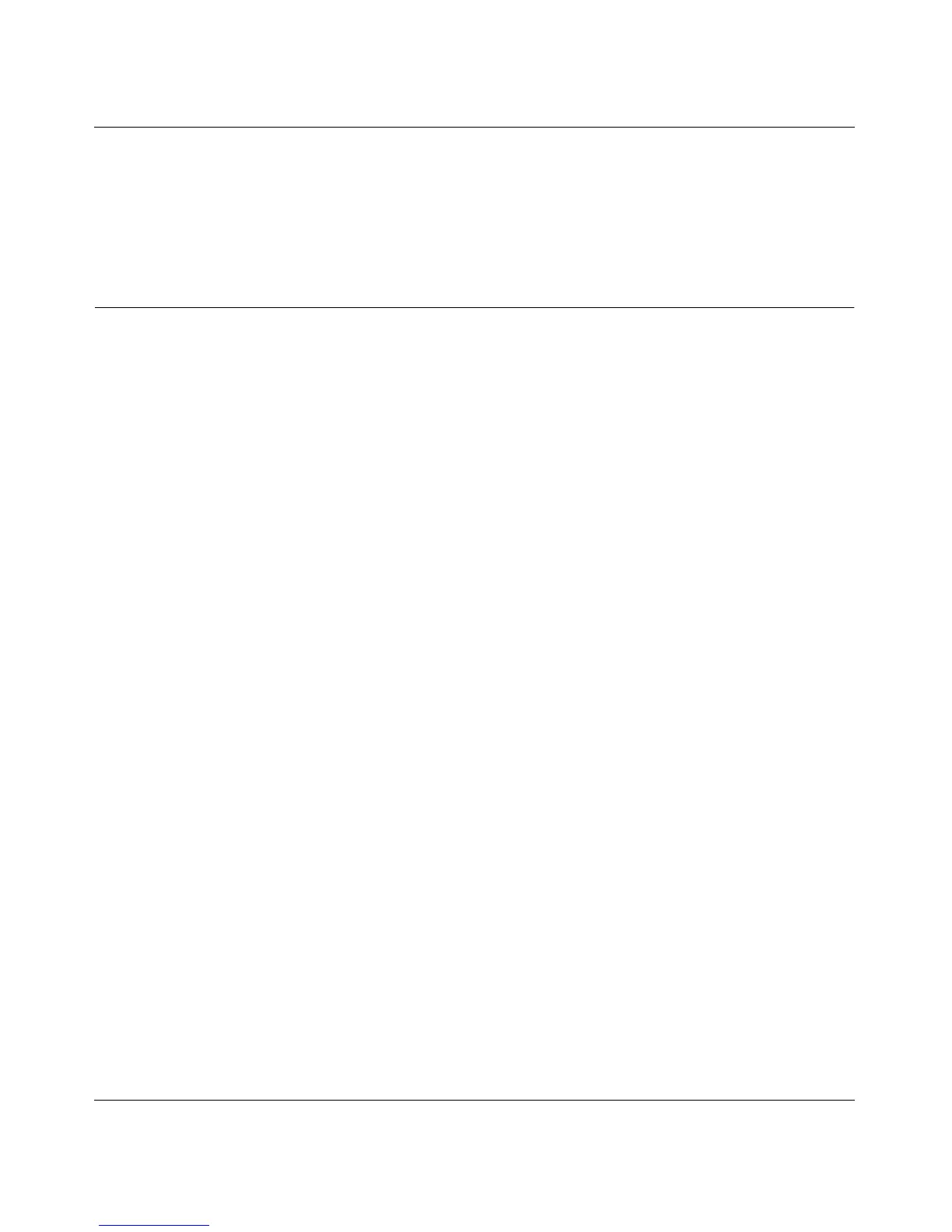Managed Switch CLI Manual, Release 8.0.3
IPv6 Commands 7-33
v1.0, July 2010
OSPFv3 Commands
This section describes the commands you use to configure OSPFv3, which is a link-state routing
protocol that you use to route traffic within a network.
ipv6 ospf
This command enables OSPF on a router interface or loopback interface.
no ipv6 ospf
This command disables OSPF on a router interface or loopback interface.
ipv6 ospf areaid
This command sets the OSPF area to which the specified router interface belongs. The <areaid>
is an IPv6 address, formatted as a 4-digit dotted-decimal number or a decimal value in the range of
<0-4294967295>. The <areaid> uniquely identifies the area to which the interface connects.
Assigning an area id, which does not exist on an interface, causes the area to be created with
default values.
Format clear ipv6 statistics [{<unit/slot/port> | loopback <loopback-id> |
tunnel <tunnel-id>}]
Mode Privileged EXEC
Default disabled
Format ipv6 ospf
Mode Interface Config
Format no ipv6 ospf
Mode Interface Config
Format ipv6 ospf areaid <areaid>
Mode Interface Config
