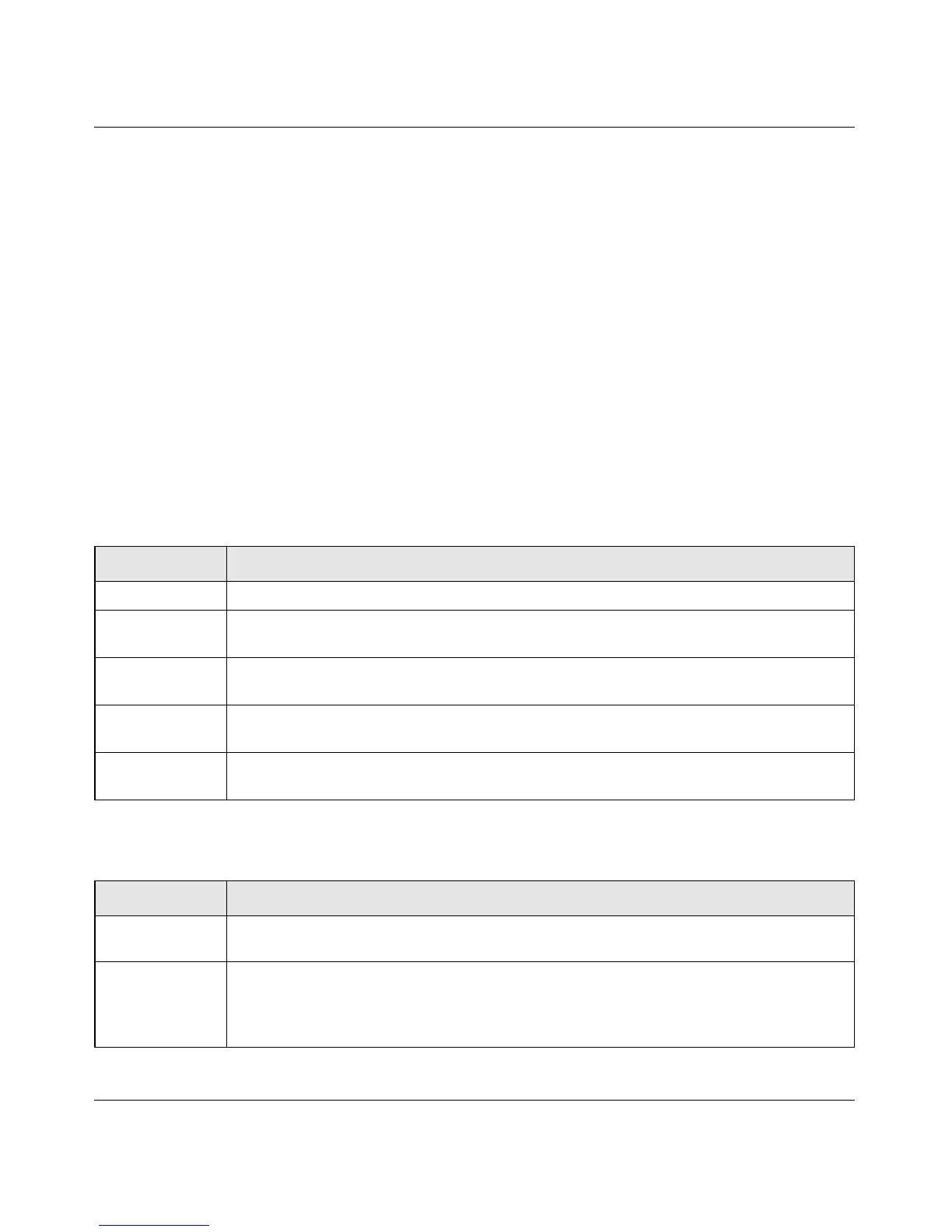Managed Switch CLI Manual, Release 8.0.3
Switching Commands 3-165
v1.0, July 2010
show mldsnooping querier
Use this command to display MLD Snooping Querier information. Configured information is
displayed whether or not MLD Snooping Querier is enabled.
When the optional arguments <vlandid> are not used, the command displays the following
information.
When you specify a value for <vlanid>, the following information appears.
Format no set mld querier election participate <vlanid>
Mode VLAN Config
Format show mldsnooping querier [{detail | vlan <vlanid>}]
Mode Privileged EXEC
Field Description
Admin Mode Indicates whether or not MLD Snooping Querier is active on the switch.
Admin Version Indicates the version of MLD that will be used while sending out the queries. This is
defaulted to MLD v1 and it cannot be changed.
Querier
Address
Shows the IP address which will be used in the IPv6 header while sending out MLD
queries. It can be configured using the appropriate command.
Query Interval Shows the amount of time in seconds that a Snooping Querier waits before sending out
the periodic general query.
Querier Timeout Displays the amount of time to wait in the Non-Querier operational state before moving to
a Querier state.
Field Description
VLAN Admin
Mode
Indicates whether MLD Snooping Querier is active on the VLAN.
VLAN
Operational
State
Indicates whether MLD Snooping Querier is in “Querier” or “Non-Querier” state.
When the switch is in Querier state, it will send out periodic general queries. When in
Non-Querier state, it will wait for moving to Querier state and does not send out any
queries.
