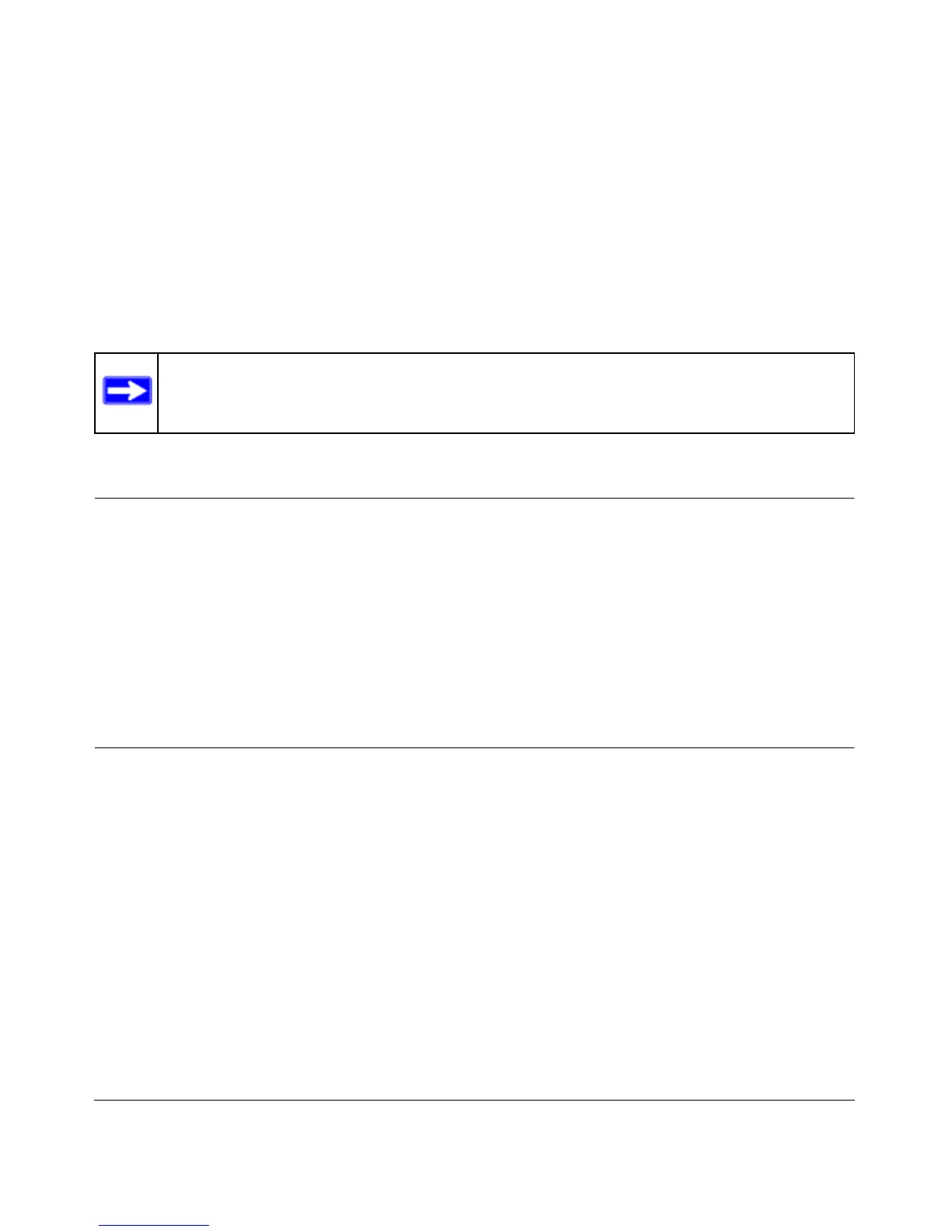ix
v1.0, July 2010
About This Manual
This document describes command-line interface (CLI) commands you use to view and configure
7300S Series Stackable Switch software. You can access the CLI by using a direct connection to
the serial port or by using telnet or SSH over a remote network connection.
Audience
This document is for system administrators who configure and operate switches using 7300S
Series Stackable Switch software. It provides an understanding of the configuration options of the
software.
This document assumes that the reader has an understanding of the software base and has read the
appropriate specification for the relevant networking device platform. It also assumes that the
reader has a basic knowledge of Ethernet and networking concepts.
About Managed Switch Software
The Managed Switch
software has two purposes:
• Assist attached hardware in switching frames, based on Layer 2, 3, or 4 information contained
in the frames.
• Provide a complete device management portfolio to the network administrator.
Note: This document contains both standalone and stacking commands.
