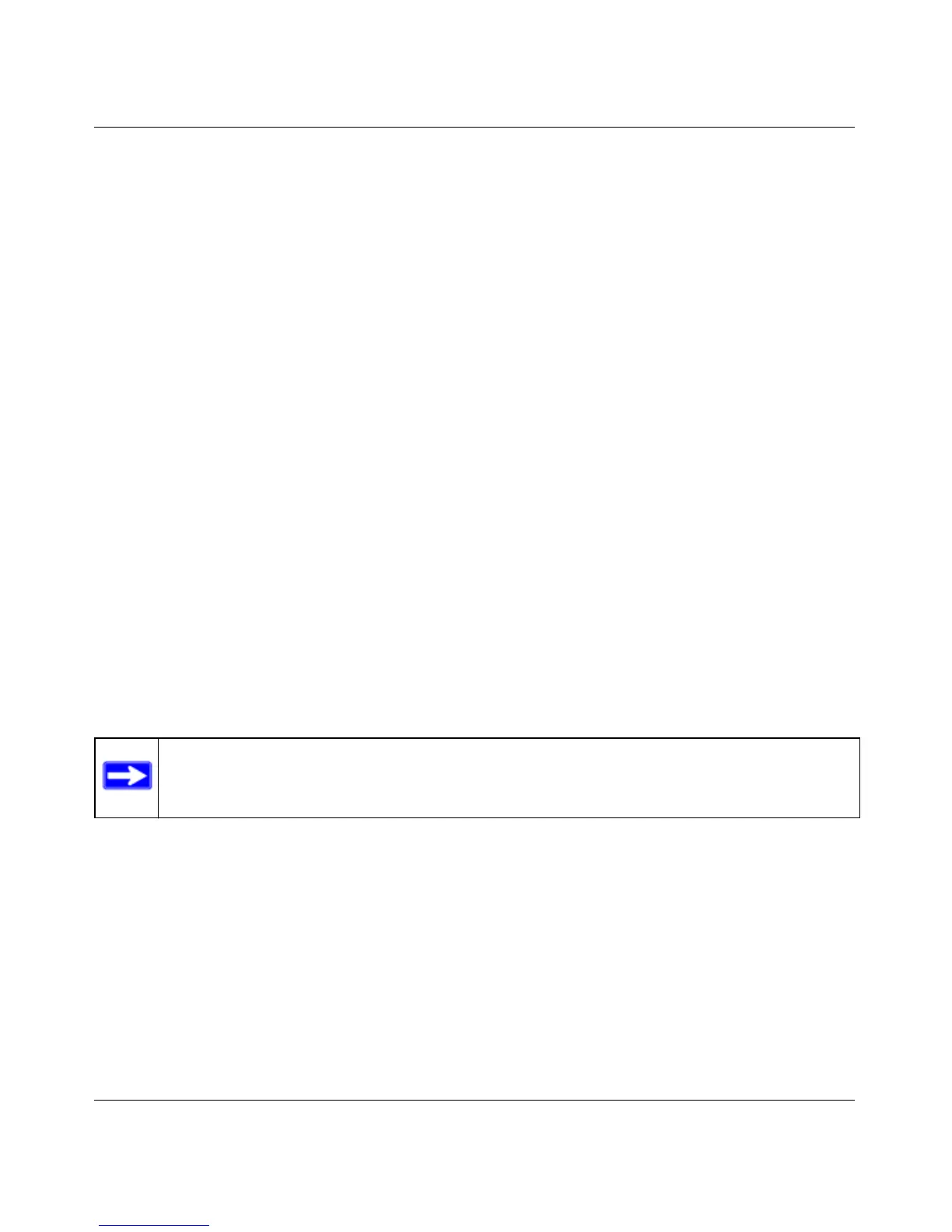Managed Switch CLI Manual, Release 8.0.3
Switching Commands 3-3
v1.0, July 2010
interface range
This command gives you access to a range of port interfaces, allowing the same port configuration
to be applied to a set of ports.
interface vlan
This command gives you access to to the vlan virtual interface mode, which allows certain port
configurations (for example, the IP address) to be applied to the VLAN interface. Type a question
mark (?) after entering the interface configuration mode to see the available options.
interface lag
This command gives you access to the LAG (link aggregation, or port channel) virtual interface,
which allows certain port configurations to be applied to the LAG interface. Type a question mark
(?) after entering the interface configuration mode to see the available options.
auto-negotiate
This command enables automatic negotiation on a port.
Format interface range <unit/slot/port>-<unit/slot/port>
Mode Global Config
Format interface vlan <vlan id>
Mode Global Config
Note: The IP address cannot be assigned to a LAG virtual interface. The interface must
be put under a VLAN group and an IP address assigned to the VLAN group..
Format interface lag <lag id>
Mode Global Config
Default enabled
