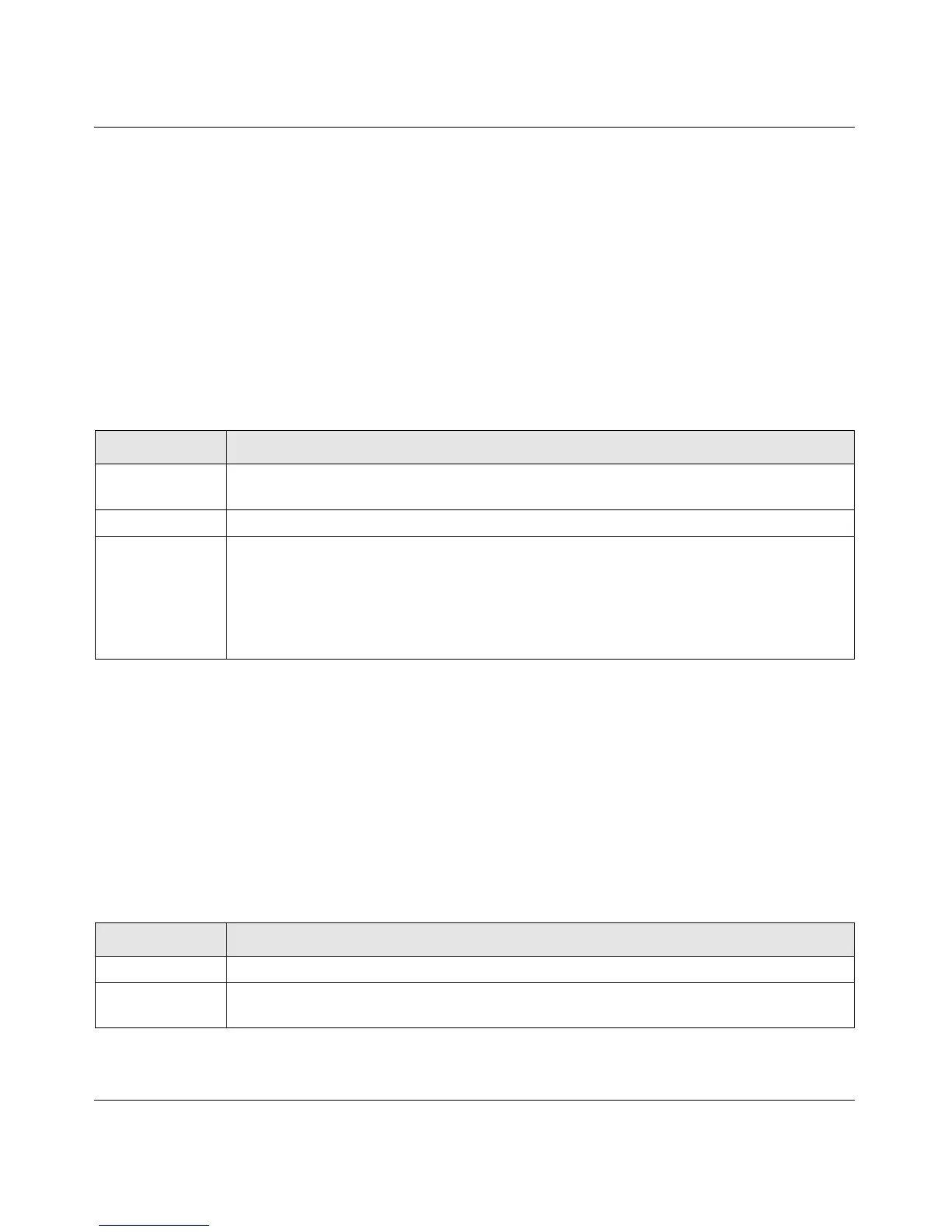Managed Switch CLI Manual, Release 8.0.3
Routing Commands 4-80
v1.0, July 2010
show ip ospf statistics
This command displays information about recent Shortest Path First (SPF) calculations. The SPF
is the OSPF routing table calculation. The output lists the number of times the SPF has run for
each OSPF area. A table follows this information. For each of the 15 most recent SPF runs, the
table lists how long ago the SPF ran, how long the SPF took, and the reasons why the SPF was
scheduled.
show ip ospf stub table
This command displays the OSPF stub table. The information below will only be displayed if
OSPF is initialized on the switch.
Format show ip ospf statistics
Modes • Privileged EXEC
• User EXEC
Term Definition
Delta T How long ago the SPF ran. The time is in the format hh:mm:ss, giving the hours, minutes,
and seconds since the SPF run.
SPF Duration How long the SPF took in milliseconds.
Reason The reason the SPF was scheduled. Reason codes are as follows:
• R - a router LSA has changed
• N - a network LSA has changed
• SN - a type 3 network summary LSA has changed
• SA - a type 4 ASBR summary LSA has changed
• X - a type 5 or type 7 external LSA has changed
Format show ip ospf stub table
Modes • Privileged EXEC
• User EXEC
Term Definition
Area ID A 32-bit identifier for the created stub area.
Type of Service The type of service associated with the stub metric. Switch CLI only supports Normal
TOS.
