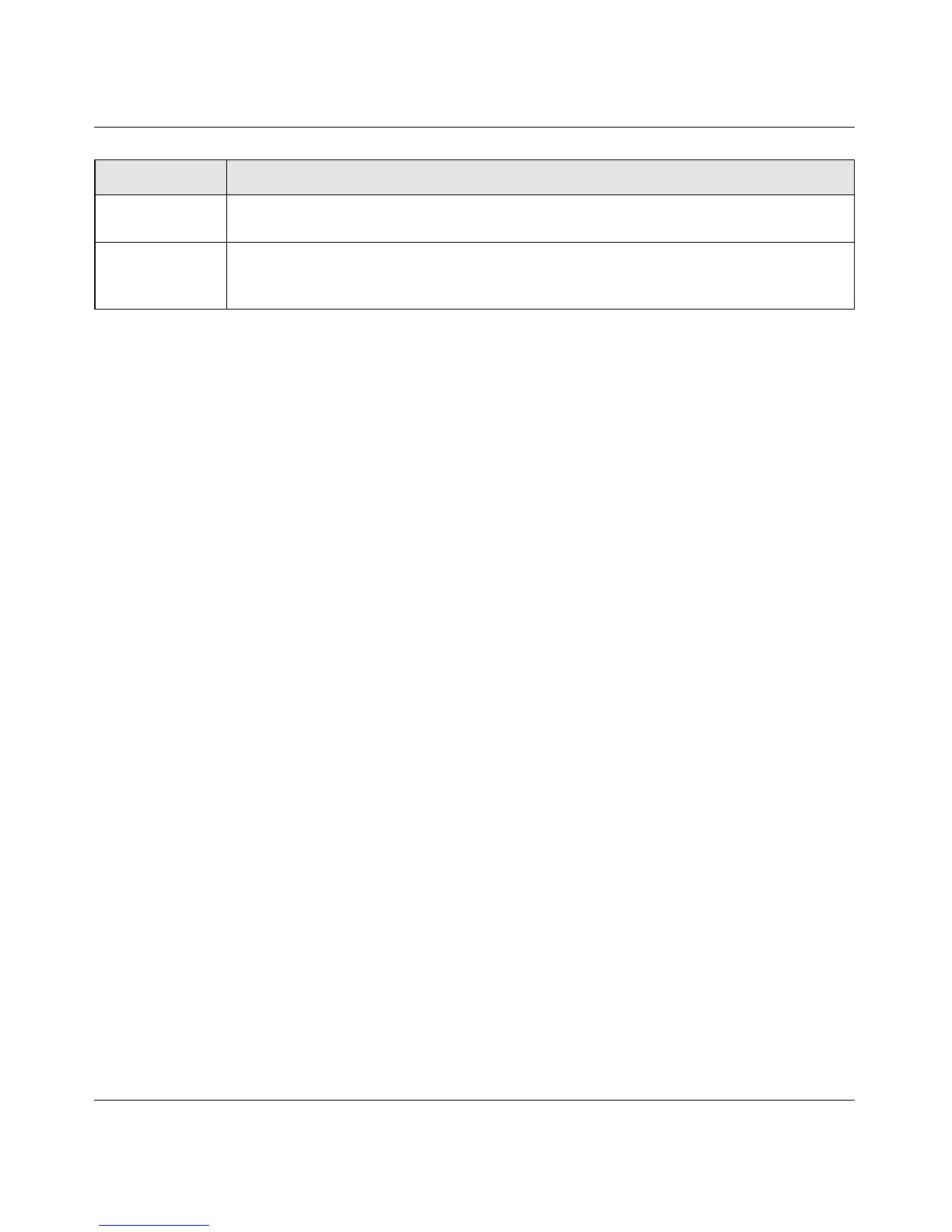Managed Switch CLI Manual, Release 8.0.3
Switching Commands 3-70
v1.0, July 2010
no dot1x timeout
This command sets the value, in seconds, of the timer used by the authenticator state machine on
this port to the default values. Depending on the token used, the corresponding default values are
set.
dot1x unauthenticated-vlan
Use this command to configure the unauthenticated VLAN associated with that port. The
unauthenticated VLAN ID can be a valid VLAN ID from 0-Maximum supported VLAN ID (4093
for 7000 series). The unauthenticated VLAN must be statically configured in the VLAN database
to be operational. By default, the unauthenticated VLAN is 0, i.e. invalid and not operational.
supp-timeout The value, in seconds, of the timer used by the authenticator state machine on this port
to timeout the supplicant. The supp-timeout must be a value in the range 1 - 65535.
server-timeout The value, in seconds, of the timer used by the authenticator state machine on this port
to timeout the authentication server. The supp-timeout must be a value in the range 1 -
65535.
Default • guest-vlan-period: 90 seconds
• reauth-period: 3600 seconds
• quiet-period: 60 seconds
• tx-period: 30 seconds
• supp-timeout: 30 seconds
• server-timeout: 30 seconds
Format dot1x timeout {{guest-vlan-period <seconds>} |{reauth-period
<seconds>} | {quiet-period <seconds>} | {tx-period <seconds>} |
{supp-timeout <seconds>} | {server-timeout <seconds>}}
Mode Interface Config
Format no dot1x timeout {guest-vlan-period | reauth-period | quiet-period |
tx-period | supp-timeout | server-timeout}
Mode Interface Config
Tokens Definition
