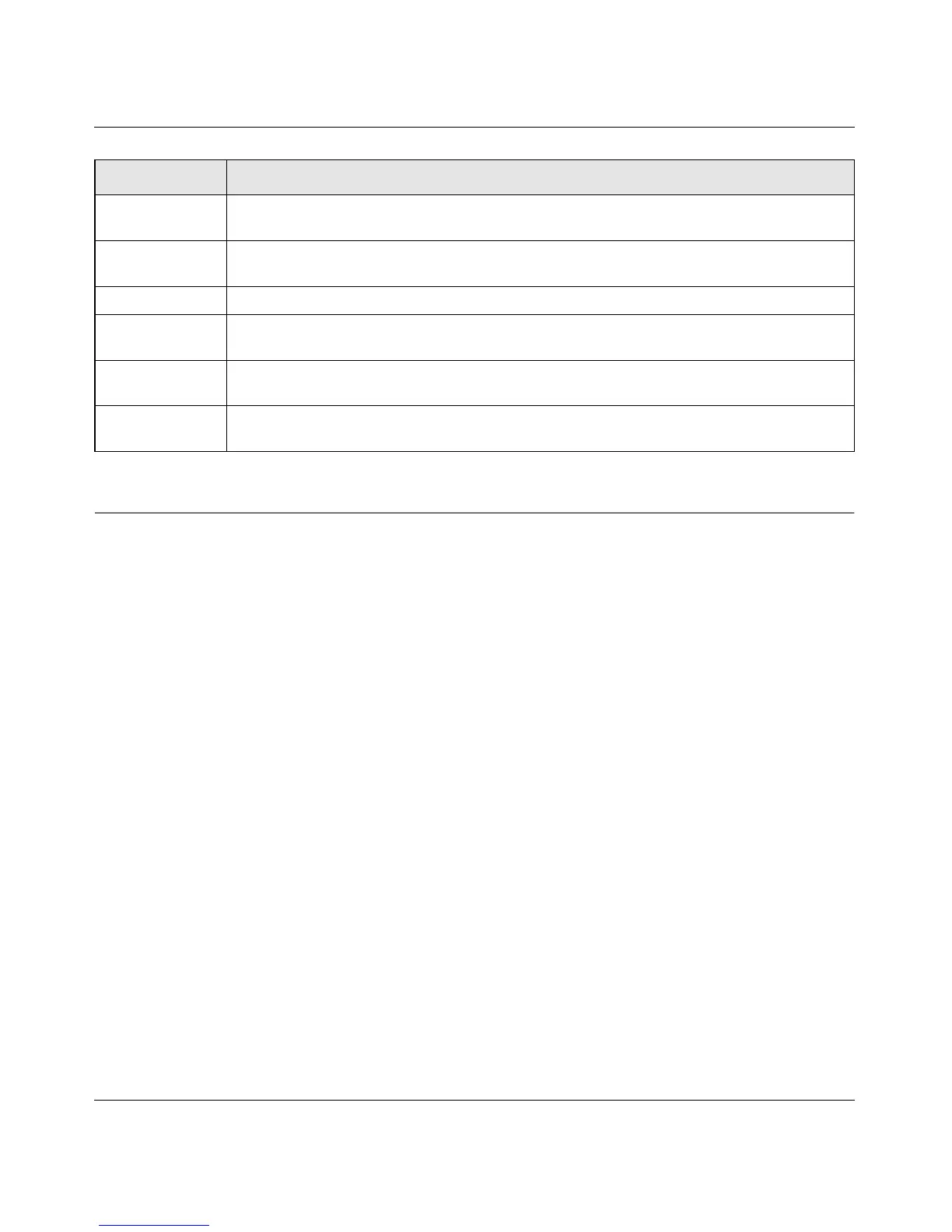Managed Switch CLI Manual, Release 8.0.3
Switching Commands 3-204
v1.0, July 2010
MAC Database Commands
This section describes the commands you use to configure and view information about the MAC
databases.
bridge aging-time
This command configures the forwarding database address aging timeout in seconds. The
<seconds> parameter must be within the range of 10 to 1,000,000 seconds.
no bridge aging-time
This command sets the forwarding database address aging timeout to the default value.
TCP FIN&URG&
PSH Mode
May be enabled or disabled. The factory default is disabled.
TCP Flag &
Sequence Mode
May be enabled or disabled. The factory default is disabled.
TCP SYN Mode May be enabled or disabled. The factory default is disabled.
TCP SYN & FIN
Mode
May be enabled or disabled. The factory default is disabled.
TCP Fragment
Mode
May be enabled or disabled. The factory default is disabled.
TCP Offset
Mode
May be enabled or disabled. The factory default is disabled.
Default 300
Format bridge aging-time <10-1,000,000>
Mode Global Config
Format no bridge aging-time
Mode Global Config
Term Definition
