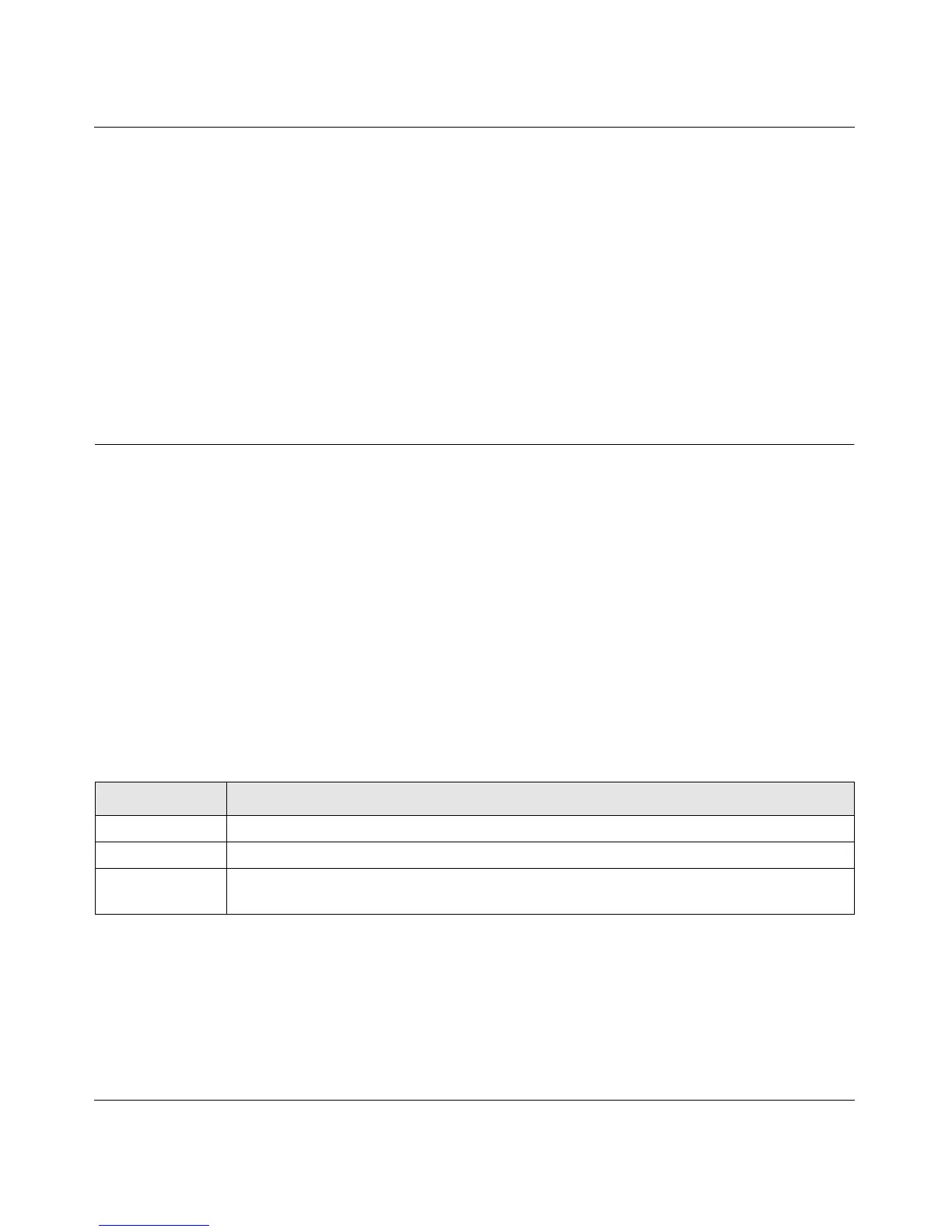Managed Switch CLI Manual, Release 8.0.3
Utility Commands 9-6
v1.0, July 2010
update bootcode
This command updates the bootcode (boot loader) on the switch. The bootcode is read from the
active-image for subsequent reboots.The optional <unit> parameter is valid only on Stacks.
Error will be returned, if this parameter is provided, on Standalone systems. For Stacking, the
<unit> parameter identifies the node on which this command must be executed. When this
parameter is not supplied, the command is executed on all nodes in a Stack.
System Information and Statistics Commands
This section describes the commands you use to view information about system features,
components, and configurations.
show arp switch
This command displays the contents of the IP stack’s Address Resolution Protocol (ARP) table.
The IP stack only learns ARP entries associated with the management interfaces - network or
service ports. ARP entries associated with routing interfaces are not listed.
Format update bootcode [<unit>]
Mode Privileged EXEC
Format show arp switch
Mode Privileged EXEC
Term Definition
IP Address IP address of the management interface or another device on the management network.
MAC Address Hardware MAC address of that device.
Interface For a service port the output is Management. For a network port, the output is the unit/
slot/port of the physical interface.
