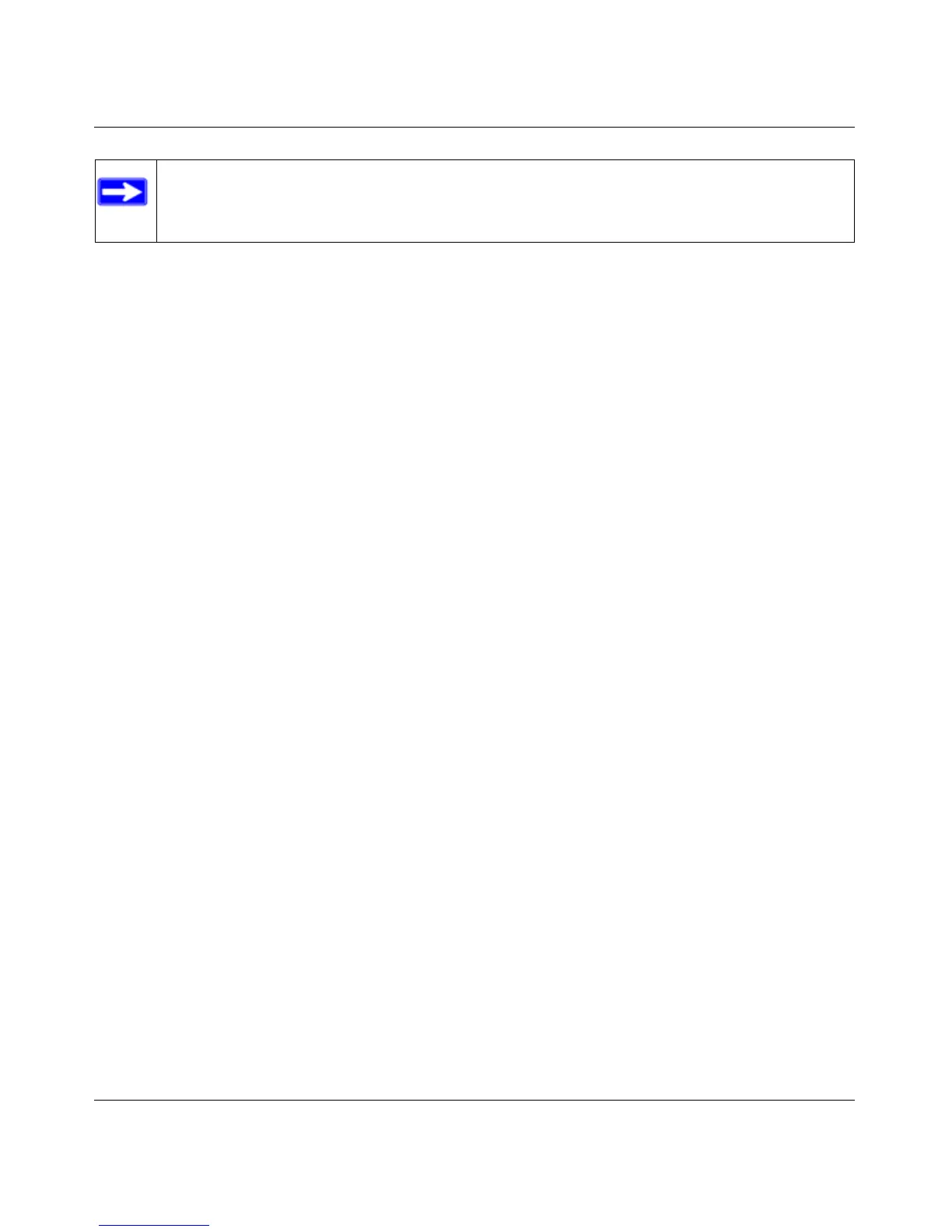Managed Switch CLI Manual, Release 8.0.3
Quality of Service (QoS) Commands 8-11
v1.0, July 2010
no class-map
This command eliminates an existing DiffServ class. The <class-map-name> is the name of
an existing DiffServ class. (The class name ‘default’ is reserved and is not allowed here.) This
command may be issued at any time; if the class is currently referenced by one or more policies or
by any other class, the delete action fails.
class-map rename
This command changes the name of a DiffServ class. The <class-map-name> is the name of
an existing DiffServ class. The <new-class-map-name> parameter is a case-sensitive
alphanumeric string from 1 to 31 characters uniquely identifying the class.
Note: The CLI mode is changed to Class-Map Config or Ipv6-Class-Map Config when
this command is successfully executed depending on the [{ipv4 | ipv6}]
keyword specified.
Format class-map match-all <class-map-name> [{ipv4 | ipv6}]
Mode Global Config
Format no class-map <class-map-name>
Mode Global Config
Default none
Format class-map rename <class-map-name> <new-class-map-name>
Mode Global Config
