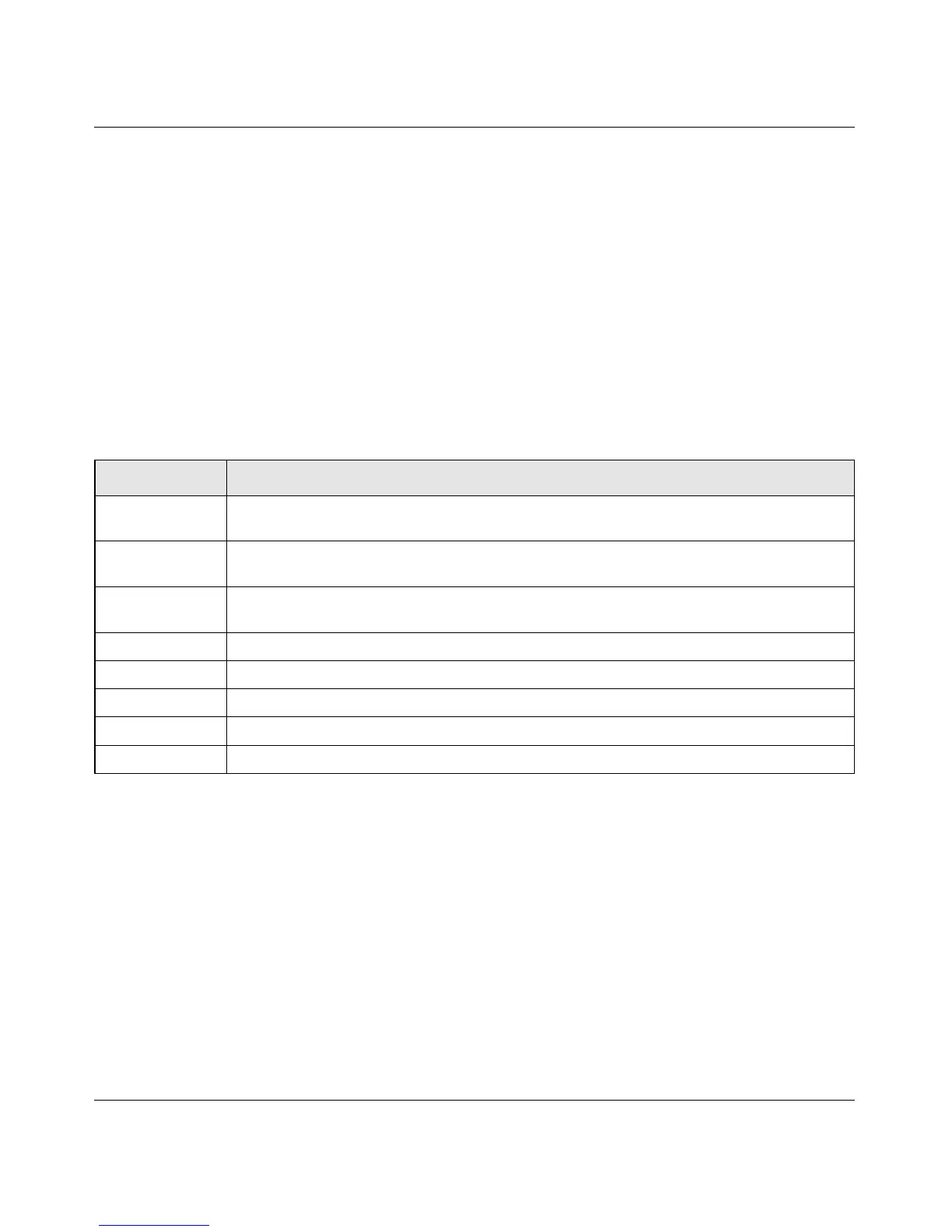Managed Switch CLI Manual, Release 8.0.3
Switching Commands 3-136
v1.0, July 2010
show ip arp inspection
Use this command to display the Dynamic ARP Inspection global configuration and configuration
on all the VLANs. With the vlan-list argument (i.e. comma separated VLAN ranges), the
command displays the global configuration and configuration on all the VLANs in the given
VLAN list. The global configuration includes the source mac validation, destination mac
validation and invalid IP validation information.
Example: The following shows example CLI display output for the command.
(Switch) #show ip arp inspection vlan 10-12
Source Mac Validation : Disabled
Destination Mac Validation : Disabled
IP Address Validation : Disabled
Vlan Configuration Log Invalid ACL Name Static flag
---- ------------- ----------- --------- ----------
10 Enabled Enabled H2 Enabled
11 Disabled Enabled
12 Enabled Disabled
Format show ip arp inspection [vlan <vlan-list>]
Mode • Privileged EXEC
• User EXEC
Term Definition
Source MAC
Validation
Displays whether Source MAC Validation of ARP frame is enabled or disabled.
Destination
MAC Validation
Displays whether Destination MAC Validation is enabled or disabled.
IP Address
Validation
Displays whether IP Address Validation is enabled or disabled.
VLAN The VLAN ID for each displayed row.
Configuration Displays whether DAI is enabled or disabled on the VLAN.
Log Invalid Displays whether logging of invalid ARP packets is enabled on the VLAN.
ACL Name The ARP ACL Name, if configured on the VLAN.
Static Flag If the ARP ACL is configured static on the VLAN.
