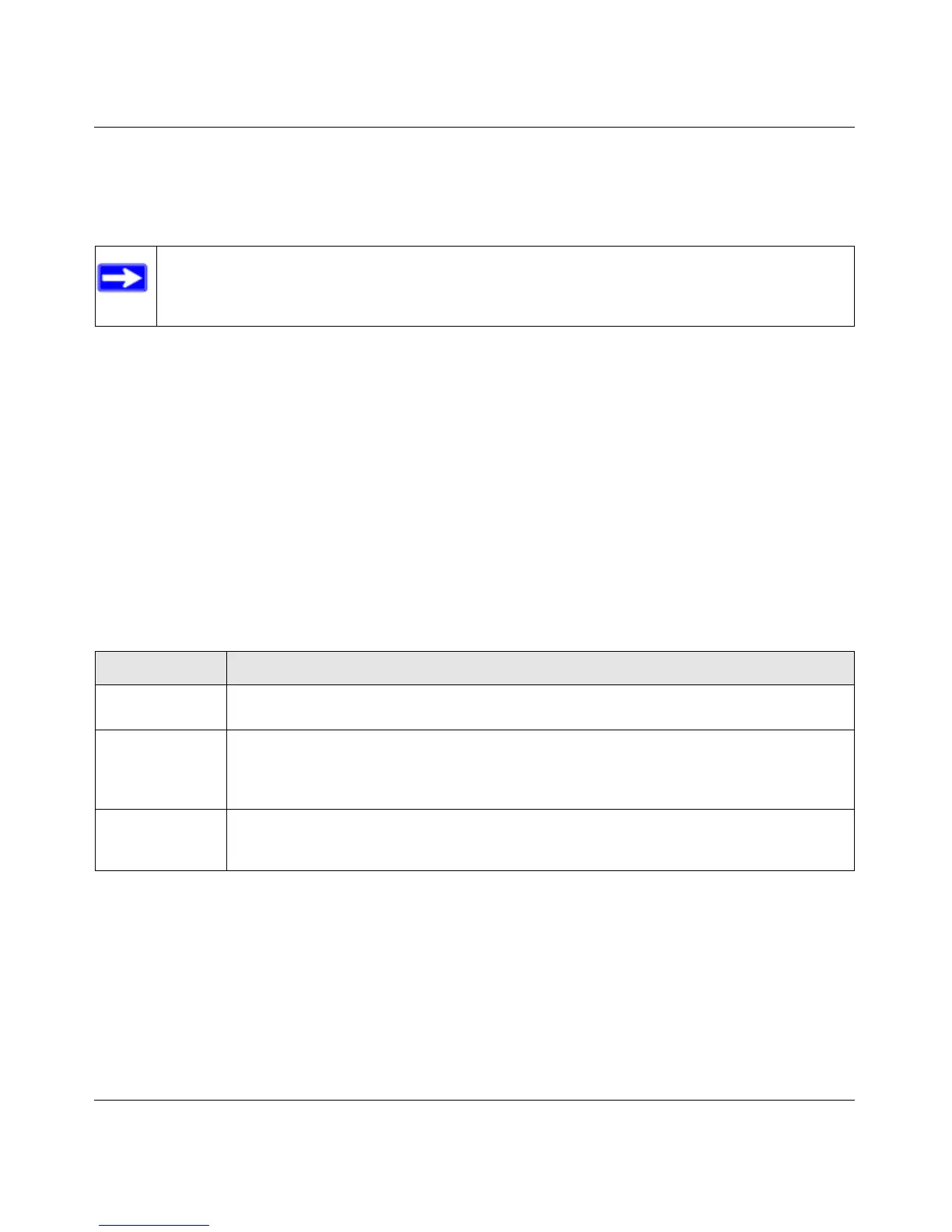Managed Switch CLI Manual, Release 8.0.3
Management Commands 10-15
v1.0, July 2010
no telnetcon timeout
This command sets the Telnet connection session timeout value to the default.
show telnet
This command displays the current outbound Telnet settings. In other words, these settings apply
to Telnet connections initiated from the switch to a remote system.
Note: Changing the timeout value for active sessions does not become effective until the
session is reaccessed. Also, any keystroke activates the new timeout duration.
Format no telnetcon timeout
Mode Privileged EXEC
Format show telnet
Modes • Privileged EXEC
• User EXEC
Term Definition
Outbound Telnet
Login Timeout
The number of minutes an outbound Telnet session is allowed to remain inactive before
being logged off.
Maximum
Number of
Outbound Telnet
Sessions
The number of simultaneous outbound Telnet connections allowed.
Allow New
Outbound Telnet
Sessions
Indicates whether outbound Telnet sessions will be allowed.
