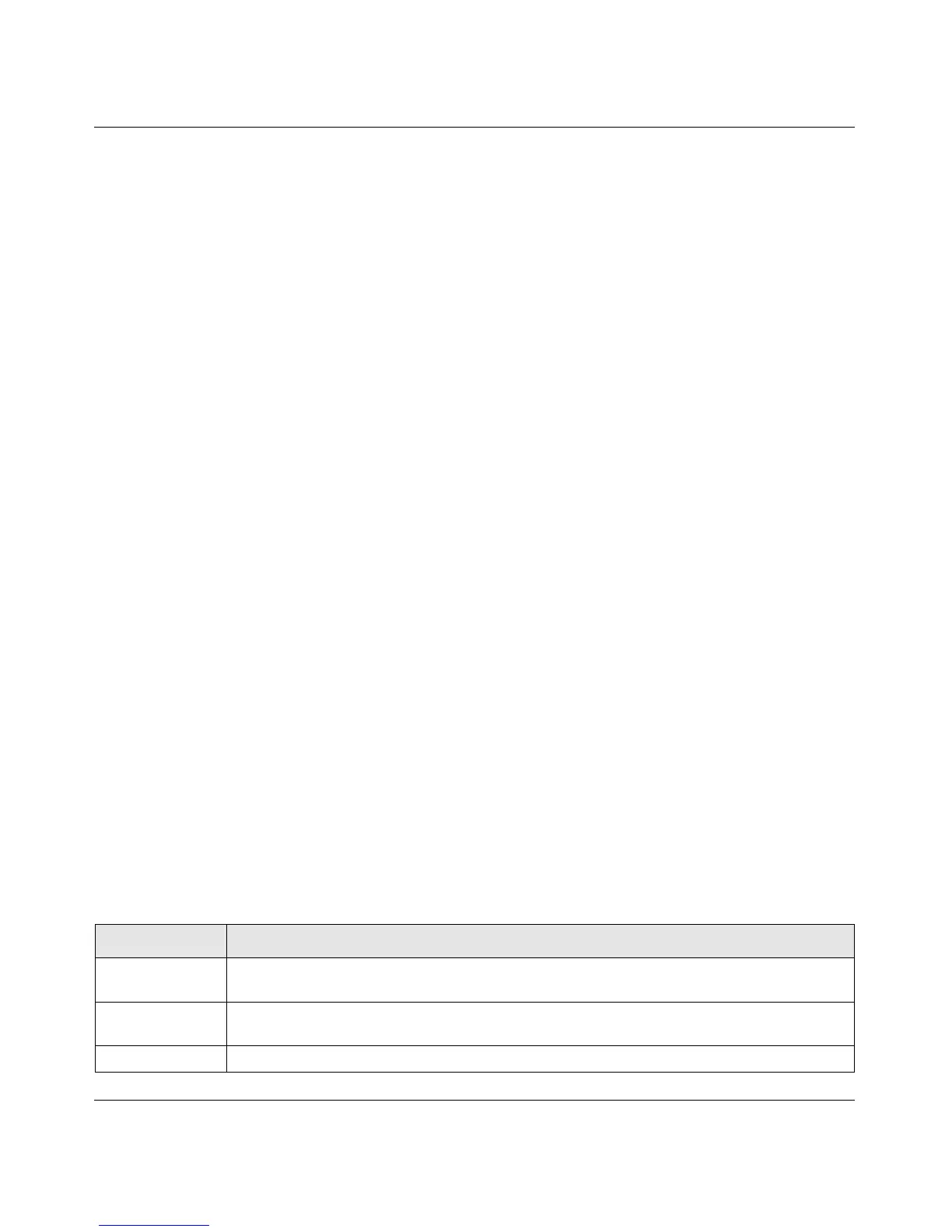Managed Switch CLI Manual, Release 8.0.3
Utility Commands 9-21
v1.0, July 2010
logging host remove
This command disables logging to host. See “show logging hosts” on page 9-22 for a list of host
indexes.
logging syslog
This command enables syslog logging. The <portid> parameter is an integer with a range of 1-
65535.
no logging syslog
This command disables syslog logging.
show logging
This command displays logging configuration information.
Format logging host remove <hostindex>
Mode Global Config
Default disabled
Format logging syslog [port <portid>]
Mode Global Config
Format no logging syslog
Mode Global Config
Format show logging
Mode Privileged EXEC
Term Definition
Logging Client
Local Port
Port on the collector/relay to which syslog messages are sent.
CLI Command
Logging
Shows whether CLI Command logging is enabled.
Console Logging Shows whether console logging is enabled.
