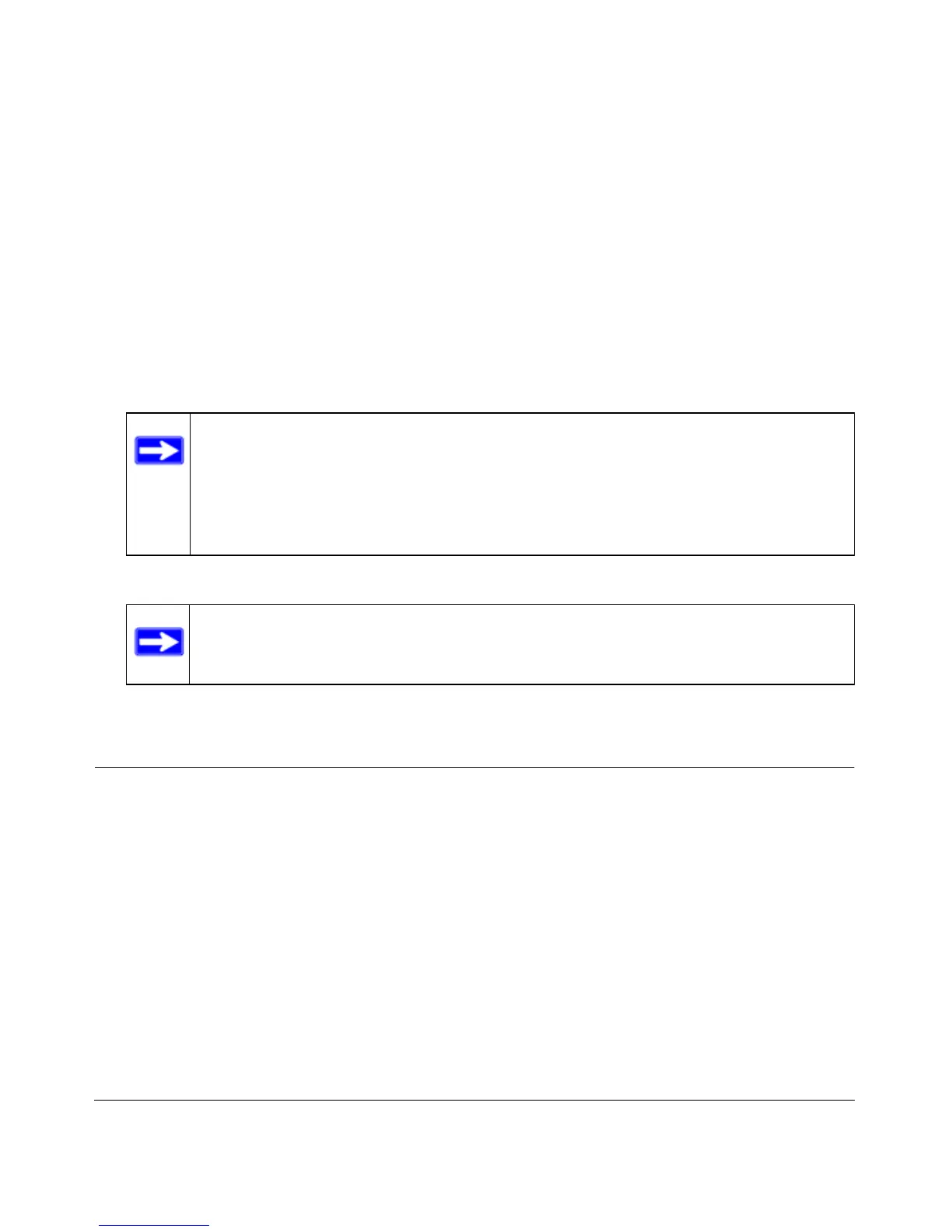2-1
v1.0, July 2010
Chapter 2
Stacking Commands
The Stacking Commands chapter includes the following sections:
• “Dedicated Port Stacking” on page 2-1
• “Front Panel Stacking Commands” on page 2-10
Dedicated Port Stacking
This section describes the commands you use to configure dedicated port stacking.
stack
This command sets the mode to Stack Global Config.
Note: The commands in this chapter are in one of two functional groups:
Note: Show commands display switch settings, statistics, and other information.
Note: Configuration commands configure features and options of the switch. For
every configuration command, there is a show command that displays the
configuration setting.
The Primary Management Unit is the unit that controls the stack.
Format stack
Mode Global Config
