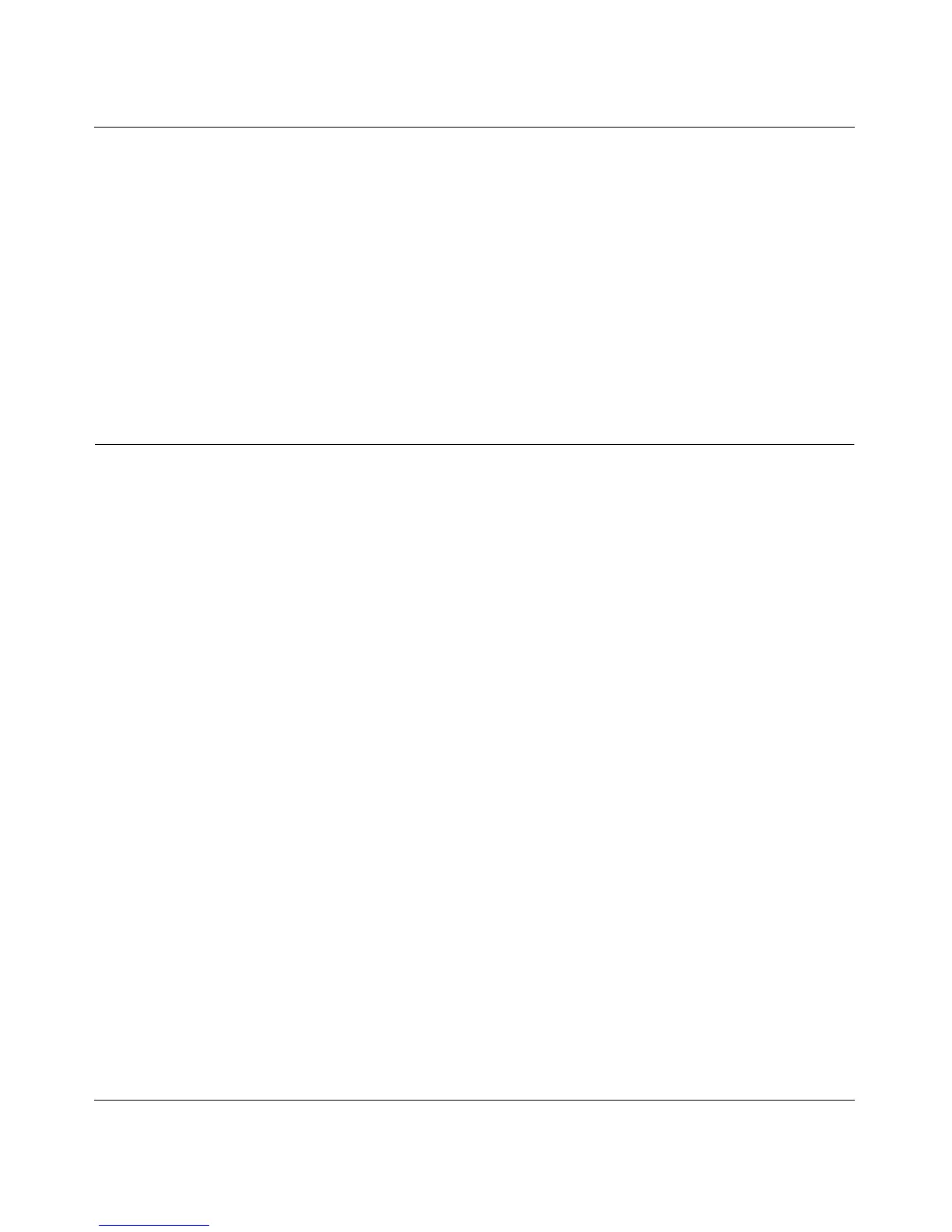Managed Switch CLI Manual, Release 8.0.3
IPv6 Commands 7-6
v1.0, July 2010
traceroute ipv6
Use this command to discover the routes that packets actually take when traveling to their
destination through the network on a hop-by-hop basis. The <ipv6-address> parameter must
be a valid IPv6 address. The optional <port> parameter is the UDP port used as the destination
of packets sent as part of the traceroute. This port should be an unused port on the destination
system. The range for <port> is 0 (zero) to 65535.The default value is 33434.
Tunnel Interface Commands
The commands in this section describe how to create, delete, and manage tunnel interfaces.Several
different types of tunnels provide functionality to facilitate the transition of IPv4 networks to IPv6
networks. These tunnels are divided into two classes: configured and automatic. The distinction is
that configured tunnels are explicitly configured with a destination or endpoint of the tunnel.
Automatic tunnels, in contrast, infer the endpoint of the tunnel from the destination address of
packets routed into the tunnel. To assign an IP address to the tunnel interface, see “ip address” on
page 4-9. To assign an IPv6 address to the tunnel interface, see “ipv6 address” on page 7-12.
interface tunnel
Use this command to enter the Interface Config mode for a tunnel interface. The <tunnel-id>
range is
0 to 7.
no interface tunnel
This command removes the tunnel interface and associated configuration parameters for the
specified tunnel interface.
Format traceroute ipv6 <ipv6-address> [<port>]
Mode Privileged EXEC
Format interface tunnel <tunnel-id>
Mode Global Config
Format no interface tunnel <tunnel-id>
Mode Global Config
