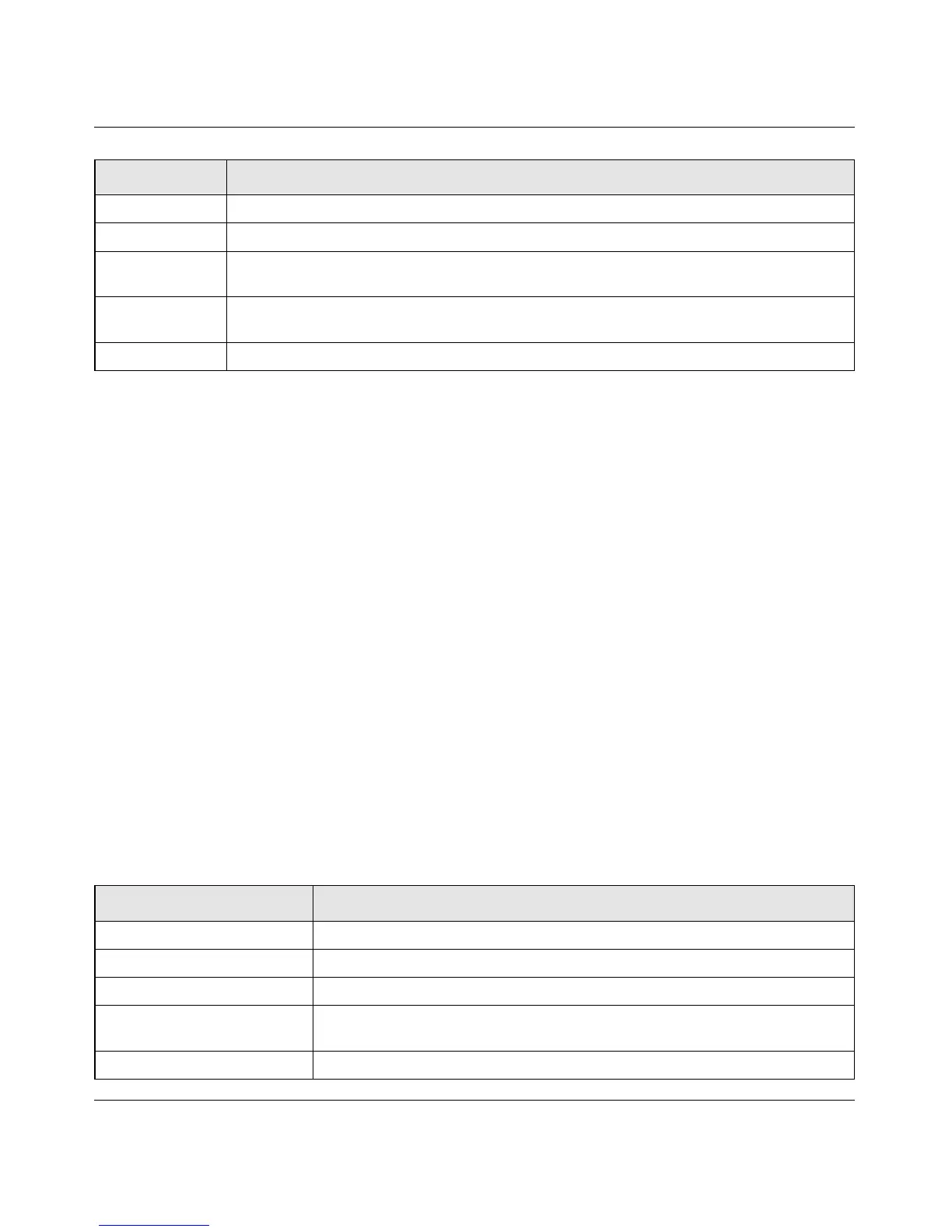Managed Switch CLI Manual, Release 8.0.3
Switching Commands 3-211
v1.0, July 2010
Example: The following shows example CLI display output for the command.
(Switch) #show isdp neighbors detail
Device ID 0001f45f1bc0
Address(es):
IP Address: 10.27.7.57
Capability Router Trans Bridge Switch IGMP
Platform SecureStack C2
Interface 0/48
Port ID ge.3.14
Holdtime 131
Advertisement Version 2
Entry last changed time 0 days 00:01:59
Version : 05.00.56
show isdp traffic
This command displays ISDP statistics.
Port ID The port ID of the interface from which the neighbor sent the advertisement.
Hold Time The hold time advertised by the neighbor.
Advertisement
Version
The version of the advertisement packet received from the neighbor.
Entry Last
Changed Time
Displays when the entry was last modified.
Version The software version that the neighbor is running.
Format show isdp traffic
Mode Privileged EXEC
Term Definition
ISDP Packets Received Total number of ISDP packets received
ISDP Packets Transmitted Total number of ISDP packets transmitted
ISDPv1 Packets Received Total number of ISDPv1 packets received
ISDPv1 Packets
Transmitted
Total number of ISDPv1 packets transmtted
ISDPv2 Packets Received Total number of ISDPv2 packets received
Term Definition
