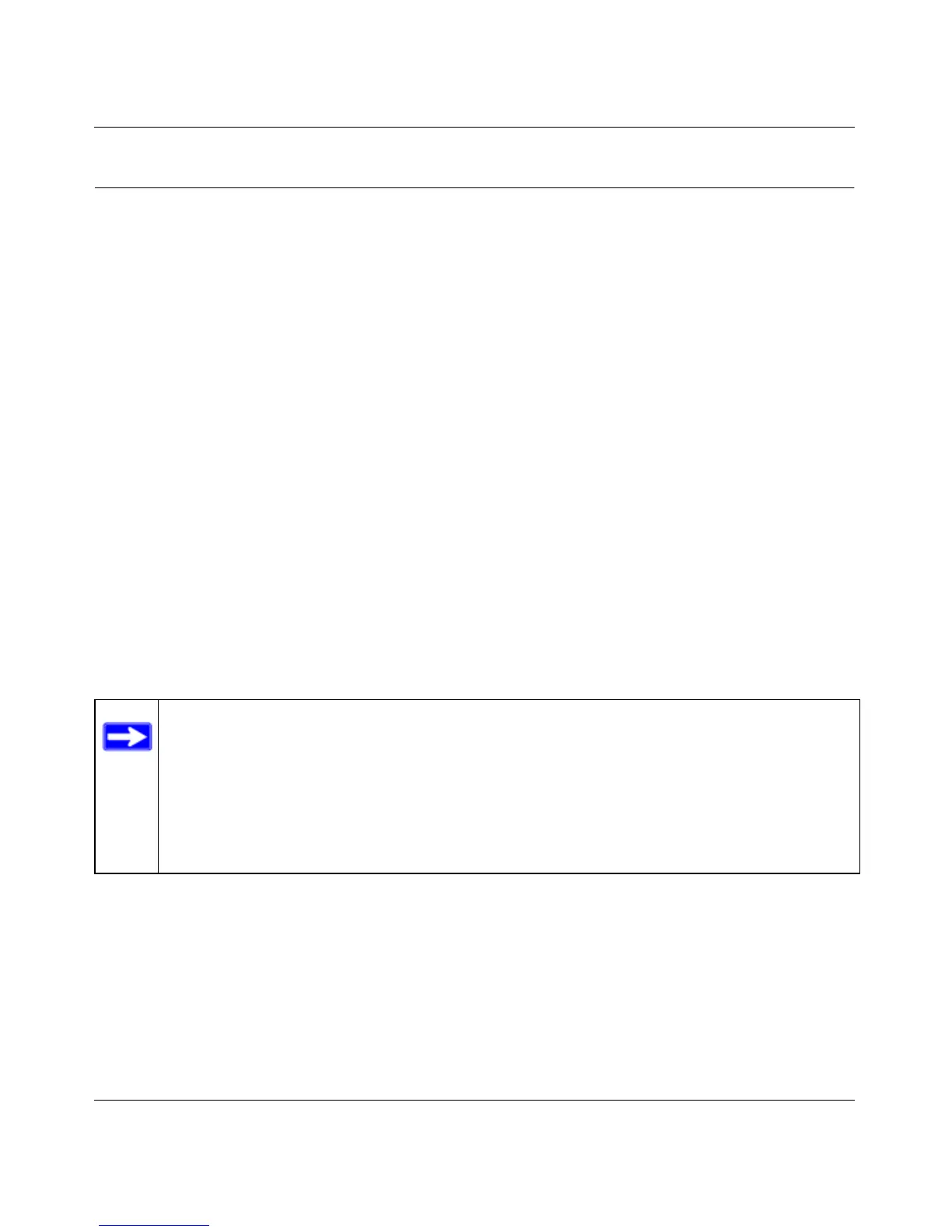Managed Switch CLI Manual, Release 8.0.3
Switching Commands 3-78
v1.0, July 2010
Storm-Control Commands
This section describes commands you use to configure storm-control and view storm-control
configuration information. A traffic storm is a condition that occurs when incoming packets flood
the LAN, which creates performance degredation in the network. The Storm-Control feature
protects against this condition.
The 7000 series provides broadcast, multicast, and unicast story recovery for individual interfaces.
Unicast Storm-Control protects against traffic whose MAC addresses are not known by the
system. For broadcast, multicast, and unicast storm-control, if the rate of traffic ingressing on an
interface increases beyond the configured threshold for that type, the traffic is dropped.
To configure storm-control, you will enable the feature for all interfaces or for individual
interfaces, and you will set the threshold (storm-control level) beyond which the broadcast,
multicast, or unicast traffic will be dropped. The Storm-Control feature allows you to limit the rate
of specific types of packets through the switch on a per-port, per-type, basis.
Configuring a storm-control level also enables that form of storm-control. Disabling a storm-
control level (using the “no” version of the command) sets the storm-control level back to the
default value and disables that form of storm-control. Using the “no” version of the “storm-
control” command (not stating a “level”) disables that form of storm-control but maintains the
configured “level” (to be active the next time that form of storm-control is enabled.)
storm-control broadcast
Use this command to enable broadcast storm recovery mode for a specific interface. If the mode is
enabled, broadcast storm recovery is active and, if the rate of L2 broadcast traffic ingressing on an
interface increases beyond the configured threshold, the traffic will be dropped. Therefore, the rate
of broadcast traffic will be limited to the configured threshold.
Note: The actual rate of ingress traffic required to activate storm-control is based on the
size of incoming packets and the hard-coded average packet size of 512 bytes -
used to calculate a packet-per-second (pps) rate - as the forwarding-plane requires
pps versus an absolute rate kbps. For example, if the configured limit is 10%, this
is converted to ~25000 pps, and this pps limit is set in forwarding plane
(hardware). You get the approximate desired output when 512bytes packets are
used.
