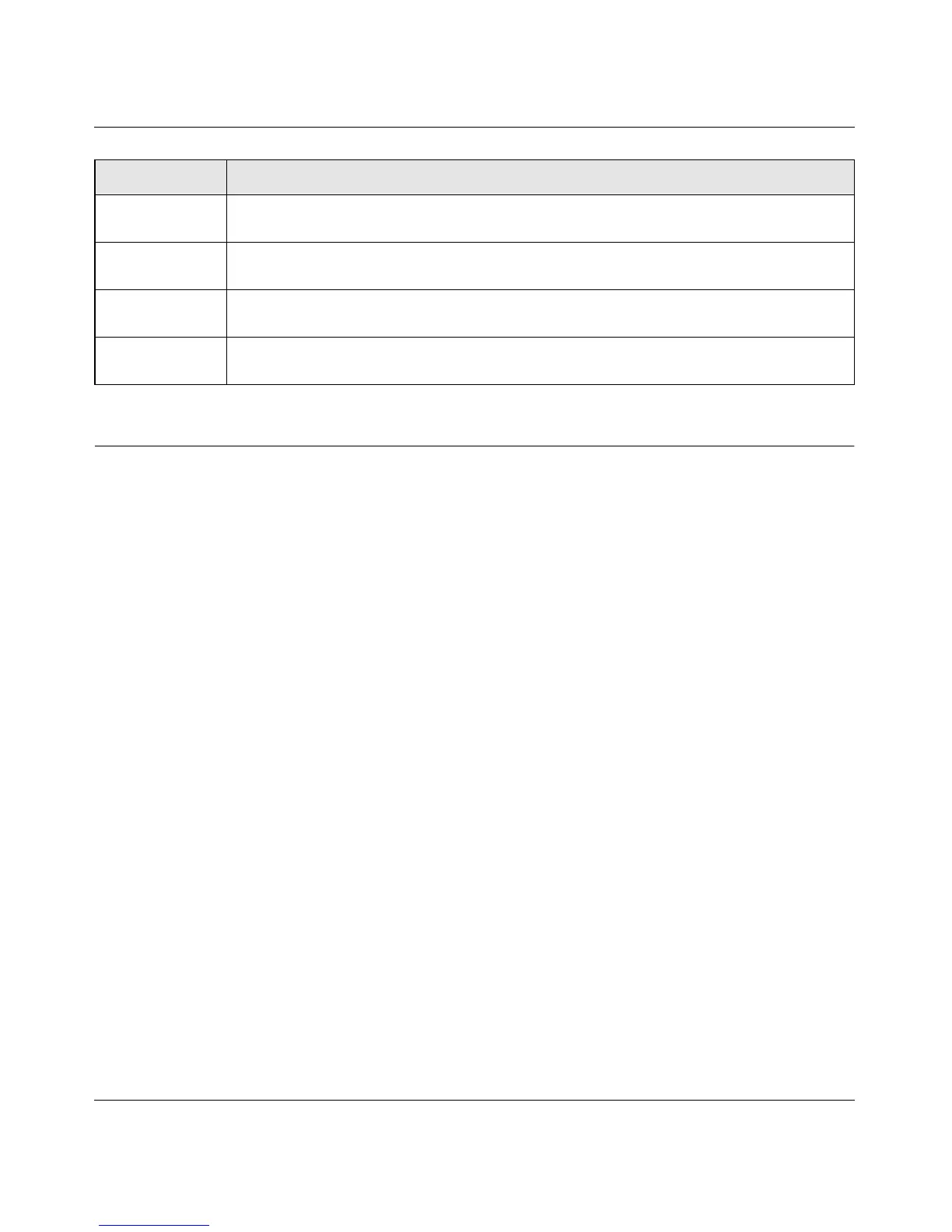Managed Switch CLI Manual, Release 8.0.3
Switching Commands 3-115
v1.0, July 2010
Static MAC Filtering
The commands in this section describe how to configure static MAC filtering. Static MAC
filtering allows you to configure destination ports for a static multicast MAC filter irrespective of
the platform.
macfilter
This command adds a static MAC filter entry for the MAC address <macaddr> on the VLAN
<vlanid>. The value of the <macaddr> parameter is a 6-byte hexadecimal number in the
format of b1:b2:b3:b4:b5:b6. The restricted MAC Addresses are: 00:00:00:00:00:00,
01:80:C2:00:00:00 to 01:80:C2:00:00:0F, 01:80:C2:00:00:20 to 01:80:C2:00:00:21, and
FF:FF:FF:FF:FF:FF. The <vlanid> parameter must identify a valid VLAN.
The number of static mac filters supported on the system is different for MAC filters where source
ports are configured and MAC filters where destination ports are configured.
• For unicast MAC address filters and multicast MAC address filters with source port lists, the
maximum number of static MAC filters supported is 20.
• For multicast MAC address filters with destination ports configured, the maximum number of
static filters supported is 256.
i.e. For current platforms, you can configure the following combinations:
• Unicast MAC and source port (max = 20)
• Multicast MAC and source port (max=20)
• Multicast MAC and destination port (only) (max=256)
Admin Mode Indicates whether the Port Mirroring feature is enabled or disabled for the session
identified with <session-id>. The possible values are Enabled and Disabled.
Probe Port Probe port (destination port) for the session identified with <session-id>. If probe port
is not set then this field is blank.
Mirrored Port The port, which is configured as mirrored port (source port) for the session identified with
<session-id>. If no source port is configured for the session then this field is blank.
Type Direction in which source port configured for port mirroring.Types are tx for transmitted
packets and rx for receiving packets.
Term Definition
