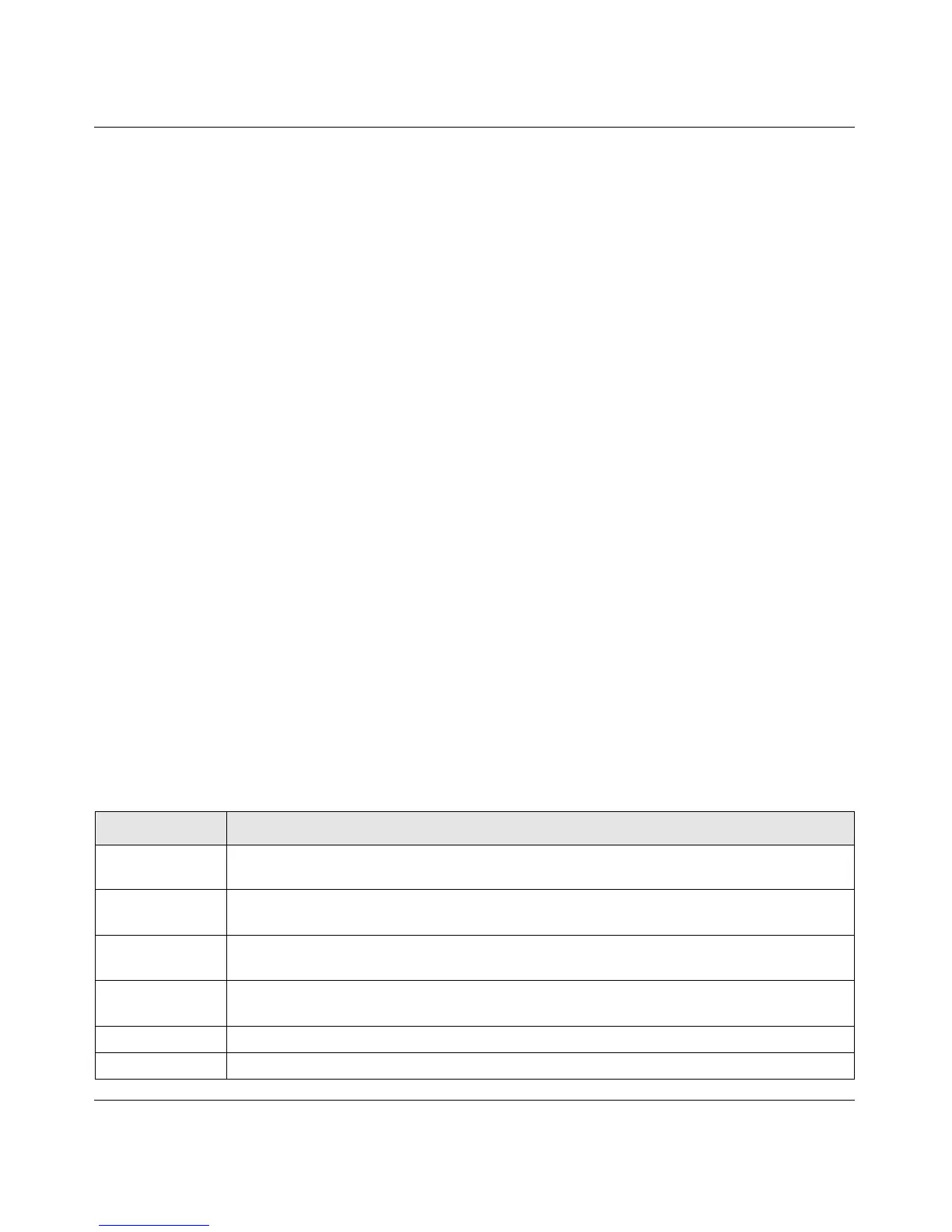Managed Switch CLI Manual, Release 8.0.3
Utility Commands 9-16
v1.0, July 2010
If option <changed> is used, this command displays/capture commands with settings/
configurations that differ from the defaul value.
• If all the flags in a particular group are enabled, then the command displays trapflags
<group name> all.
• If some, but not all, of the flags in that group are enabled, the command displays trapflags
<groupname> <flag-name>.
show running-config interface
This command shows the current configuration on a particular interface. The interface could be a
physical port or a virtual port—like a LAG or VLAN. The output captures how the configuration
differs from the factory default value.
show sysinfo
This command displays switch information.
Format show running-config [all | <scriptname> | changed]
Mode Privileged EXEC
Format show running-config interface {<unit/slot/port>} | VLAN <id> | LAG <id>}
Mode Interface Config
Format show sysinfo
Mode Privileged EXEC
Term Definition
Switch
Description
Text used to identify this switch.
System Name Name used to identify the switch.The factory default is blank. To configure the system
name, see “snmp-server” on page 10-41.
System Location Text used to identify the location of the switch. The factory default is blank. To configure
the system location, see “snmp-server” on page 10-41.
System Contact Text used to identify a contact person for this switch. The factory default is blank. To
configure the system location, see “snmp-server” on page 10-41.
System Object ID The base object ID for the switch’s enterprise MIB.
System Up Time The time in days, hours and minutes since the last switch reboot.
