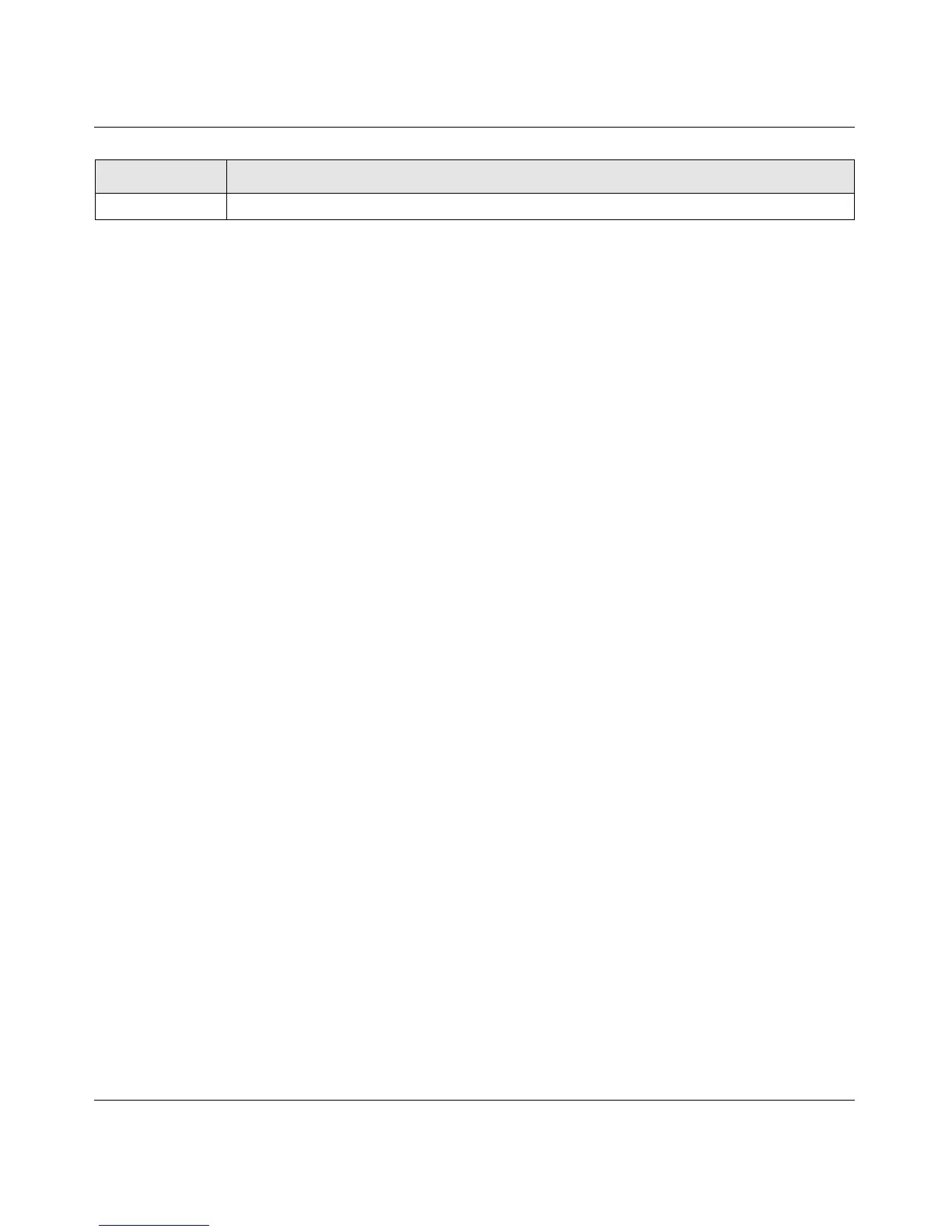Managed Switch CLI Manual, Release 8.0.3
Utility Commands 9-17
v1.0, July 2010
show tech-support
Use the show tech-support command to display system and configuration information when
you contact technical support. The output of the show tech-support command combines the
output of the following commands:
• show version
• show sysinfo
• show port all
• show isdp neighbors
• show logging
• show event log
• show logging buffered
• show trap log
terminal length
Use this command to set the number of lines of output to be displayed on the screen, i.e.
pagination, for the show running-config and show running-config all commands.
The terminal length size is either zero or a number in the range of 5 to 48. After the user-
configured number of lines is displayed in one page, the system prompts the user “--More-- or
(q)uit.” Press q or Q to quit, or press any key to display the next set of <5-48> lines. The
command terminal length 0 disables pagination and, as a result, the output of the show
running-config command is displayed immediately.
MIBs Supported A list of MIBs supported by this agent.
Format show tech-support
Mode Privileged EXEC
Default 24 lines per page
Format terminal length <0|5-48>
Mode Privileged EXEC
Term Definition
