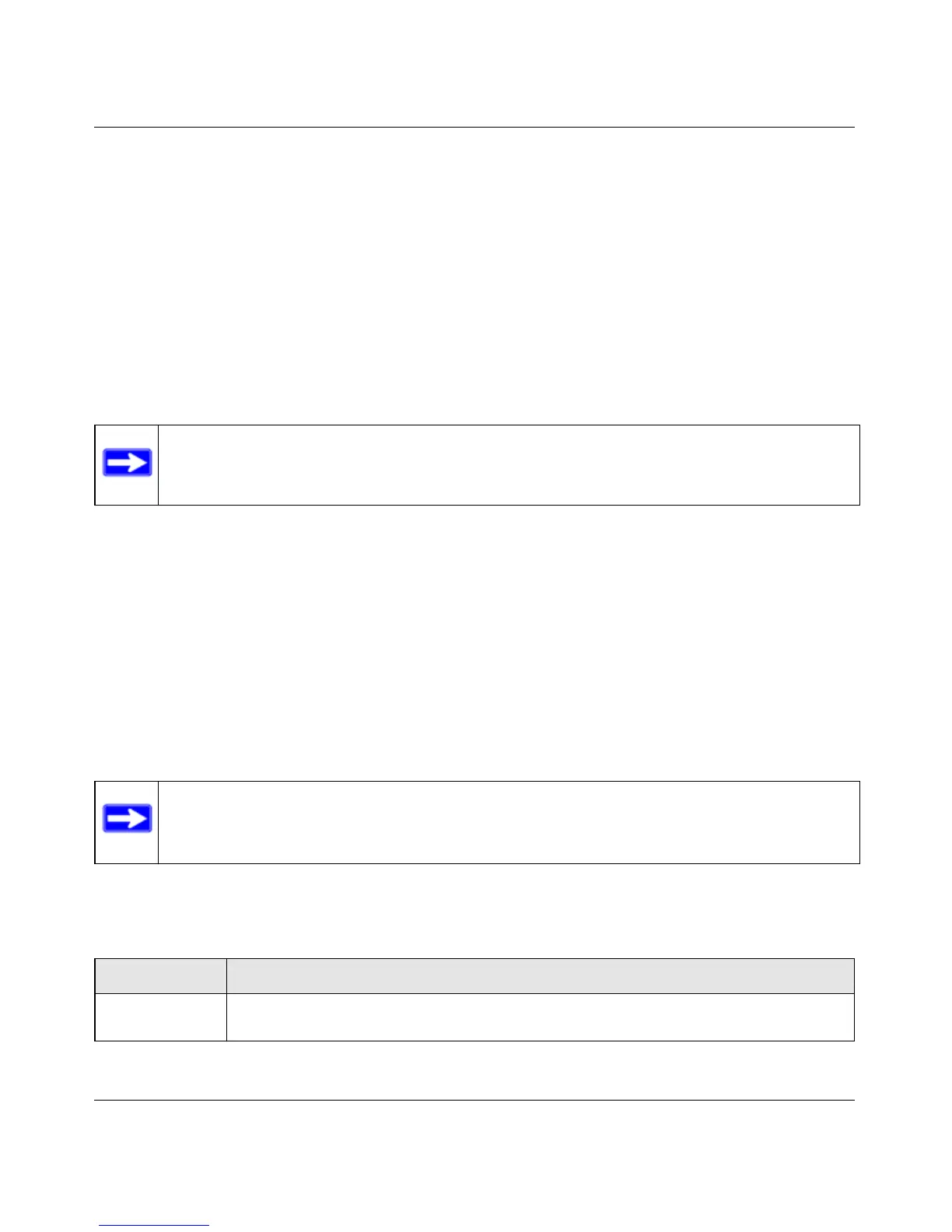Managed Switch CLI Manual, Release 8.0.3
Switching Commands 3-114
v1.0, July 2010
no monitor
This command removes all the source ports and a destination port for the and restores the default
value for mirroring session mode for all the configured sessions.
show monitor session
This command displays the Port monitoring information for a particular mirroring session.
Format no monitor session <session-id> [{source interface <unit/slot/port>
| destination interface <unit/slot/port> | mode}]
Mode Global Config
Note: This is a stand-alone “no” command. This command does not have a “normal”
form.
Default enabled
Format no monitor
Mode Global Config
Note: The <session-id> parameter is an integer value used to identify the session.
In the current version of the software, the <session-id> parameter is always
one (1)
Format show monitor session <session-id>
Mode Privileged EXEC
Term Definition
Session ID An integer value used to identify the session. Its value can be anything between 1 and
the maximum number of mirroring sessions allowed on the platform.
