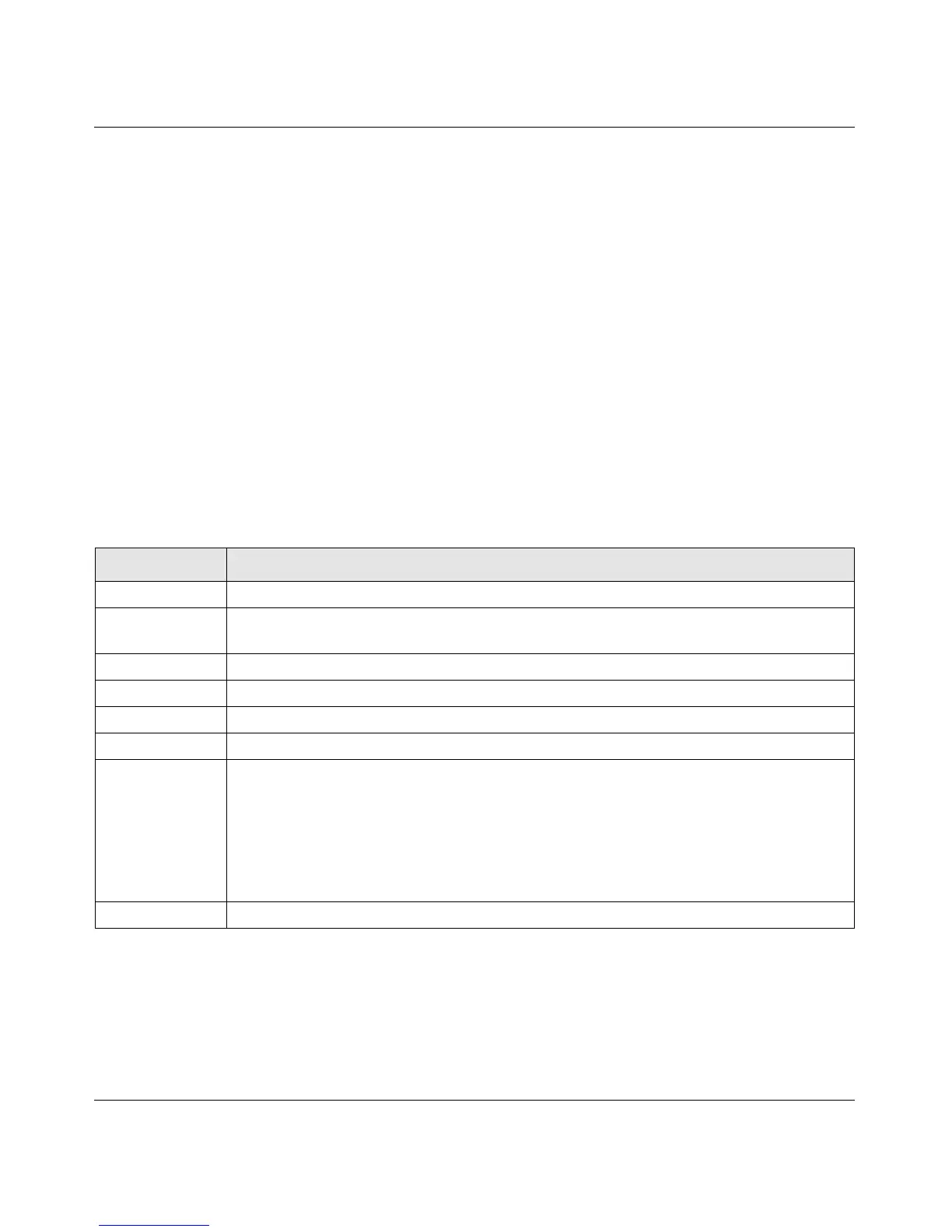Managed Switch CLI Manual, Release 8.0.3
Utility Commands 9-66
v1.0, July 2010
debug igmpsnooping packet transmit
This command enables tracing of IGMP Snooping packets transmitted by the switch. Snooping
should be enabled on the device and the interface in order to monitor packets for a particular
interface.
A sample output of the trace message is shown below.
<15> JAN 01 02:45:06 192.168.17.29-1 IGMPSNOOP[185429992]:
igmp_snooping_debug.c(116) 908 % Pkt TX - Intf: 1/0/20(20), Vlan_Id:1 Src_Mac:
00:03:0e:00:00:00 Dest_Mac: 01:00:5e:00:00:01 Src_IP: 9.1.1.1 Dest_IP: 225.0.0.1
Type: V2_Membership_Report Group: 225.0.0.1
The following parameters are displayed in the trace message:
Default disabled
Format debug igmpsnooping packet transmit
Mode Privileged EXEC
Parameter Definition
TX A packet transmitted by the device.
Intf The interface that the packet went out on. Format used is unit/slot/port (internal interface
number). Unit is always shown as 1 for interfaces on a non-stacking device.
Src_Mac Source MAC address of the packet.
Dest_Mac Destination multicast MAC address of the packet.
Src_IP The source IP address in the IP header in the packet.
Dest_IP The destination multicast IP address in the packet.
Type The type of IGMP packet. Type can be one of the following:
• Membership Query – IGMP Membership Query
• V1_Membership_Report – IGMP Version 1 Membership Report
• V2_Membership_Report – IGMP Version 2 Membership Report
• V3_Membership_Report – IGMP Version 3 Membership Report
• V2_Leave_Group – IGMP Version 2 Leave Group
Group Multicast group address in the IGMP header.
