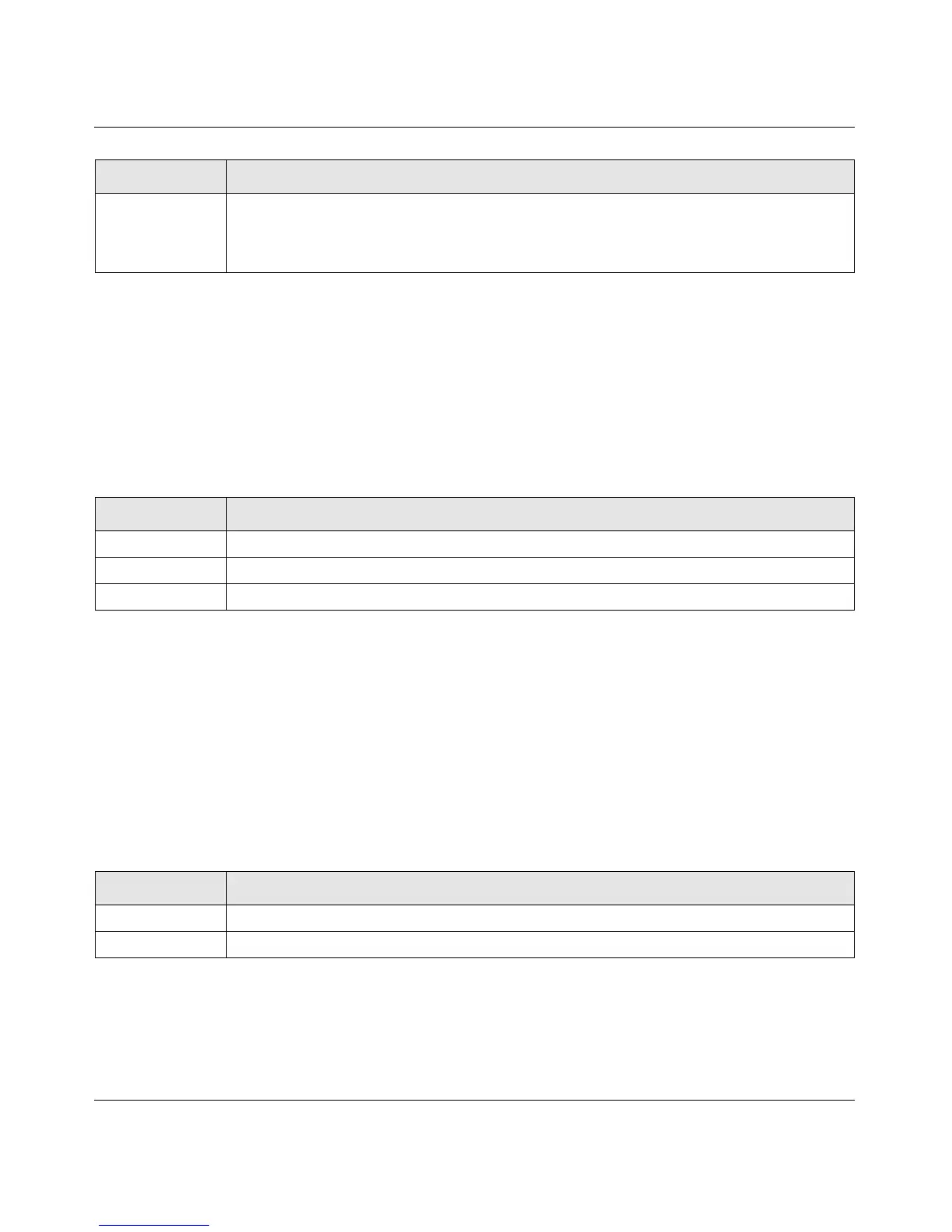Managed Switch CLI Manual, Release 8.0.3
IP Multicast Commands 5-4
v1.0, July 2010
show ip mcast boundary
This command displays all the configured administrative scoped multicast boundaries.
show ip mcast interface
This command displays the multicast information for the specified interface.
Multicast
Forwarding
Cache Entry
Count
The number of entries in the multicast forwarding cache.
Format show ip mcast boundary {<unit/slot/port> | all}
Modes • Privileged EXEC
• User EXEC
Term Definition
Interface Valid unit, slot, and port number separated by forward slashes.
Group Ip The group IP address.
Mask The group IP mask.
Format show ip mcast interface <unit/slot/port>
Modes • Privileged EXEC
• User EXEC
Term Definition
Interface Valid unit, slot, and port number separated by forward slashes.
TTL The time-to-live value for this interface.
Term Definition
