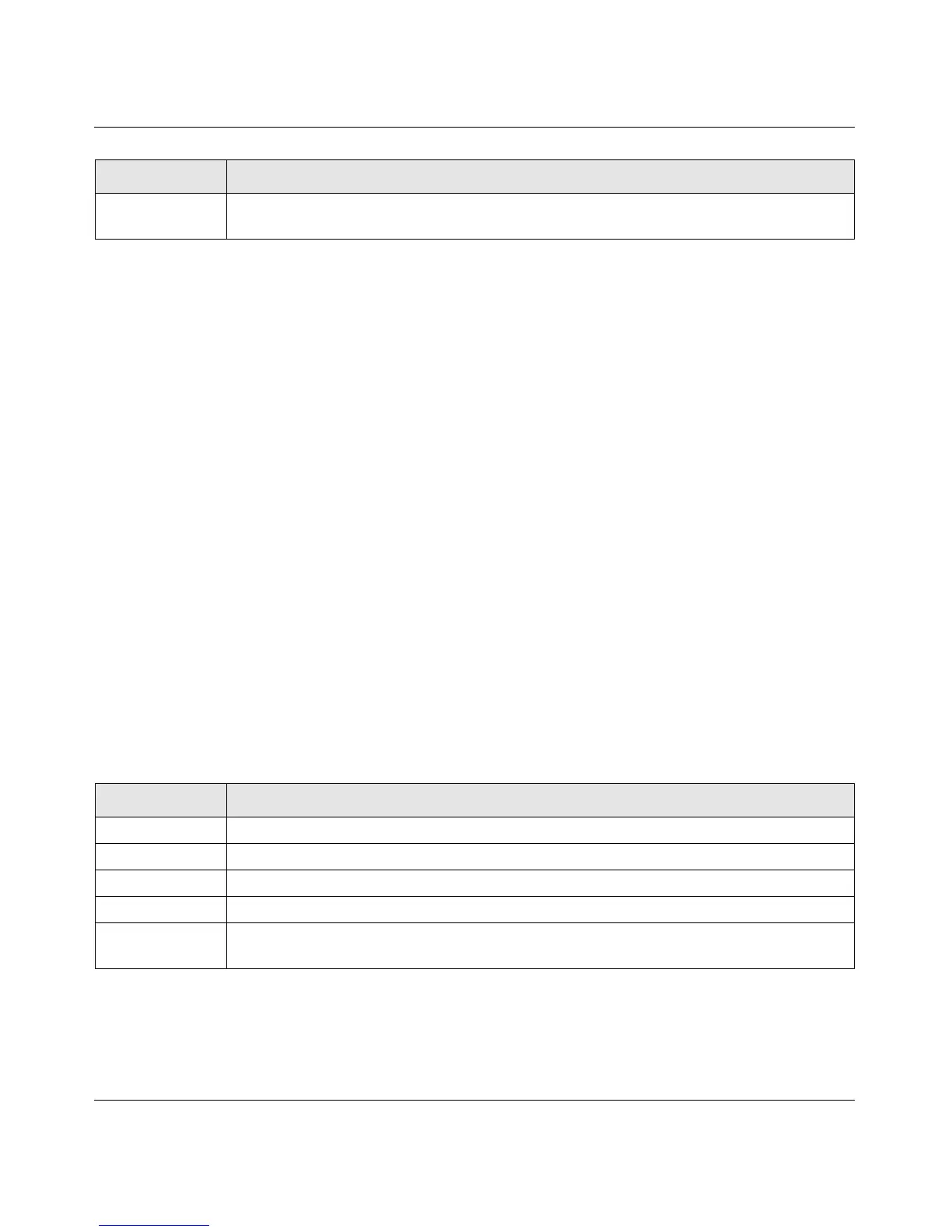Managed Switch CLI Manual, Release 8.0.3
Routing Commands 4-79
v1.0, July 2010
The following shows example CLI display output for the command.
(Switch) #show ip ospf neighbor 170.1.1.50
Interface.....................................0/17
Neighbor IP Address...........................170.1.1.50
Interface Index...............................17
Area Id.......................................0.0.0.2
Options.......................................0x2
Router Priority...............................1
Dead timer due in (secs)......................15
Up Time.......................................0 days 2 hrs 8 mins 46 secs
State.........................................Full/BACKUP-DR
Events........................................4
Retransmission Queue Length...................0
show ip ospf range
This command displays information about the area ranges for the specified <areaid>. The
<areaid> identifies the OSPF area whose ranges are being displayed.
Retransmission
Queue Length
An integer representing the current length of the retransmission queue of the specified
neighbor router Id of the specified interface.
Format show ip ospf range <areaid>
Modes • Privileged EXEC
• User EXEC
Term Definition
Area ID The area id of the requested OSPF area.
IP Address An IP address which represents this area range.
Subnet Mask A valid subnet mask for this area range.
Lsdb Type The type of link advertisement associated with this area range.
Advertisement The status of the advertisement. Advertisement has two possible settings: enabled or
disabled.
Term Definition
