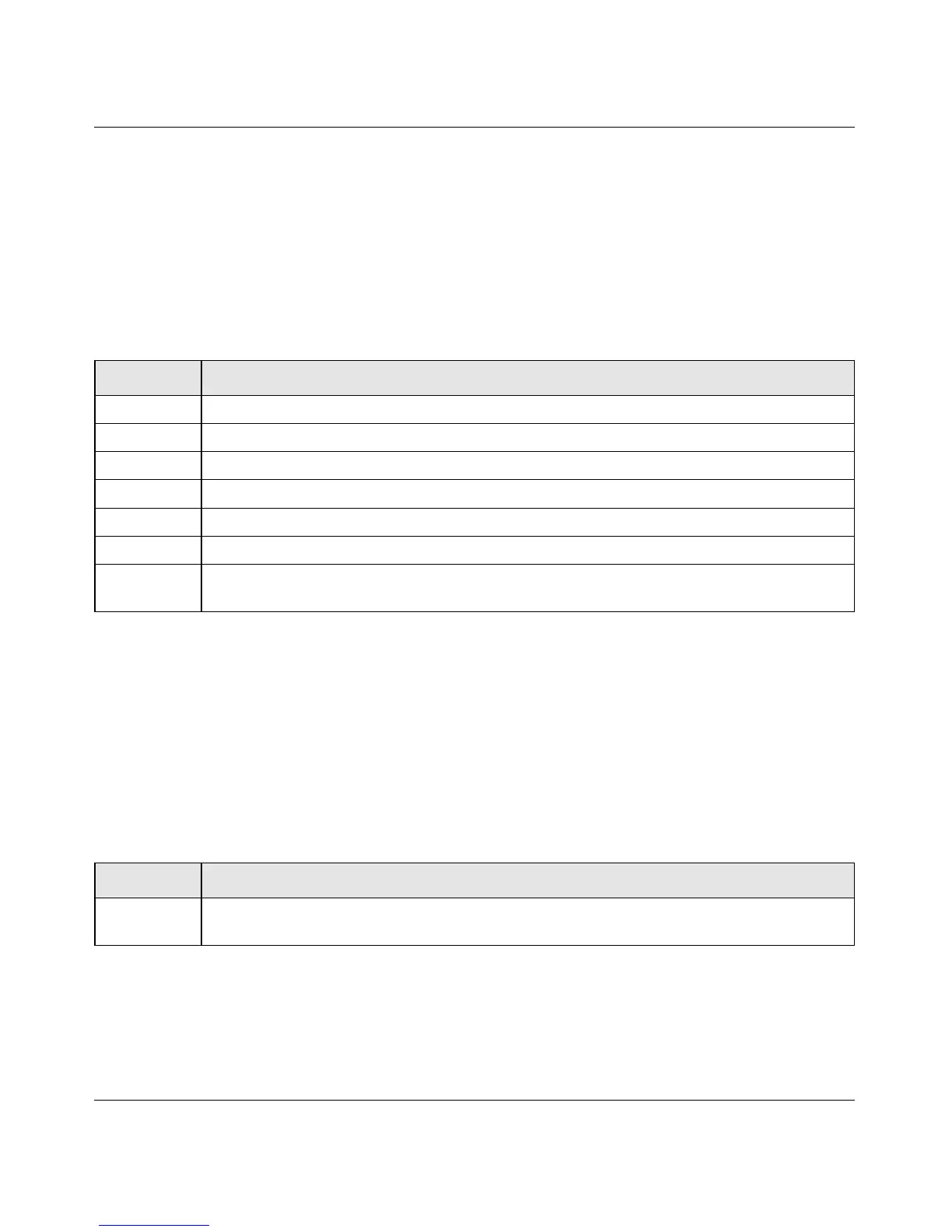Managed Switch CLI Manual, Release 8.0.3
Switching Commands 3-108
v1.0, July 2010
Load-balancing is not supported on every device. The range of options for load-balancing may
vary per device.
no port-channel load-balance
This command reverts to the default load balancing configuration.
Default 3
Format port-channel load-balance { 1 | 2 | 3 | 4 | 5 | 6 } {<unit/slot/
port> |<all>}
Mode Interface Config
Global Config
Term Definition
1 Source MAC, VLAN, EtherType, and incoming port associated with the packet
2 Destination MAC, VLAN, EtherType, and incoming port associated with the packet
3 Source/Destination MAC, VLAN, EtherType, and incoming port associated with the packet
4 Source IP and Source TCP/UDP fields of the packet
5 Destination IP and Destination TCP/UDP Port fields of the packet
6 Source/Destination IP and source/destination TCP/UDP Port fields of the packet
<unit/slot/
port>| all
Global Config Mode only: The interface is a logical unit/slot/port number of a configured port-
channel. "All" applies the command to all currently configured port-channels.
Format no port-channel load-balance {<unit/slot/port> | <all>}
Mode Interface Config
Global Config
Term Definition
<unit/slot/
port>| all
Global Config Mode only: The interface is a logical unit/slot/port number of a configured port-
channel. "All" applies the command to all currently configured port-channels.
