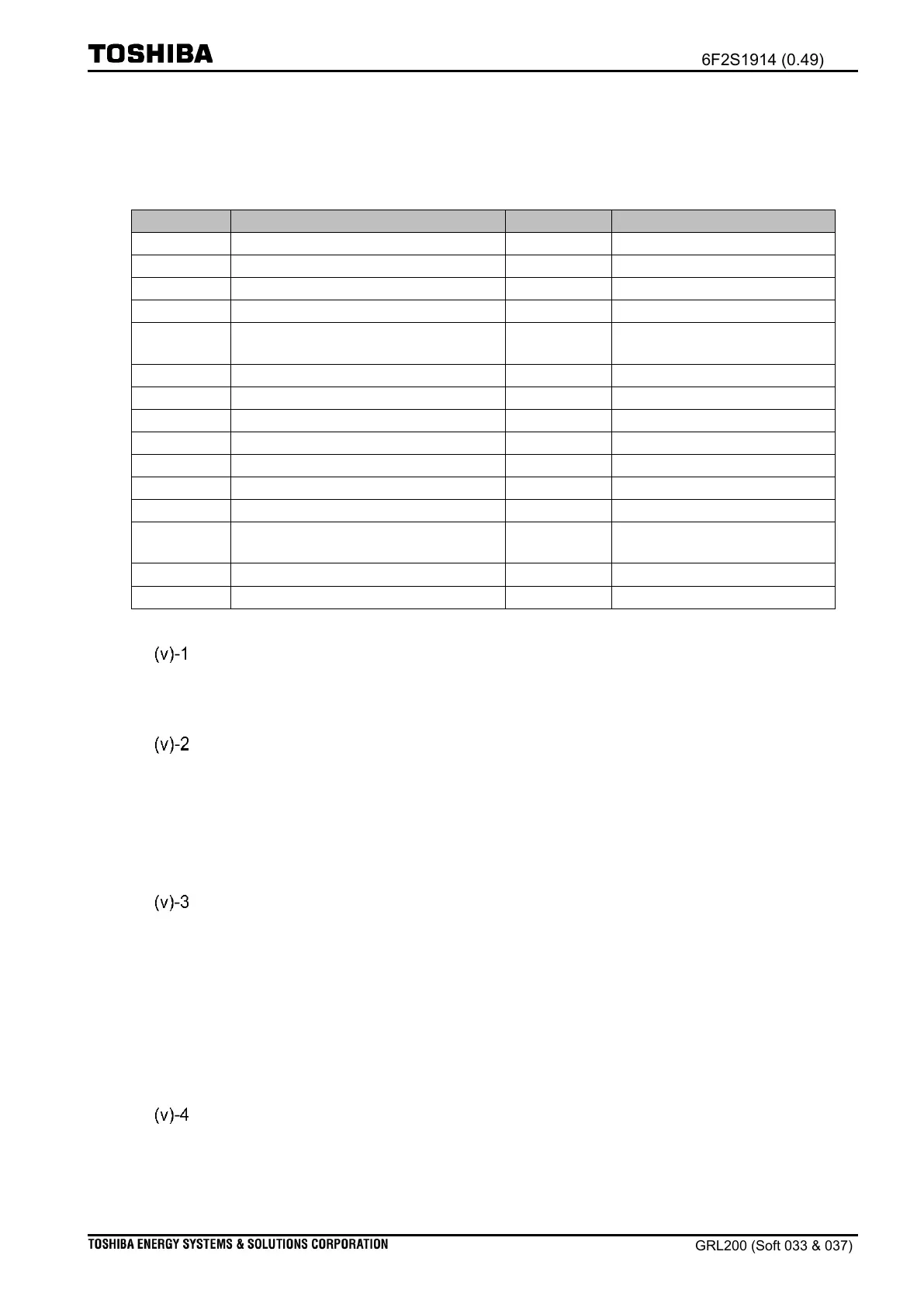- 1422 -
In the transmission format of Measurand I (Type ID=3) and Measurand II (Type ID=9),
customized items are shown in Table 11.4-17.
Table 11.4-17 Measurand I/Measurand II (Type ID=3/9)
Type identification(Type ID)
Variable structure qualifier
Cause of transmission(COT)
Linked with Address setting
Measurand with quality
descriptor(MEA) + IV + OV
Description
Any comment with maximum 16 characters can be entered. This setting does not affect the
function of the IEC 60870-5-103 communication.
Type ID
Type ID=3 (Measurands I) or Type ID=9 (Measurands II) can be selected to set the frame
type of Measurand frame. In general, the maximum MEA number of Type ID=3 uses 1 or 2
or 4 and that of Type ID=9 uses 9. (However, the maximum MEA number of both types can
extend up to 32 in the GR-TIEMS. In this case, there are no difference between the
transmission format of Type ID=3 and that of Type ID=9.)
INF
Information number (INF) of the Measurand frame is set. The INF can be set to 0 to 255.
When the standard frame† is provided, the INF according to the standard is recommended.
If the fame out of standard is provided, the INF should be set referring Table 11.4-3
and the appendix†.
†Note: For more information, see
Appendix: IEC 60870-5-103 interoperability
.
FUN
Function type (FUN) of the Measurand frame is set referring to the Table 11.4-4. The FUN
can be set to 0 to 255. If click the “Change all FUNs” on the Common setting screen, all
FUNs are changed to the setting values at Common setting.
