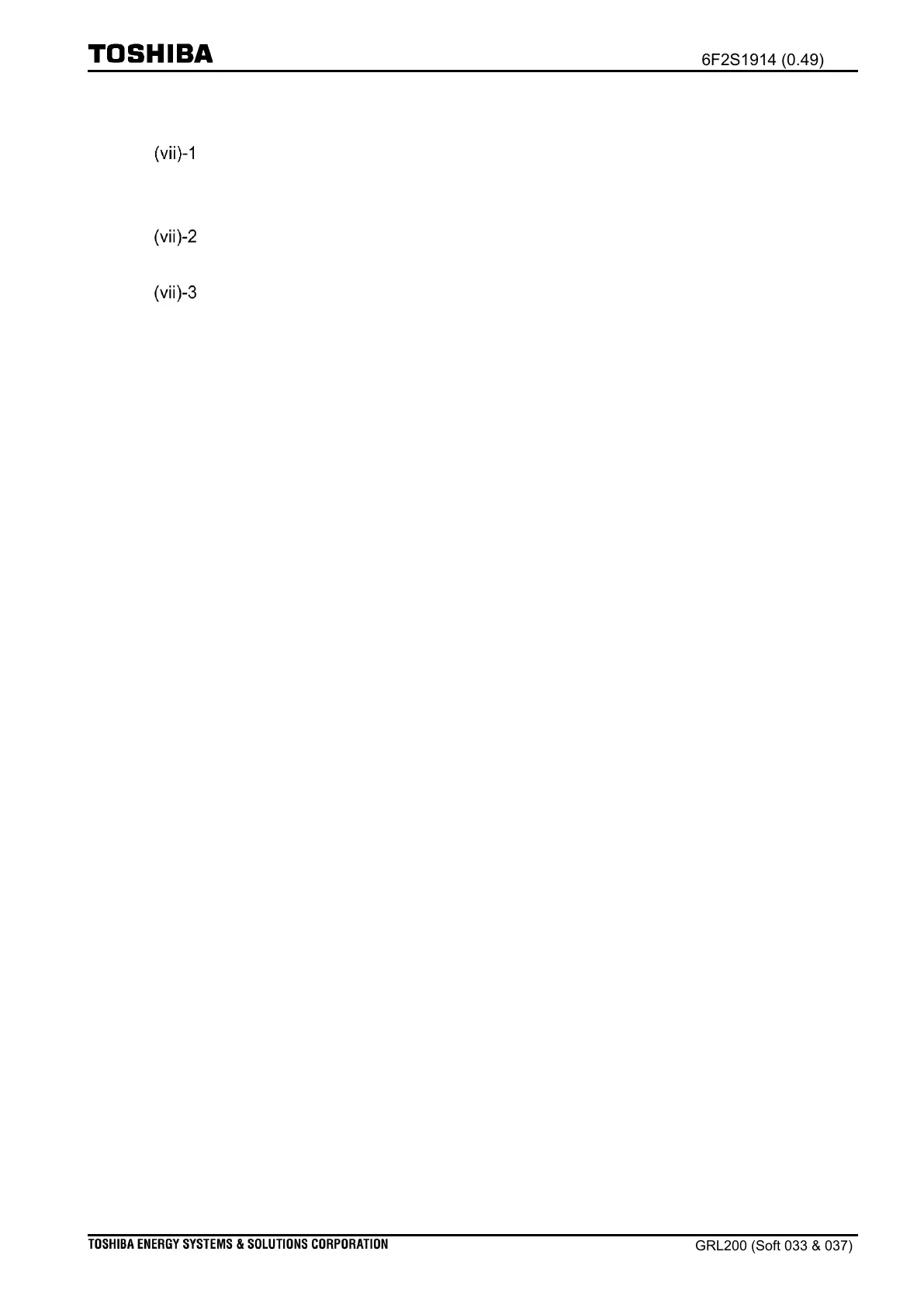- 1511 -
(vii) ZS, ZG test (ZS-Test.CTRL, ZS-Offset.CTRL, ZS/ZG-Test.XAngle)
ZS-Test.CTRL
Setting [ZS-Test.CTRL]=On allows not to operate Zmin feature. For more information about
the Zmin, see Chapter
Relay application: Distance protection
.
ZS-Offset.CTRL
Setting [ZS-Offset.CTRL]=Non-Offset allows not to operate offset feature during the test.
ZS-Test.XAngle, ZG-Test.XAngle
Setting [ZS-Test.XAngle]=On allows to take fixed knee characteristic during the test.
(viii) Thermal overload function test (THM-Test, THM-IP)
Setting [THM-Test]=On allows to have a test value for the pre-load current (Ip). The Ip value
is discussed in Chapter
Relay application: Thermal overload function
.
(ix) SOTF test (SOTF-Test)
Setting [SOTF-Test]=On allows to generate the cold load condition mandatorily for testing,
which is discussed in Chapter
Relay application: Switch on to fault
.
(x) STUB test (STUB-Test)
Setting [STUB-Test]=On allows to have an test STUB-OC operation in Stub protection area.
See Chapter
Relay application: Stub protection with overcurrent relay
.
(xi) Under voltage test (UV,UVS-Test)
Settings [UV-Test] and [UVS-Test]=On is not to operate UV and UVS blocking elements for
testing. See Chapter
Relay application: Phase
or
Phase-to-phase under-voltage protection
.
(xii) ARC shot number test (SHOTNUM-Test)
Setting [SHOTNUM-Test] is provided so that the user can have the preferred shot number for
the ARC test, which is discussed in Chapter
Relay application: Autoreclose
.
