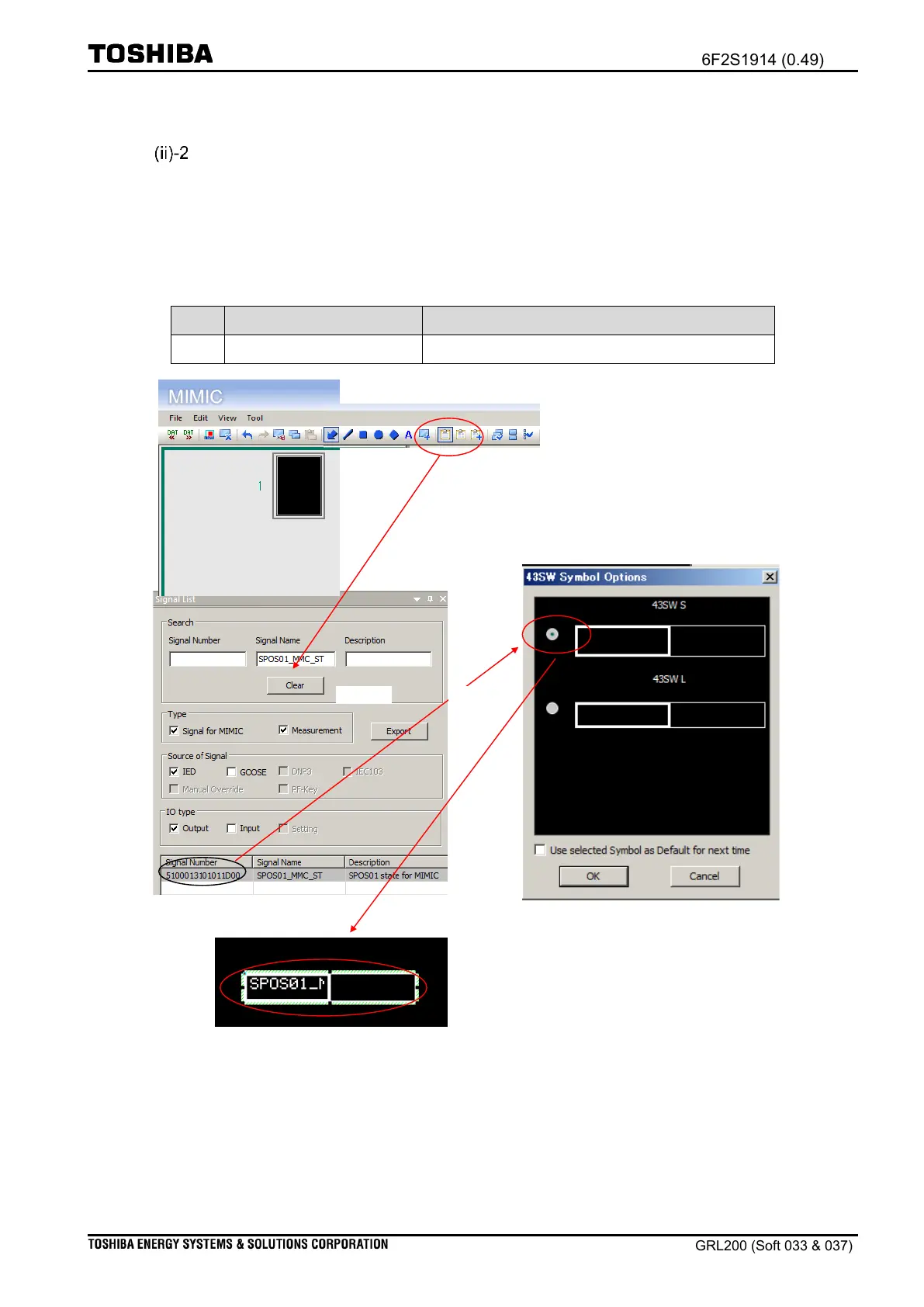- 1724 -
Configuration: SPOS symbol editing (exercise)
We can have a configuration of SPOS01-MMC signal to show SPOS01 symbol on Large LCD,
as shown in Table 7. SPOS01MMC_ST signal is served as an intermediator between the
SPOS01 function and MIMIC screen. Open Signal lists and select it from them. During the
drag and drop operation, the user can select a symbol from the symbol options.
Table 10 Exercise materials in SPOS01 (FB: 510001)
Signal/[Setting] contents
Figure 14 Setting SPOS01 symbol on MIMIC
