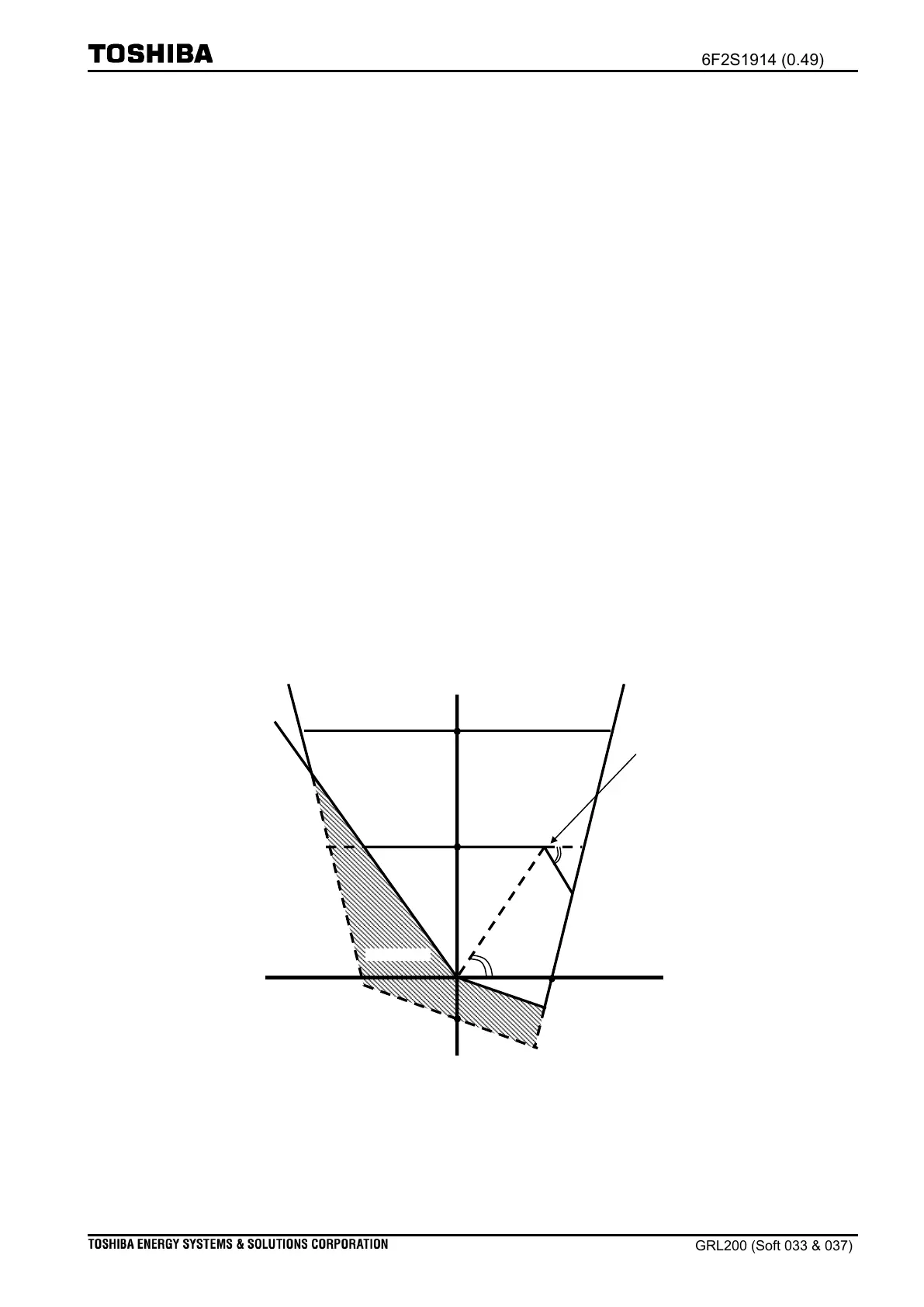- 154 -
2.10.10 ZS/ZG test
(i) ZS-Test.CTRL
When the user wishes to have the relay characteristic test without the influence of the Zmin
feature, On should be set for the setting [ZS-Test.CTRL] not to operate the Zmin feature.
(ii) ZS-Offset.CTRL
As shown in Figure 2.10-60, if the offset characteristic is required during the test regardless
of the fault occurrences, the user should set Offset for the setting [ZS-Offset.CTRL]. Contrarily,
if the offset one is not required, set Non-Offset for the setting. Note that Normal shall be set
for the setting after the test.
(iii) ZS-Test.XAngle, ZG-Test.XAngle
Figure 2.10-60 illustrates that the ZS element with knee point, which can be ruled with the
angles made with θ1 and θ2. Should On-Adapt be set for setting [Z*S-X.GrAngleEN], the knee
slope can be made with θ1, which will be computed internally using a current difference
measured before and after the fault. For the test, if a fixed ‘θ1’ is preferred during the On-
Adapt has been set, the user can take the fixed ‘θ1’ by the setting [ZS-Test.XAngle]=On. Note
that fixed ‘θ1’ will be taken from setting [ZSF-X.GrAngle1] during the test.
Similarly, the user can have the take the [ZG-Test.XAngle] for the ZG element.
θ1=setting [ZSF-X.GrAngle1]
θ2=setting [ZSF-X.GrAngle2]
Figure 2.10-60 Example of ZS element with knee point
